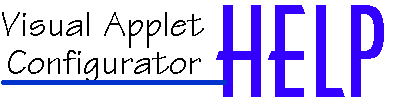
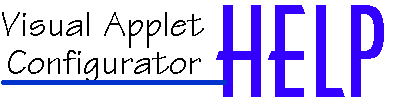

|
|
Q: How do I Cut or Copy or Paste text in VAC?
A: By using the keyboard. Cut, copy and paste are enabled by
pressing CTRL-X, CTRL-C and CTRL-V respectively
Q: My applet works on my hard drive... Why not on my web page? It says hostname (or filename) don't match!
A: You may have your security parameters configured wrong. Check out Host and Filename Security Parameters.
It can also mean that you have forgotten to configure your
security parameters altogether.
Q: Some of the applets shows empty messages and sometimes I get the ARITMETHIC EXCEPTION ERROR!
A: This is because you happen to have specified an URL item or Image item to much. VAC will automatically
insert extra items so that the total amount of items in every text field and file field are the same. Take a look at
Working with Text Fields. VAC is also sensitive to extra linefeeds following
the the last text row, these will be interpreted as items.
Q: How do I know what my web-server is called?
A: Use the hostchecker applet and upload it to your web-server. Run it with your browser and it
will tell you what host you must write into the hostname field.
Q: Why can't I see the Java Applets working? There's just a patch of silver!
A: The JVM (Java Virtual Machine) included with Internet Explorer 3.02 or the 4.0 beta has a serious bug that prevents you
from running applets on or from your hard disk! Overwrite the JVM which came with these browsers with the older one included in our installation.
Also be sure that the images you have in the applet configuration have been uploaded. Q: Why do I get an error message when I try to put an applet into one of my HTML documents?
A: The VAC searches for BODY tags. Some HTML editors which pre-generate a page for you, like Quicksite Developers Edition, for example, do not bother to CLOSE the BODY TAG. You will have to type one in at the bottom of your HTML document either on the VAC or in your editor.
Q: How many applets can I put on a webpage?
A: In practice, it is best to stick to one or two for maximum effect. This cuts down the strain on the viewers system, reduces load time for the page and keeps the applets from interfering with each other too much.
Q: My applet has a URL Parameter and it links you to a new page. When I click on it the applet forces my system to launch a whole new browser to get there. This is annoying! Why is it doing this?
A: There are several "Target Frame" parameters you may use with applets to aid in the navigation of a frames site. However, if you are not a frames site (and I praise your strength of character for resisting them) the parameter to use is _self which means, in essence, keep using the same browser.
Q: So who the heck are these Demicron guys anyway?
A: They are a Swedish group with the qualifications to make nuclear missiles... However they much prefer to make fun internet stuff.
Oh, and they are a college student in Texas who has been spending a lot of time lately typing...
|