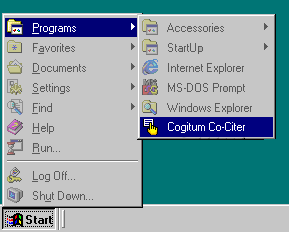- Press the left mouse button in the beginning of the text you want to grab.
- Move the mouse pointer to the end of the text you want to grab.
- Release the left mouse button.
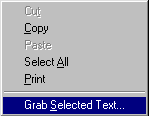
When you install Cogitum Co-Citer at your computer, the default collection does not contain any citations. Basically, to add a text to the collection, you have to ôgrabö it:
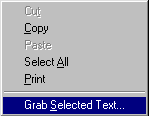
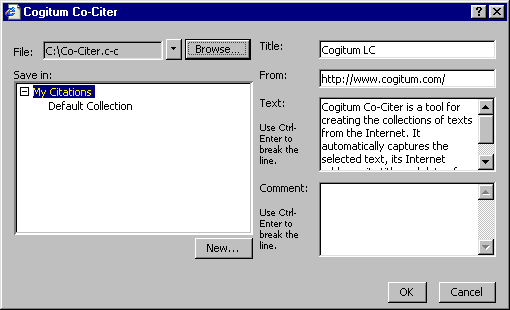
See also:
Grabbing a text in details
1. Press the Windows Start button.
2. Select Programs -> Cogitum Co-Citer.