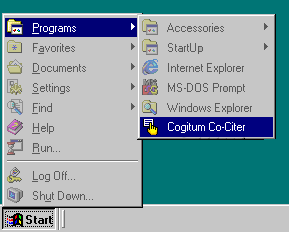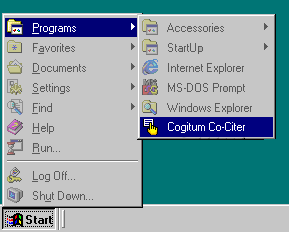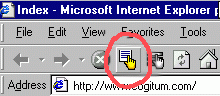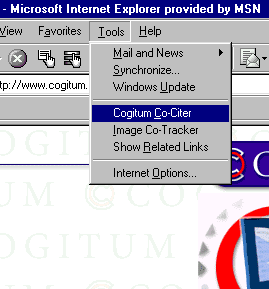Launching the Collection
You can launch the Co-Citer collection in any of three ways:
I.
- Press the Windows Start button.
- Select Programs -> Cogitum Co-Citer.
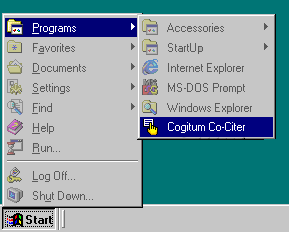
II.
- Launch Microsoft Internet Explorer 5.0 or higher, or switch to the Microsoft Internet Explorer window.
- Click the
 Co-Citer button on the toolbar.
Co-Citer button on the toolbar.
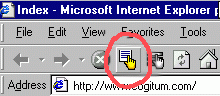
III.
- Launch Microsoft Internet Explorer 5.0 or higher or switch to the Microsoft Internet Explorer window.
- Select Tools -> Cogitum Co-Citer.
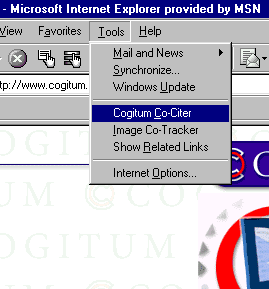
See also:
Grabbing the Text