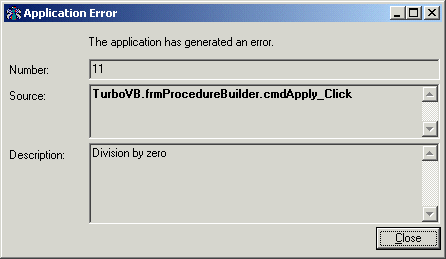
The 'Show' form is a VB form that has been supplied with TurboVB and is used by it. It's used to simply show any errors that have occurred. The add-ins that use error handlers all reference this form i.e. Procedure Builder, Proc. Recoder, Auto Coder and Control Coder.
To call the form from a procedure select 'Show' as the selected error handler, after adding the form to the project. In General Options you can select to automatically add the form to new projects.
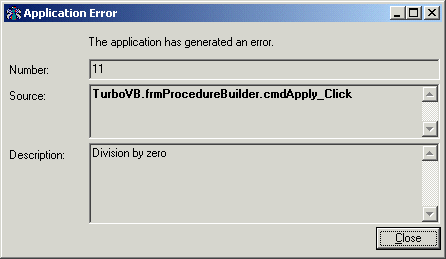
A Runtime Error
Note: The VB Form is located in 'install location\Show Form\VBError.frm & .frx.'