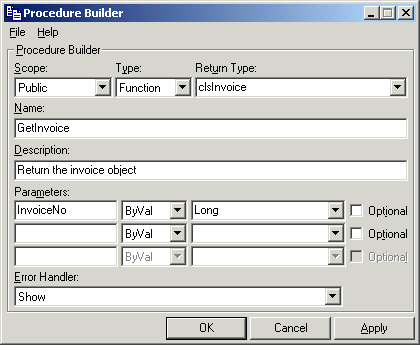
Procedure Builder creates the shell of a procedure, including a header and an error handler. Defaults for most elements are set in Procedure Builder Options.
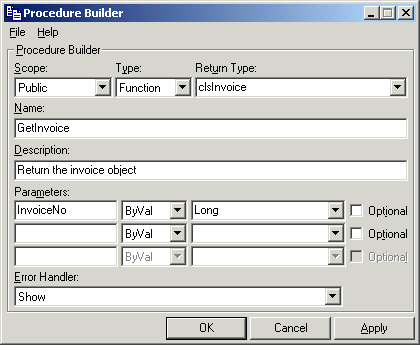
Creating a Procedure
You specify the 'Scope', 'Type', and in the case of a function, 'Return Type' and 'Name' for the procedure. Optionally a 'Description' for the procedure can be provided.
Up to three parameters can be specified. A name and type for each parameter are required. Defaults for parameters can be setup in Procedure Builder Options. Use the CheckBox to specify if a parameter is optional.
Finally the 'Error Handler' can be specified, there are four (five if you count 'None') standard error handlers, listed below: -
In addition to the standard error handlers you can use Custom Error Handlers to create up to twelve of your own handlers. These will be listed after the four standard handlers. To create the procedure click 'OK' or 'Apply'.