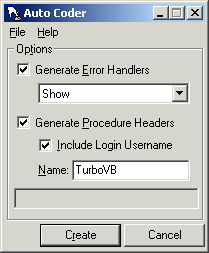
The purpose of Auto Coder is to ensure that every procedure within a particular module has a header and/or an error handler.
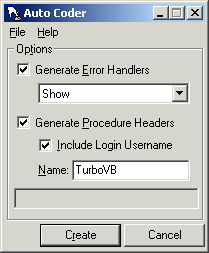
Auto Coder
Select want you to apply to the selected module, when you click 'Create', TurboVB will then scan through all the procedures and insert the required header or error handler to your requirements. The header will match the setup for headers in General Options. The username is defaulted to the currently logged in user but it can be changed. The error handler can be a standard one or a custom handler, created in Custom Error Handlers.
If a procedure already has an header then by default the header will not be updated, set 'Update Headers' in Auto Coder Options to ensure all are updated. The initial setup of Auto Coder is defined in Auto Coder Options.