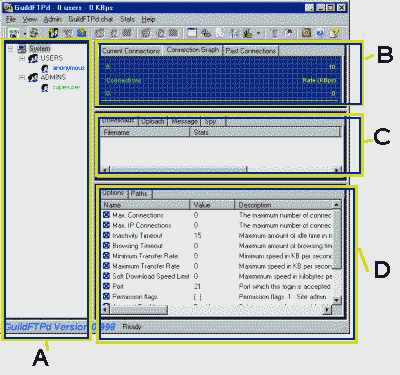
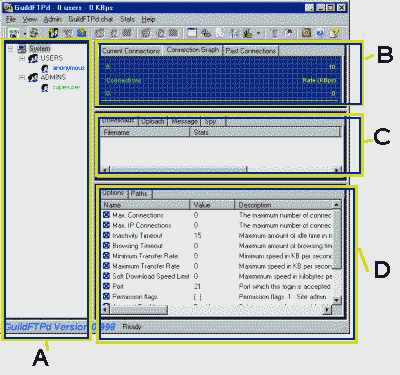
A
- ACCOUNTS WINDOW
This window is where you select your SYSTEM, a GROUP or a USER
before you select Window D. This is also where you can right-click and add
more GROUPs or USERS to your server.
B-
CONNECTIONS WINDOW
This window will show you who is or was connected to the server.
It also has a graphical chart to show the number of users connected and
the amount of bandwidth being used. You select a CURRENT or PAST
connection before you click on a tab in Window C.
C
- ACTIVITY WINDOW
This window is where you can see the UPLOADS or DOWNLOADS for a
user that was or is connected. You need to make a selection in Window B
before you can see anything here.
D- ACCOUNT
OPTIONS &
PATHS
WINDOW
This window is where you set the options and paths for SYSTEM,
your GROUPs or your USERs. You need to select something in Window A first.