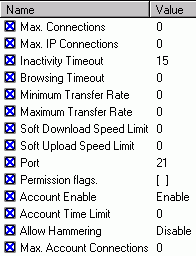
ACCOUNT Options [a.k.a. SYSTEM (Server) Settings]
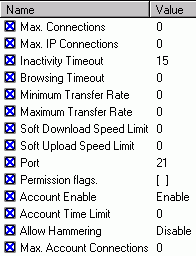
** NOTE ** These settings can be assigned to the SYSTEM, a GROUP, or a USER. Changing any of these settings requires that you restart the server (Admin - Restart Server). Settings can be different on the SYSTEM, GROUPS, and USERS for flexibility.
The options MUST
be checked on the SYSTEM and set with whatever default values you
want to use. You can then change any value for a specific USER or
GROUP by performing the following:
- Click on the USER/GROUP you want to change a default setting.
- Click on the OPTIONS tab in the lower right-window.
- Click next to the option you want to change in order to check
the box.
- Click on the default value and enter the value you want to use.
- Press ENTER.
Changing a setting for a GROUP or USER allows you to provide custom settings for special needs. You can set your "global defaults" by setting them up on the SYSTEM and then limit modifications you make later.
Settings Defined:
* Max. Acct Connections * - The maximum number of times a USER is allowed to
connect to the server from any computer or TCP/IP address.
NOTE: If
you set a user to 2 connections, that's how many times they can
log on, regardless of what the GROUP or SYSTEM level is set at.
If you set a group to 2 connections, that's how many times each
user can log, unless you set a specific user to a higher number.
If you only set SYSTEM to 2 connections, that's how many times
any user can be connected unless a GROUP or USER setting is
changed to a higher number.
MORE INFO
* Max. IP Connections * - The maximum number of times a single TCP/IP
address (computer) can connect to the server.
MORE INFO
* Inactivity Timeout * - The time limit a user can be connected to the server without doing anything before being automatically kicked.
* Browsing Timeout * - The time limit a user can be connected to the server while only browsing the directories before being automatically kicked.
* Minimum Transfer Rate * - The slowest download speed that the server will allow. If the user can't stay above this limit, they will be automatically kicked.
* Maximum Transfer Rate * - The fastest download speed that the server will allow. If the user can't stay below this limit, they will be automatically kicked.
* Soft Download Speed Limit * - The download speed limit. If a user's download speed gets this high, they will be automatically stalled, provided the limit isn't high enough to qualify for the Maximum Transfer Rate setting.
* Soft Upload Speed Limit * -=NEW=- - The upload speed limit. If a user's upload speed gets this high, they will be automatically stalled, provided the limit isn't high enough to qualify for the Maximum Transfer Rate setting.
* Port * - The active TCP/IP port that the server listens for a FTP session on. This is usually 21. If you change this number, users connecting to your server will need to know the port number in order to change the setting on their FTP client.
* Permission Flags * - blank (none) / 1 (admin privileges) / 2 (messages & help only). Setting this to a 1 to allow site admin rights. This option must be set to a 1 if you want a user or group to be able to use the SITE Commands. Setting this to a 2 will allow the user to send messages to the server and run help from the FTP client to see what commands are implemented.
* Account Enable * - Disable (0) / Enable (1) an account. This allows you to deactivate a user without deleting them. Also works well for test accounts that you use occasionally.
* Account Time Limit * - The time limit that an account (or user if set at SYSTEM) is allowed to be connected to the server, regardless of activity.
* Allow Hammering * - Disable (0) / Enable (1) the ability for a GROUP or USER to be exempt from the AutoBan rules you may have set.
* Max. Connections at Level * - The maximum number of connections that the server
will allow at the set level.
- example:
The SYSTEM can be set to 20, a GROUP to 10 and a USER to 2. A
user can connect up to two times, if the GROUP doesn't have ten
users connected or the SYSTEM doesn't have 20 connected.
MORE INFO