

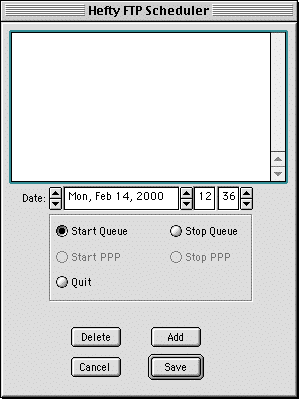
Hefty FTP has a built in queue scheduler. This scheduler is only active if the program is running.
You may choose to Start the queue, Stop the queue, or Quit the program at chosen times. You may enter a maximum of 99 schedule items, and the schedule is self-purging.
Choose a date and time, and a function ( Start, Stop or Quit ), and press Add to add the item. Press Delete to delete a selected item. Press Cancel to cancel updates, or Save to save the schedule.
Note that there are some disabled functions - these will be enabled once certain REALbasic functions are more trustworthy.
This function is accessible from the Main Window Toolbar and Menu.
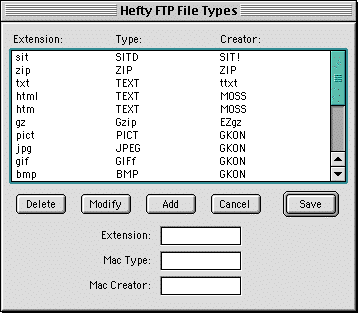
The Mac allows you to open files by double clicking on them. This is enabled by giving files Type and Creator codes, and there are several schemes for doing this for files downloaded off the Net. Mostly the basis of providing the Type and Creator codes is the file extension ( the bit after the "." in a file name ).
Hefty FTP uses both its internal record of file extensions and those in Internet Config to provide codes. The order of looking for a code is:
* Use Hefty FTP's File Type list. If that fails then
* Use the Internet Config codes. If that fails then
* Leave the file without Type and Creator codes.
If you wish to use only Internet Config then Delete all items from the supplied Types file.
Use this screen to maintain Hefty FTP's internal list. Enter the extension ( eg: zip ) ( without the "." ), then the desired Mac Type ( eg: ZIP ) and Creator Code ( eg: ZIP ), and press Add. To modify an existing set, double-click on it in the list box, change it, and press Modify again. To delete a set, select it in the list and press Delete. Press Save to save the updated list, or Cancel to leave it unchanged.
Note that these codes are case-sensitive, and in any event should be treated with extreme care.
This function is accessible from the Main Window Toolbar and Menu.
Last updated by DocGen on Monday, November 20, 2000 at 8:01:31 am