 Edit/Delete/Move
Edit/Delete/MoveGo back to  Edit/Delete/Move
Edit/Delete/Move
Skip forward to  and
and  Run/Stop
Run/Stop
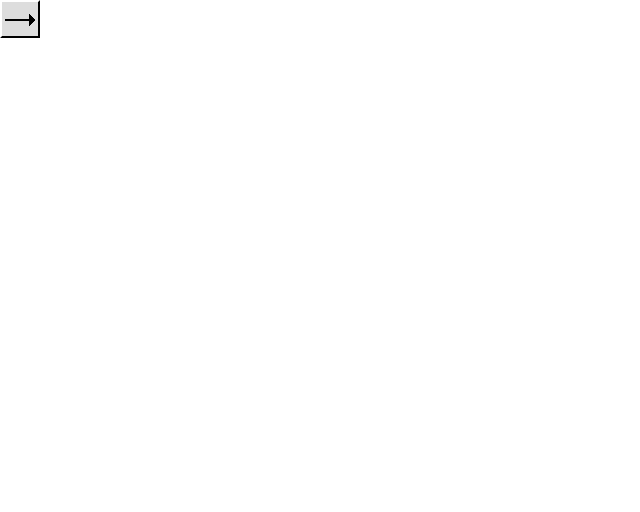 ,
, 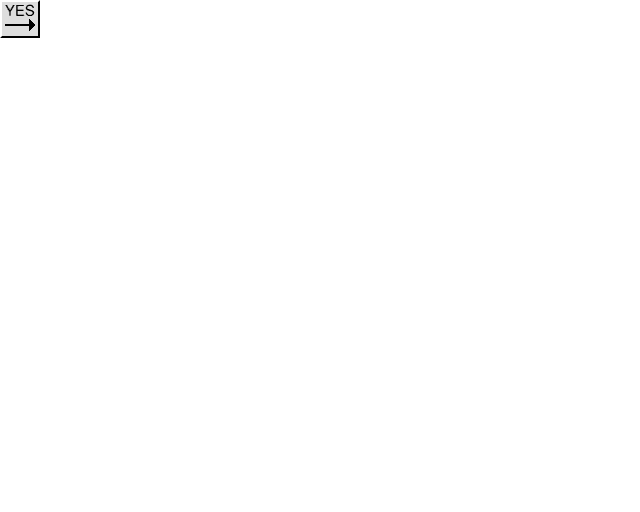 and
and  Line drawing tools
Line drawing toolsThese three tools are used to add lines to the flowchart. After selecting the tool, click on the symbol where the line should start (this symbol will turn green) and then click on the destination symbol. This automatic system will draw the shortest line from the right or bottom of the symbol and enter the top or left of the destination symbol.
A symbol can have many lines going to it but only one leaving (except a decision symbol which has a YES and a NO).
Manual lines: After clicking on the source symbol, click on the page (up to four times) to define the path of the line and then click on the destination symbol. [Flowcharts can be created in any direction but if symbols are moved the automatic line routine will again take over].
Continue to  and
and  Run/Stop
Run/Stop
Return to Instructions Contents