| Windows 98 Companion Introduction 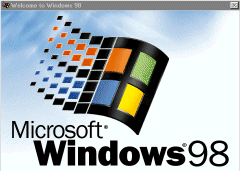 Welcome to the Windows 98 Companion CD from PC
Plus. This CD has been written by the PC Plus team to introduce you to all the
new features of Microsoft's Windows 98 operating system. In broad terms it covers the
entire OS, but assumes that you have some understanding of using Windows 95 - it does not,
for example, cover drag and drop, context (right mouse button) menus (as a concept) or
tell you how to create Shortcuts! However, where useful, such as in the Accessories guide,
we have covered everything that the Operating System now offers, so you will find a brief
mention of Paint, for example. In these cases we have concentrated on the new additions,
but given mention of the existing ones for the sake of completeness or for the non-Windows
95 users who are considering upgrading. Welcome to the Windows 98 Companion CD from PC
Plus. This CD has been written by the PC Plus team to introduce you to all the
new features of Microsoft's Windows 98 operating system. In broad terms it covers the
entire OS, but assumes that you have some understanding of using Windows 95 - it does not,
for example, cover drag and drop, context (right mouse button) menus (as a concept) or
tell you how to create Shortcuts! However, where useful, such as in the Accessories guide,
we have covered everything that the Operating System now offers, so you will find a brief
mention of Paint, for example. In these cases we have concentrated on the new additions,
but given mention of the existing ones for the sake of completeness or for the non-Windows
95 users who are considering upgrading.
 This CD has been written to be viewed
in a browser (more specifically IE3, IE4 or Win98, for technical reasons - see Help), but
because not everyone has a browser installed, there is a compiled version available. In
order to use this SuperCD, especially if you have not used recent PC Plus SuperCDs,
please refer to the Help guide before continuing so that you understand how to open
programs, movies and other files that are included. This CD has been written to be viewed
in a browser (more specifically IE3, IE4 or Win98, for technical reasons - see Help), but
because not everyone has a browser installed, there is a compiled version available. In
order to use this SuperCD, especially if you have not used recent PC Plus SuperCDs,
please refer to the Help guide before continuing so that you understand how to open
programs, movies and other files that are included.
 Windows 98 represents an evolution of the
32-bit Windows 95 operating system. As an introduction we have included a brief history
of Windows on this SuperCD, where we also reveal the plans already in hand for future
enhancements to Windows 98. The rest of the SuperCD has two elements. The first
is the Companion content which is the full tutorial consisting of text, pictures and
movies. To make sure you know how to launch and view the movies, read the Help guide.
The Help guide also explains what the different icons mean so you will understand
the features better. Windows 98 represents an evolution of the
32-bit Windows 95 operating system. As an introduction we have included a brief history
of Windows on this SuperCD, where we also reveal the plans already in hand for future
enhancements to Windows 98. The rest of the SuperCD has two elements. The first
is the Companion content which is the full tutorial consisting of text, pictures and
movies. To make sure you know how to launch and view the movies, read the Help guide.
The Help guide also explains what the different icons mean so you will understand
the features better.
There's much more to this SuperCD, though, and the rest of
the SuperCD is given over to relevant software. There are several full products
and the official Windows 98 Tour (the latter from the Windows 98 CD) that PC Plus
has obtained permission to give to its readers in advance of the Windows 98 launch on June
25th 1998. Make no mistake - there is no better guide and set of enhancements to the new
OS than here.

|
Introduction This brief guide to the SuperCD with details of what it contains, the
sections of the Companion, and links to all the software on the SuperCD |

|
Interface This
is the guide to the front end of the operating system - the part used for housekeeping
tasks, and covers invisible improvements (boot time, application loading) and visible
ones as well as the main addition of the local disk and Internet browser (IE4.01). |

|
Start menu Fairly self explanatory, this section deals with the improvements made to the
Start menu and taskbar. Covers the new QuickLinks bars. |

|
Control Panel Many of the Control Panel items from Windows 95 have been overhauled so even
if you are a Windows 95 user, you should still check out this section which deals with all
the Control Panel options. |

|
Accessories The Accessories menu items are the bundled software programs that make up the
OS. This section introduces all the new programs, including the System Information and
Maintenance Wizard. |

|
Hardware Since
the release of Windows 95, a host of new technology, like DVD and Infrared devices, have
arrived. This section gives you an overview of new hardware supported and hardware support
that has been updated. |

|
Tweaking Windows 98 Believe it or not, we're already here to help you get more out of the new OS.
There are add-ons and improvements you can use to improve both Windows 95 and Windows 98. |

|
Help Guide This should be your first port of call. Skip this at your peril. If you have
problems using this SuperCD, read this before calling Technical Support! |

|
PC Plus WWW site Your favourite PC magazine has branched out onto the Web. On-line you'll find
extra reviews and over £1,000 of software available for free download. Requires modem,
network or other Internet connection. |
Full Software
This SuperCD contains a selection of full software that has
been included to help you get the most out of your current operating system, and some to
help you get more out of the new one. NOTE: Before clicking on any of these links, ensure
that you have read the Help Guide that tells you how run or install programs.
|



