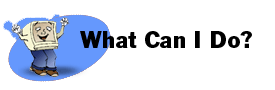| The most important thing you can do is to increase your understanding of the year 2000 issue as it relates to your personal computer and the software programs you use. You'll then be in a better position to consider your own system, determine which areas may be at risk, andùbased on how you use your PCùchoose the actions that make the most sense for you.
Making sure your PC is ready for the year 2000 means considering each area of your PC systemùall within the context of how you use and rely on your computer. There truly is no one-size-fits-all solution for year 2000 PC readiness.
You may also want to adopt some "best practices" date-handling habits, such as consistently using four-digit years in your work. Two-digit year shortcuts are always susceptible to inaccurate interpretation, and this possibility can be eliminated by changing the way that you regularly specify dates. Adopting recommended "best practices" will help to minimize your risk regarding date handlingùboth now and in the future. |