



Typography 500
RISCWorld
Font Catalogue
iSV Font Catalogue is a multitasking application to let you produce printed catalogues and sample pages for the Typography fonts and any others you may have. Samples can be viewed on screen before printing.
If you click SELECT on the FontCatLog icon on the icon bar the main control window will open.
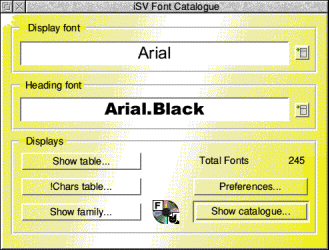
Only fonts available from a Fonts menu are displayed.
FontCatlog main window
This lets you control and view your fonts. At the top of the window is the currently selected font. Below is the font that will be used for headings. Click on 'Show family' and try changing these two to see the results.
Changing fonts
Next to each of the font samples is a menu button. If you click on this a font menu will open allowing you to change the font as required. If a new font is chosen it will appear in the relevant icon.
Show table
This opens a window showing all the characters in a font with their ASCII codes and letters (useful for symbolic fonts). To print the table click MENU in this window and choose 'Print'.
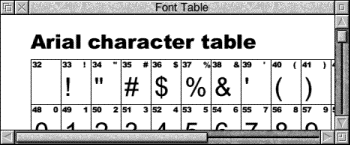
!Chars table
This opens a smaller characters table window. This behaves exactly the same as the !Chars program supplied with RISC OS. However, it not only shows the letters in a font but the ASCII numbers of the letters as well. To insert a letter into an application simply position the cursor at the right place and then click with the mouse on the letter in the characters window.
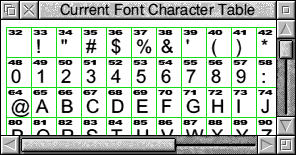
Show Family
This option will open up a window showing all of the fonts that are in the same family as the currently selected font. Note that this window will only be able to show the first 20 fonts in the family. This can be printed by pressing MENU and then going to the print option.
Show Catalogue
This will open a window showing the current font catalogue. Any bitmap fonts will not appear but will be left as a gap. The catalogue may contain many pages. You can move backwards and forwards by clicking MENU and choosing either Forwards of Backwards from the menu. The catalogue can be printed by selecting the Print option.
FontCatLog Preferences
Clicking on the 'Preferences' button will allow you to change some of the settings in the program. The example text is the text used by the family and Catalogue options. Heading is the title at the top of each page.
- Print name in correct font - Changes the font used for text headings Try changing this with the family window open to see the result.
- Print page numbers - Prevent page numbers from being printed.
- Insert date and time - Prints the date/time at the bottom of each page.
You can change the number of fonts per page (between 15 and 40) with the 'Fonts per page' writable icon.
Printing
Font catalogue can be use a lot of memory while printing. PostScript printers are now supported by Font catalogue versions 1.91 or later. However due to the large number of downloadable fonts required desk top PostScript laser printers may be unable to print an entire catalogue.
!FontCatlog problem solving
Odd error messages when printing.
If you have problems printing catalogues then check which version of !Printers you are using. If it is older than 1.53 it should be upgraded. If you experience problems with 1.53 then note that Acorn have released a patch because of problems experienced by users. To get hold of the patch contact your Dealer.
Slow Screen Redraw
FontCatLog uses a large number of fonts, so screen redraws can become quite sluggish if you do not have a large enough FontCache configured. To change the size of the font cache click SELECT on the Acorn icon on the bottom right of the icon bar and drag the font cache bar in the Tasks window up to at least 300K and as far as 4096K if possible.
RISCWorld