View Form (cont'd)
Menus
The New Email form has three menus which can be access by pressing the menu button
Edit Menu
The Edit menu contains commands useful for getting text out of the email field so it can be pasted to memo's, other email, or anywhere else. Note the view form is read only, so you cannot edit emails here.
Message Menu
The message menu contains commands useful for manipulating the current message.
The Beam command asks the same as the Beam button. It will beam the email to another Palm Pilot. The other Palm Pilot must be running Mail+ or IrMail to receive the email. If it is not, you can use the "Beam Mail+" command from the Options menu on the Main form to beam a demo version of Mail+.
Scroll to Top/ Scroll To Bottom are useful commands when you are viewing a really long email.
Help Menu
The help menu contains information about the Mail+ application.
The About command will display the credits for the application, and also information on how to get to our website.
The Help command will point you to this help file.
| [ << prev ] |
[ toc ] |
[ next >> ] |
_
_
_
_
_
__
_
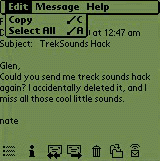
Fig 1: Edit Menu
_
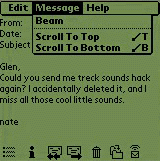
Fig 2: Message Menu
_
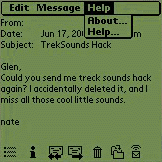
Fig 3: Email Lookup