Preferences Dialog
The Preferences dialog can be access through the "Preferences..." command in the Options menu of the Main Form. It allows you to configure general preferences for Mail+.
Include Message in Reply - If checked, this will include the original email in the reply.
Confirm Delete - If checked, it will prompt you before permanently deleting an email.
Include Signature File - If Checked, it will append the signature file (whatever is in the field below the "Signature:" in fig 1) to the end of the email.
Place Signature Before Reply - If Checked and replying to an email, it will place the signature file before the reply section of the email.
The signature field is where you write you signature. A signature is kind of like a business card. You can put important contact information about yourself and who you are here.
| [ << prev ] |
[ toc ] |
[ next >> ] |
_
_
_
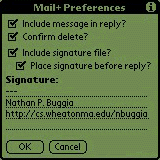
Fig 1: Preferences Dialog