_
- Will Mail+
synchronize with my Macintosh?
_ - Will Mail+
synchronize with my m100 Palm Pilot?
_ - Mail+
does not change read/unread email status when synchronizing
with Outlook.
_ - Can I
synchronize folders other than my inbox with Mail+?
_ - How do I change the
Hot Sync options?
How do I change how email is synchronized with my desktop?
_ - When will Mail+ support POP/SMTP?
_
Will Mail+ synchronize with my Macintosh?
Mail+ does not change how you synchronize with your desktop for email, it uses the mail conduit provided with the Palm Desktop software. Palm does not support mail synchronization for the Macintosh platform because the Mac does not support the MAPI protocol. Network Orion will be developing a conduit for the Macintosh sometime in the near future. However, until then, a conduit is available from Actual Soft at http://www.actualsoft.com.
[ top ]
_
Will Mail+ Synchronize with my m100 Palm Pilot?
The m100 does not ship with either a mail client or a mail conduit, so you cannot use it for email. Mail+ currently only provides the email client. We expect to be able to ship an email conduit by late January that will allow users of the m100 Palm Pilot to send/receive their email. If you would like to be notified when it is released, please send an email to support@netorion.com.
[ top ]
_
Mail+ Does not change read/unread email status when synchronizing with Outlook.
Mail+ does not directly affect the synchronization process of email. This is handled by what ever mail conduit you are using. The Palm Desktop software will install the "Palm Mirror" software to sync email with your desktop. The "Palm Mirror" conduit does not support this functionality. Network Orion is currently working on our own mail conduit so we can fix this bug. If you would like to be notified when it is released, please send email to support@netorion.com.
[ top ]
Can I synchronize folders other than my inbox with Mail+?
Mail+ currently uses the default mail conduit distributed with the Palm Desktop software, which does not support synchronizing of more folders than the inbox. However, Network Orion expects to release our own conduit software that will allow you to perform these types of synchronizations and much more. If you would like to be notified when it is released, please send email to support@netorion.com.
[ top ]
_
How do I change the
Hot Sync options?
How do I change how email is synchronized with my desktop?
You can select how Mail+ synchronizes with your desktop by using the control panel in the "Mail" application. You can open that control panel from the "Mail" options menu:
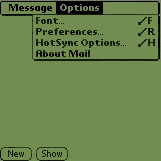
Next select the "Hot Sync Options" menu command.
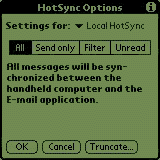
You can select one of the options for how it hotsync's. Below is a list of the different options and what they mean:
- All - All messages will be synchronized between the handheld computer and the E-mail application.
- Send only - Messages in the handheld computer's Outbox will be sent, but no messages will be retrieved from the E-Mail application
- Filter - You can specify text to filter which messages are synchronized from the desktop to the Palm.
- Unread - Only Unread messages from your E-Mail application Inbox will be displayed on the handheld computer. All messages will remain on the E-Mail application.
Mail+ will support this panel in version 1.5. It is not yet clear if we will be able to expand the hotsync options by version 1.5.
[ top ]
_
When will Mail+ support POP/SMTP?
We expect to be able to provide support for POP and SMTP by late January. This will allow users to connect to an email server to send and receive email through a modem, or a cell phone.
[ top ]
_
| [ << prev ] |
[ toc ] |
[ next >> ] |