Immediate scan (Basic)
Two mouse clicks are all that are needed to run an immediate scan in basic
mode. The function of this scan is to guarantee maximum security with minimum
complexity of use.
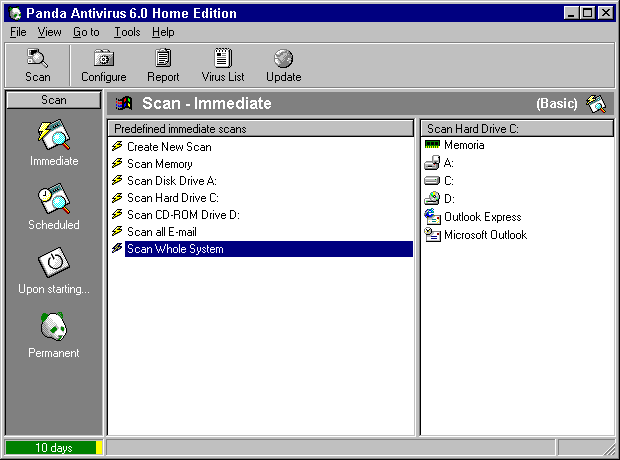 Basically, running an immediate scan in basic mode consists of selecting one
of the predetermined scans and clicking on the Scan button. When a predetermined scan is selected, the areas to be scanned will be
shown so that the user will know exactly what the scan consists of.
It is also possible to select one or more areas of the items to be scanned
section and click on the Scan button to immediately start a scan of the chosen areas.
For more information on any aspect of an immediate scan, click on one of the
following subjects:
How to perform an immediate scan.
Scan areas in an immediate scan.
Immediate scan options.
Predetermined immediate scans.
Scanning from the File Explorer.
Basically, running an immediate scan in basic mode consists of selecting one
of the predetermined scans and clicking on the Scan button. When a predetermined scan is selected, the areas to be scanned will be
shown so that the user will know exactly what the scan consists of.
It is also possible to select one or more areas of the items to be scanned
section and click on the Scan button to immediately start a scan of the chosen areas.
For more information on any aspect of an immediate scan, click on one of the
following subjects:
How to perform an immediate scan.
Scan areas in an immediate scan.
Immediate scan options.
Predetermined immediate scans.
Scanning from the File Explorer.
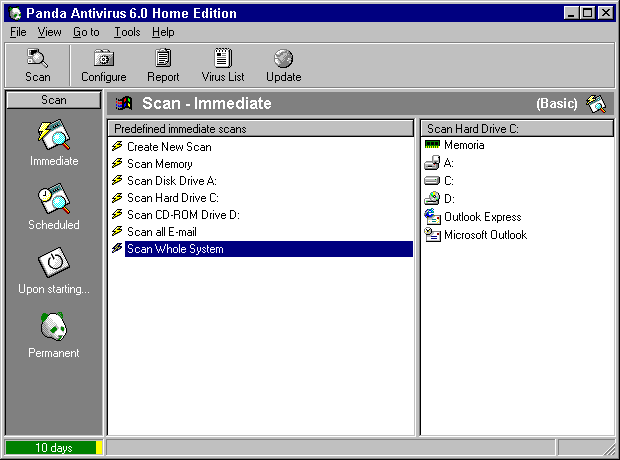 Basically, running an immediate scan in basic mode consists of selecting one
of the predetermined scans and clicking on the Scan button. When a predetermined scan is selected, the areas to be scanned will be
shown so that the user will know exactly what the scan consists of.
It is also possible to select one or more areas of the items to be scanned
section and click on the Scan button to immediately start a scan of the chosen areas.
For more information on any aspect of an immediate scan, click on one of the
following subjects:
How to perform an immediate scan.
Scan areas in an immediate scan.
Immediate scan options.
Predetermined immediate scans.
Scanning from the File Explorer.
Basically, running an immediate scan in basic mode consists of selecting one
of the predetermined scans and clicking on the Scan button. When a predetermined scan is selected, the areas to be scanned will be
shown so that the user will know exactly what the scan consists of.
It is also possible to select one or more areas of the items to be scanned
section and click on the Scan button to immediately start a scan of the chosen areas.
For more information on any aspect of an immediate scan, click on one of the
following subjects:
How to perform an immediate scan.
Scan areas in an immediate scan.
Immediate scan options.
Predetermined immediate scans.
Scanning from the File Explorer.