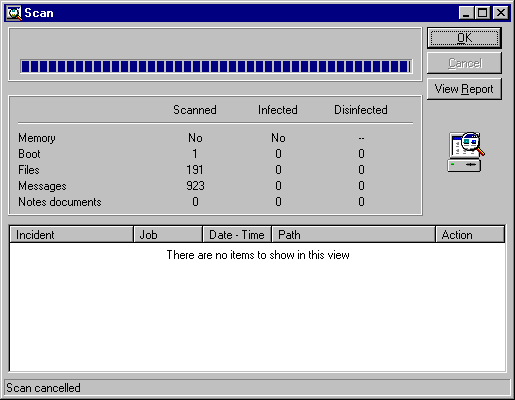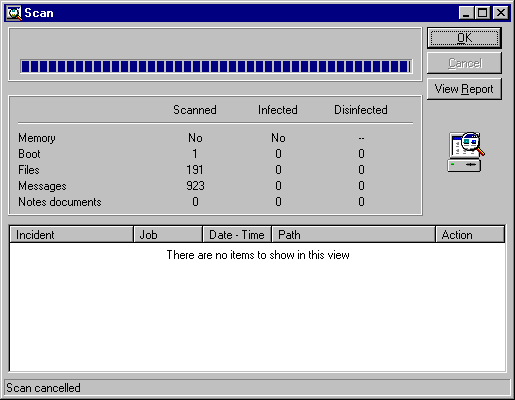How to perform an immediate scan (Basic)
The immediate scan area is accessed through the Immediate option offered by the Go to menu. You can also access this area by exiting the antivirus presentation
pages which are displayed when the program is started up, or by using the Panda Antivirus 6.0 bar, which shows the main options offered by the program to facilitate its use.
To perform an immediate scan in the basic mode, follow these steps:
- Select the predetermined scan you wish. The name of the predetermined scan
indicates what areas it scans. You can ascertain what specific areas are scanned
by the predetermined scan you have selected by consulting the Items to be scanned area.
- Press the Scan button to start the immediate scan. You can monitor its progress in a window
that is displayed for that purpose.
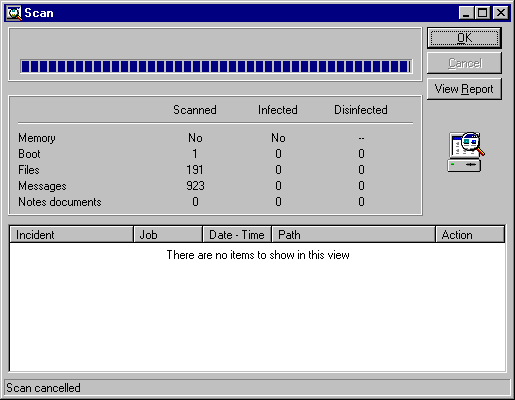
Except for in permanent scans, there exists another scanning possibility. You
need only right-click the item(s) to scan. The first option displayed in the
pop-up menu that appears next may read Scan, Scan now, or Scan selected item(s), depending on the section from which you have enabled the pop-up menu. For
more information, consult the Pop-up Menu section in this Help file.
Furthermore, you can also select several items at the same time. This can be
done two ways. You can select separate items that are not grouped together on
the list (while pressing the CTRL key, click the items desired) or you can
highlight items that are listed one after another (while pressing the SHIFT key,
click the first and last item desired on the list. This will highlight a range of
items).
If you wish to do an immediate scan which is different from the predetermined
ones, or if you want to perform an immediate scan with options which are
different from the default ones, you must be in the advanced mode.
From the scan window, you can carry out another scan or action through the use
of the right mouse button, which will display a pop-up menu that permits you
to Show information, Disinfect, Rename, Move, Delete and Select all.