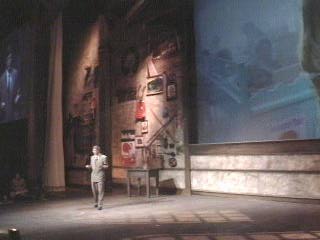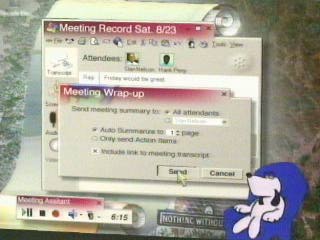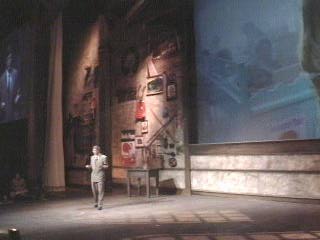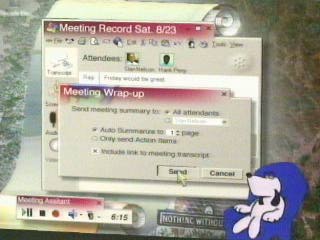|
Now, we've seen a number of cases where this idea of IntelliSense has
been taken to a new level. IntelliSense is watching how a particular
user works with documents, and therefore is able to suggest things
that are going to be helpful.
A first example we saw of that was as the mall document was being put together, the
Assistant suggested that maybe the author would like to look out on the Internet
and find related documents. By having natural language technology, you can find the
proper nouns, you can know what the context of the documents is and you can highlight
exactly those words and use those for a rich kind of search.
(Refers to video of screen sequence.)
After that search was done we went out and we were able to find a couple of things
and they're marked according to a little summary, including whether it requires a
license fee to use those documents. Of course, you can easily drag and drop those
things and either link to them or use a portion of those documents in terms of what
you want to create. Another thing we saw was a meeting taking place where the personal
computer, through presentation software, was being used along with audio conferencing,
and so we had the new kind of simultaneous voice data modem.
|