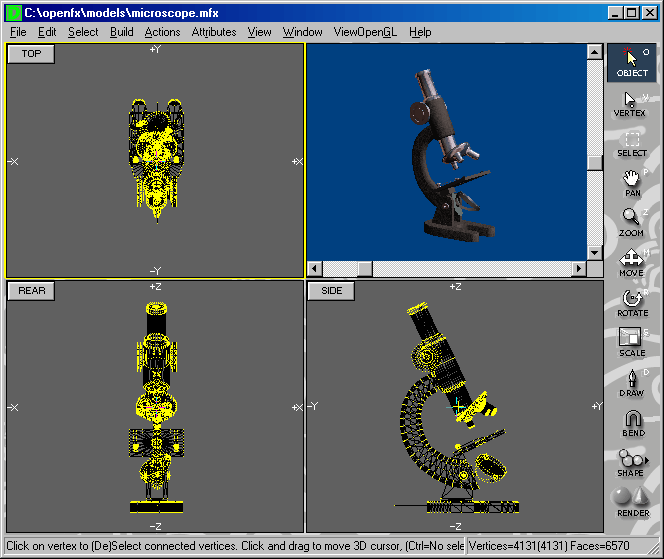
This is the Designer Screen displaying all four views simultaneously.
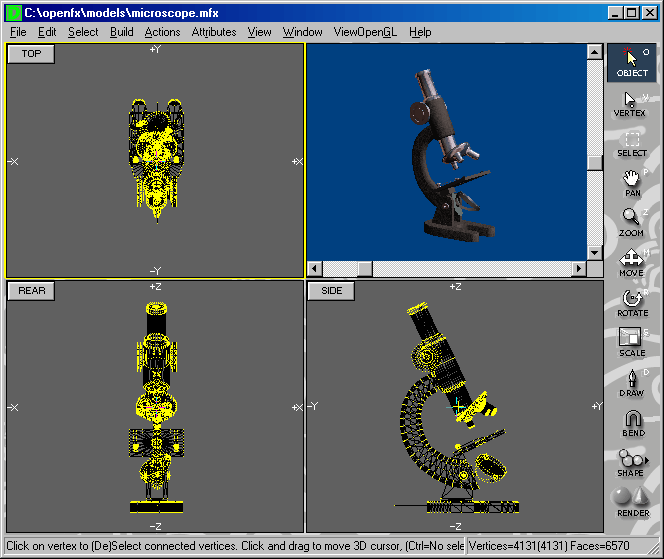
The three Views with buttons labeled TOP, FRONT, and SIDE are known collectively as the Working-Volume. The labeled buttons located in the upper left corners of their respective windows, will toggle the Designer screen between Single View and Quad View. You can also resize the quad views by clicking on the intersection of the four views and dragging them to the desired size.
The view in the upper right view is the Camera view and displays a perspective rendering of the model contained in the three views.
The Status bar along the bottom of the screen displays helpful information. The left-hand section displays information about the tool in use. The right-hand section displays information about the number of vertices, edges, and faces and their selection state.