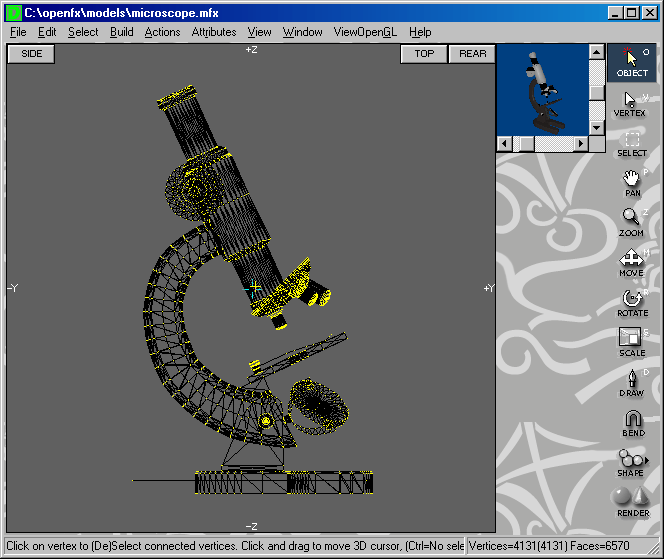
This is the Designer Screen displaying a large single view.
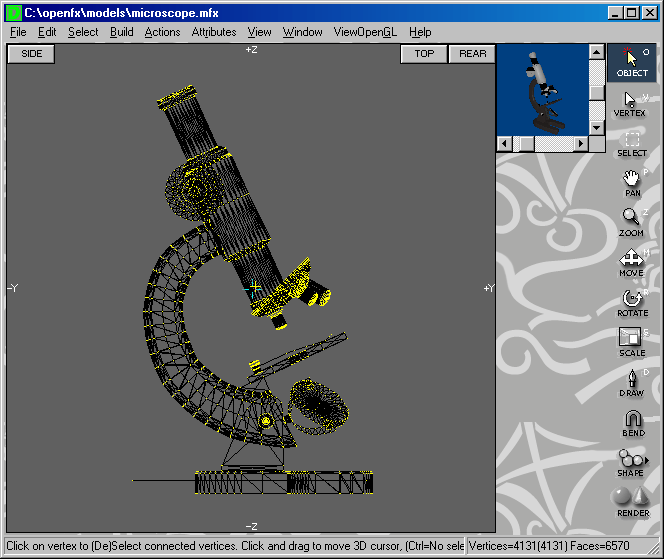
Pressing on the active view button (TOP in the above example) will revert the Designer screen back to the Quad View. Options to toggle to the Quad View are Window > Quad View or use Shift + F4 keys.
To see a large single view of the other two views, press their view buttons (FRONT or SIDE in the above example).