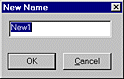
Adds additional texture axes to a model which uses multiple textures.
Since a model may need to use several textures, the default axis may not be in a suitable position for some textures. This option allows additional axes to be added to the model. When a texture is applied to faces in the model it is possible to identify a specific Texture Axis that will be used to align the texture as it is applied to those faces.
Enter the name for the new texture axes into the New Texture Axes dialog.
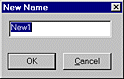
Apply the New Texture Axes to the respective parts of the model by pressing the Set button in the Texture Tab page of the Material Attributes dialog.