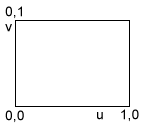
Fixed-To mapping enables the attachment of image maps to model surfaces directly rather than projecting the images directly on them.
Fixed-To mapping assigns coordinates to vertices for the attachment of maps and textures. Sticking coordinates onto vertices allow maps and textures to move with parts of the model as it moves or morphs. It permits maps to be positioned in ways that would be impossible with either Planar or Cylindrical mapping.
| On or Off | No noticeable effect is visible with Fixed-To Mapping on or off when attached to a flat, undistorted surface. | |
| On | With Fixed-To Mapping enabled the image map stretches and follows the contours of the distorted surface. | |
| Off | Without Fixed-To Mapping, the image map does not follow the contours of the distorted surface and continues to project through the original map axes. |
For each triangular face having a Fixed-To map painted onto it, the part of the map’s image that is used for that face is dictated by the surface mapping coordinates for that face.
The coordinate system is scaled so that each image in the map fits inside a unit square of the (u,v) coordinates. That is; any point on the surface with (u,v) coordinate in the range 0.0 < u < 1.0 and 0.0 < v < 1.0 will equate to a pixel in the image map. If a point on the surface has a (u,v) coordinate with either greater that 1.0 or less than 0.0 then the integer part of the coordinate is removed leaving only the fractional part for example a (u,v) coordinate of (1.5,10.35) is reduced to (0.5, 0.35) and (-1.3, - 5.0) is equivalent to (0.3, 0.0). These equivalent points both lie in the unit square and thus they can be mapped to a pixel in the image map.
The surface (u,v) coordinates correspond to specific places in the image.
The point (0.0, 0.0) is at the Bottom Left corner of the image, (1.0, 0.0) is at the Bottom Right corner and (0.0,1.0) is at the Top left corner.
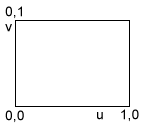
Once mapping coordinates have been assigned to vertices, the coordinates remain unaltered, no matter how the vertices are manipulated. If a map is 'Fixed-To' to the surface, then it will move or distort to follow the vertices.
There are three basic methods for applying mapping coordinates to faces: deriving gluing coordinates from existing maps, entering gluing coordinates manually, and automatically generating gluing coordinates while using tools and actions.