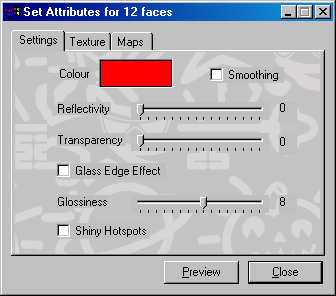
Specifies face attributes such as color, surface texture, image mapping and Phong smoothing.
The attributes applied to the faces in a Model dictate how the model will look when it has been rendered. The realism and quality of the images produced are heavily influenced by the surface attributes applied to the faces by the option in this dialog.
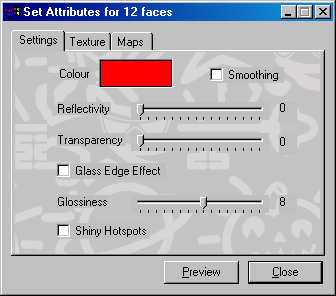
Attributes are applied to selected faces in the model. A face is selected if all vertices at its corners are selected. The attributes dialog is modal and all the tools, actions and menu commands are active while it is visible.
Settings - Specifies color, Phong smoothing, level of Reflectivity, Transparency, Glossiness, and Glass Edge Effect..
Texture - Applies texture attributes.
Maps - Applies image map attributes.