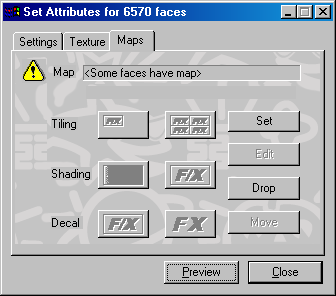
Applies Image Maps to selected faces.
Changes can be previewed in the Camera Window by pressing the Preview button at the bottom of the dialog.
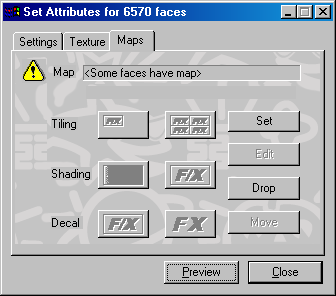
Set Button - Applies specified map to selected faces.
Edit Button - Edit map characteristics.
Drop Button - Drops map from selected faces.
Move Button - Moves position of map on selected faces.
| Tiling | Specifies that the face's color will show through on faces or parts of faces outside the mapped image. | |
| Specifies that the map is repeated so that all selected faces are painted with the image map. See also Mosaic Maps. |
| Shading | Renders the image map with the effects of the lighting conditions on the mapped surface. | |
| Renders the image map while ignoring the lighting conditions on the mapped surface. An unshaded map can be used to represent a TV screen. |
| Decal | Renders image maps normally. The background color will be rendered onto the selected faces. | |
| Enables insignia and decals to be painted onto an object. Faces that would be painted in the map's background color are rendered as if no map had been applied to them. |