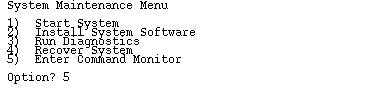
This procedure explains how to invoke the PROM monitor and reset the network address (netaddr) if you determine that it is necessary:
You can shut down the target system by selecting System Shutdown from the System tool. Or you can shut it down from an IRIX shell:
% su -
Password:
After the shutdown, you see this prompt:
Okay to power off the system now.
Press any key to restart.
Press any key (such as <Enter>) to begin the system restart, but do not allow the restart to complete; go immediately to step 3.
Note: If the system restarts before you are able to complete step 3, repeat steps 1 and 2 of this procedure.
Type <Esc> to go to the System Maintenance menu when you see this message:
Starting up the system...
To perform system maintenance instead, press <Esc>.
When you see the Stop for Maintenance button, click the Stop button or press <Esc> to go to the System Maintenance menu. The System Maintenance menu is shown in Figure 3-1.

Figure 3-1 : The System Maintenance Menu
If you are using an ASCII console, the menu appears in text, as shown in Figure 3-2.
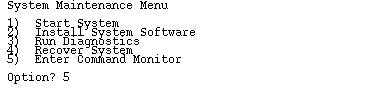
Figure 3-2 : System Maintenance Menu on an ASCII Screen
Click the Enter Command Monitor icon to start the command monitor. Or, if you are using an ASCII console, type the number of the Enter Command Monitor selection (in Figure 3-2, the number is 5).
After your entry, the command monitor prompt is displayed. It looks similar to the one shown here:
Command Monitor. Type "exit" to return to the menu.
>>
>> printenv
The output of printenv shows the PROM setting for the network address as the value of netaddr, as shown in this example:
netaddr=123.45.6.78
If the value of netaddr is different from the target address that you obtained from the ping command (see "Getting the Target's Name and Address"), reset the PROM address to the address that you obtained from ping. Use this command to set the address: