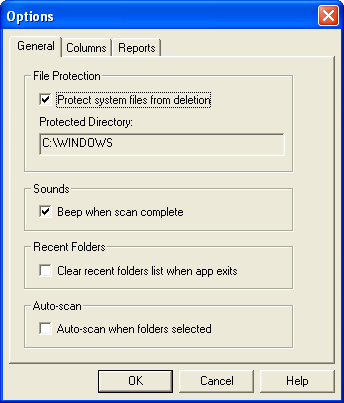
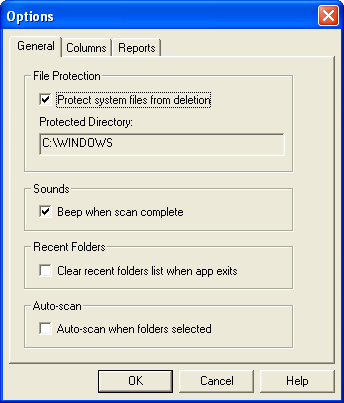
![]() To bring up the General options panel, use the view options command,
and select the General tab.
To bring up the General options panel, use the view options command,
and select the General tab.
The General tab of the Options panel allows you to set the following options:
| File Protection | Sets whether the Windows operating system files are protected from deletion.
If this option is enabled, then you will be unable to delete any files in the Windows folder
from within SpaceMan 99.
The protected folder is shown. This is fixed by the operating system and can not be changed. |
| Sounds | Sets whether SpaceMan 99 plays a sound whenever a scan is finished. |
| Recent Folders | The Address Box stores the 20 most recently accessed folders. This list is saved between SpaceMan 99 sessions unless the Clear recent folders list when app exits checkbox is set. |
| Auto-scan | If the Auto-scan when folders selected option is set, then folders are automatically scanned when they are selected in the Folder Browser. |