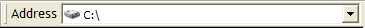
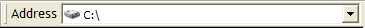
The address box shows the path to the current folder, which is the folder listed in the file browser.
Each time the current folder is changed, the address box is updated to show the new folder path.
A new folder path can be typed into the address box, and this will be selected as the new current folder when return is pressed.
The last 20 folder paths are stored. These can be accessed by pressing the drop down button to the right of the box. By default, this list is saved to the registry when SpaceMan 99 is closed, and read back when SpaceMan 99 starts. If you do not want this recent folders list to be saved between SpaceMan 99 sessions, go to the options panel and check the Clear recent folders list when app exits checkbox.
The size and position of the address box can be adjusted by dragging the edge to the left of the word Address.