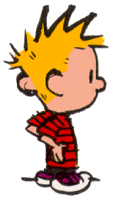
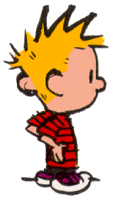 |
Handouts for CIS-M40 and M41 |
![]()
| To print a Project:
Click on the handout button to View it. A new browser
window will open to display the document. Once the new browser window containing the
handout document finishes downloading, select Print
on its File drop-down menu. You can then close the new
browser window containing the document. |
Please send comments or questions to gcampbell@vcccd.edu