


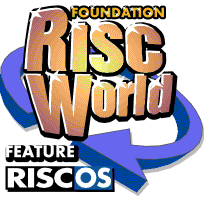
FontFiend
The complete manual for them most advanced Font Editor for RISC OS.
FontFiend Main table
The FontFiend main table shows the thumbnails for all the characters.
Characters can in fact be dragged around this table in a number of ways.
Dragging with Select
Dragging a character with SELECT will produce a copy of the character wherever you drop it on the table.
Holding down SHIFT while dragging will move the character from one place to another.
Dragging with Adjust
Dragging a character with ADJUST will copy its scaffolds to whichever character you drop it on.
Holding down SHIFT while dragging with ADJUST will insert the character you are dragging as a composite into whichever character you drop it on.
Holding down CTRL while dragging with ADJUST will remove a composite entry for this character from the one you drop it on. This of course assumes that the character you drop it on actually has the character you are dragging as a composite.
Exporting characters as drawfiles
You can also drag a character out of the main table and into a filer window or a window owned by another application. In this case FontFiend will attempt to export a drawfile of the particular characters outlines and skeletons.
Importing characters as drawfiles
You can also import drawfiles into the main table. Drag in a drawfile and drop it on the character you want. FontFiend will then attempt to convert the drawfile to an outline and skeleton font definition.
Obviously any drawfile you drag into FontFiend should only include path objects, not sprites or lines of text that are not converted to a path.
When importing a drawfile FontFiend treats any path objects that have a line colour of black as outlines. Any path objects that do not have a line colour of black are treated as skeletons.
In this example the drawfile has a full set of outlines (in black) and some skeletons in grey (the lines inside the letter).
This character was exported from FontFiend as a drawfile.
Importing other files
You can also import other types of files into FontFiend by dropping them on the main window. These include the following:
- Accents - as saved by FontFiend
- Composites - as saved by FontFiend
- Encoding files - as used by the font manager
- Kerning - as saved by FontFiend or FontKern
- Scaffolds - as saved by FontFiend
- Skeletons - as saved by FontFiend
- AFM - Adobe Font Metrics files
- Transformations - as saved by FontFiend or FontTrixPro
For example you can load a font, then save out the skeletons. You can then discard this font and load a new font and then drag in the skeleton file you saved earlier.
Whenever FontFiend imports a file it is always altered to fit the current font. For example you could save the skeletons out from an extended weight of a font and then import them into a condensed font. FontFiend will automatically re-size and re-scale these skeletons to try and fit them within the bounding boxes for the font you are working on.
Importing AFM files
You can also import AFM files from PostScript fonts by dropping them into the main window.
AFM files contain a lot of information including the bounding boxes, composites and widths of a PostScript font. So you could, for example, design your own version of a popular font. Then drag in the PostScript fonts AFM file. FontFiend will then load this AFM and after confirming the action do the following:
Load the widths information from the AFM file and replace all existing widths with these new values.
Load the bounding boxes from the AFM file and then fit all the current characters to these new bounding boxes.
Optionally load the kerning from the AFM file and use this in place of any existing kerning. Also you can choose to load any composite character definitions from the AFM file.
Importing Encoding files
FontFiend can also import custom encoding files. Encodings are very important to FontFiend, which is why they will crop up time and time again.
Examine the in-built FontFiend encoding files (stored in the Encodings directory inside FontFiend) for an idea how they are written. Encoding files contain a header line (started with a % character) and then contain 256 character names in a list. The character names before space (ASCII 32) must be the same as those in the default encodings for FontFiend to be able to use the encoding properly.
For more information on encodings see the glossary at the back of this manual and the Appendix concerned with encodings.
FontFiend will always confirm that you are sure that you want to load a new file before actually loading it.
Transformations
Transformation files contain a transformation matrix that can be used to alter the appearance of a font. They can extend it, condense it or make it oblique. Transformation files are loaded into the Transform window (which is covered in Chapter 5).
There are some example transformation files in the examples directory supplied with FontFiend.
APDL and Foundation RISCWorld