|
|||||
Thunderbyte
7.06![]()
URL: http://www.thunderbyte.com
The latest version of this excellent virus scanner and removal software.
WordView
URL: http://www.microsoft.com
A great program to have around if you don't have Microsoft Word for Windows but need to vew Word .DOC files.

AppUp97 is a handy Windows 95 application launcher.
URL:
http://members.aol.com/JohnL486/pages/index.htm
Registered price: $20
Rating: ![]()
![]()
![]()
![]()
This program is a simple Windows 95 application launcher. You can access it anytime from the taskbar's tray, and since it appears as a strip of buttons, even when maximised it takes up very little space. The best thing about this program is that you can choose to launch multiple applications simultaneously as a group. For example, you may always want to launch your Web browser and Windows notepad with your e-mail program: AppUp97 saves endless clicking. The program uses minimal system resources when running.
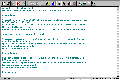
Scratch Pad is an ideal notepad to use when browsing the Web: everything you copy to the clipboard is copied to Scratch Pad.
URL:
http://www.hotfiles.com
Registered price: $20
Rating: ![]()
![]()
![]()
![]()
This text editor is a souped-up version of Windows notepad, with lots of enhanced features, such as autosave, the ability to open large files, and OLE and RTF support. You can use any Windows fonts you have on your system, and a full range of colours. Your text can be date-stamped, and you can insert as many bookmarks as you need. The best feature is the ability to save anything you copy to the clipboard automatically, which makes it ideal as a partner when you're reading your e-mail or browsing the Web.

Second Copy 97 allows you to keep copies of important files in another location.
URL:
http://www.centered.com
Registered price: $30
Rating: ![]()
![]()
![]()
![]()
Second Copy, as its name suggests, allows you to make copies of the files of your choice. It's a fast, easy backup system, which works in the background. It copies the files you've chosen to monitor at predetermined intervals, if the files have changed, so you can forget about backup hassles. Setting up the program is ultra-simple: a Wizard leads you through the entire process of choosing files, choosing locations, setting compression levels and setting the timing. Each file selection is called a profile, and you can have as many profiles as you wish.
URL:
http://www.usinternet.com/users/mikeuttech/programs.htm
Registered price: $20
Rating: ![]()
![]()
![]()
![]()
Zip-Board stores all text you've copied to the clipboard, with the fonts and colours that you've chosen. You can also use it purely as a notepad. Saving and printing files is easy. However, unlike Scratch Pad, you can't copy graphics, nor can you create OLE links. Nevertheless, it's a useful tool, doesn't use many resources, and is very fast. The registered version comes with a spell checker.

NotePad+ is a super free replacement for Windows notepad.
URL:
http://www.shareware.com
Registered price: Freeware
Rating: ![]()
![]()
![]()
![]()
This free replacement for the standard Windows Notepad has these great features: unlimited file size, opens multiple files, is MAPI enabled to send files through e-mail, has drag-and-drop of selected text, as well as user-definable fonts and colours, plus open and save dialogue filters, hot keys, and more. You can retain your old notepad in the Windows directory by renaming the file -- full instructions are given.
Thunderbyte 7.06a ![]()
URL: http://www.thunderbyte.com
The latest version of this excellent virus scanner and removal software.
URL: http://www.syntrillium.com
The latest version of our favourite shareware audio editor.
URL: http://www.waveevents.com/ledzeplin/seev1b.htm
Two nifty
programs: Sound Event Editor 1.0c, which is freeware and
Wave Events 1.0, which is shareware ($US10). They add
programs to the sound events list in the Control Panel
and allow you to add sounds to a number of events for
each. Both do a similar job, except Wave Events has a
longer list of events, you can add only those you want
and you can remove some or all. Wave Events also handles
the sounds for you, while Sound Event Editor needs to use
the Control panel.

Top of page
|What's New | Software | Net Guides | Web Workshop | Net Sites | About PC User |
All text © 1997 Australian Consolidated Press - PC User Magazine