|
|||||
General &
Business applications - March '97 ![]()
As-Easy-As 5.7
URL:
http://www.shareware.com
Registered price: $95
Rating: ![]()
![]()
![]()
![]()
![]()
This is the latest version of the popular DOS spreadsheet. It's everything you'd expect from a spreadsheet, and more. For example, As-Easy-As has windows-up to six resizeable and moveable spreadsheet views. Other features include: large size of 8192 rows by 256 columns; range and file passwords; multi-variate regression analysis; file linking for worksheet consolidation; powerful 2D and 3D graphics capabilities; a multiplicity of graphs; goal-seeking and macros -- and you can do it all on a 286!
If you're looking for a powerful spreadsheet for your laptop (or even for your desktop), which is blindingly fast, and takes up almost no space on your hard drive, give As-Easy-As a try.

From: Sealcorp
(02) 9418 9099
List price: $49
Overall value: ![]()
![]()
![]()
![]()
CreataCard Plus, a joint alliance between Micrografx and John Sands card and stationery, which features over 3000 greeting cards you can personalise and print.
The card collection includes all-time favourite card characters Strawberry Shortcake, Himself the Elf, Care Bears and many others, plus there are expertly designed invitations, announcements, stationery, signs, certificates, and awards. If you can't find something you like, visit CreataCard Plus!'s Internet card store or try the Find a Card feature.
You can easily add your own personal touch to any of the cards in the Creative Workshop -- mix and match messages, artwork and clipart from the library, create drawings and text from scratch, or import your own photographs and designs.

If you're not good at remembering those special dates, the Forget-Me-Note Reminder System will be a big help -- it features a monthly calendar and address book to enter names, birthdays and more.
To hide more personal or objectionable material from young prying family eyes, a Kid Lock feature has been included.
You'll need Windows 3.1x or 94 (or higher), 386DX or higher, 8Mb RAM or higher, 256-colour SVGA, mouse, CD-ROM drive, 8Mb hard disk space or higher, 20Mb free hard disk space, Internet connection, and a colour printer to run this program.

Monthly Bill Manager 5.0 is an easy money management program.
URL:
http://www.shareware.com
Registered price: $60
Rating: ![]()
![]()
![]()
![]()
Monthly Bill Manager is a clever money management program for your personal finances. It handles cash, cheque accounts, credit cards, and all the bills which come into your home each month. You can create budgets, and "what if" scenarios to see what would happen if you chose to make more payments on your mortgage, for example. If you and your partner keep your finances separate, then you can create separate budgets for each member of the household. You can also create as many categories of bills and payments and accounts as you wish. You can break down your budget into weekly, bi-weekly or monthly increments.
Unlike many money programs, this program is easy to understand and to use. The uncluttered interface lets you see your current financial standing at a glance.

URL:
http://www.shareware.com
Registered price: $75 (full version)
Rating: ![]()
![]()
![]()
![]()
This is the latest version of Paramind, a fascinating program which generates text from text you type into it. You can use it to expand on ideas you already have, or to generate completely new ideas. It's the ideal program to use when your well of inspiration has run dry, or when you just don't know where to start on a project.
Paramind generates material -- you input some ideas and it generates of material. Out of this, you are sure to find something inspiring. You can generate a complete "paper trail" of your work with Paramind, so that you can look through it later, or you can work without saving or printing.
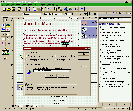
Publisher 97 in full cry, designing a Web site. This is how easy it is to set up a hyperlink - select the hotspot in the text, select Insert - Hyperlink and respond to the dialogue box. Note the appropriate help window on the right.
From: Microsoft
(02) 9870 2200
URL: http://www.microsoft.com
List price: $119
System requirements: Windows system,
10Mb to120Mb hard disk space, CD reader, 256 colours
Overall value: ![]()
![]()
![]()
![]()
![]()
Publisher 97 is, needless to say, a pure 32-bit product and works with Windows 95 and NT. Frame-based like the others, it's far easier to work with because a single frame can contain several styles -- header, body text, caption and so on -- and even several columns. Only when you want to do a crosshead that goes over more than one column do you need to break up the frame. When importing text from Word for Windows, Publisher not only imports the formatting but also the styles.
Text handling is reasonably complete, with kerning, leading, stretching and spacing. Real fine-tuning is possible with the exception of spacing; there are only five choices, and you can't space letters and words independently.
Paragraph formatting is equally comprehensive and has indents, alignment and bulleting. Background colours and patterns are available, too, and text colours. An interesting feature is an advisory function that marks those colours that won't print well on your selected printer.
Text and paragraph formatting is not organised in the way we're used to from word processors, yet it makes sense, in its own way. For example, your typical word processor will have spacing between lines as a feature of text formatting, and spacing between paragraphs as a feature of paragraph formatting. Publisher has the menu option Format, Line spacing . . .between lines/before paragraphs/after paragraphs.
For fancy distorted and coloured text there is Microsoft's WordArt, which is the familiar module from WinWord and other applications. Likewise, there is the basic Microsoft Draw module, for creating simple graphic objects; tables are also handled as in WinWord, as is spell checking, and the mailmerge is even better. Clipart is plentiful and is best left on the CD, along with textures, backgrounds, frames and so on; there's a fine browsing interface.
Publisher 97 comes with a wide range of Wizards -- 18 categories, including a wide range of greeting cards -- and some ready-made templates. There's something there for almost everybody in the home and small business end of the market.
What really made my gussets creak, though, is the ability to create Internet pages; Publisher 97 can manage hotlinks between pages and to other sites, both in text and as hotspots in images and buttons. But let me not go into too much detail here.
The interface is not as simple as it might be; there are a few basic buttons, but the detail work is mostly done by menus organised in a way that didn't strike me as obvious or clear. An interface anomaly I found irritating is the way frames are manipulated.
There's a bit of a learning curve, but on the other hand, the learning aids are superb. There are automatically appearing tip pages and first-time help -- which don't appear the second time you use a particular feature -- and a wide range of "quick demos". The online help is comprehensive and the manual is an excellent compact handbook on desktop publishing.
Finally, I must mention the Technical Checker. This useful device locates technical errors, for example, when a graphic item is lost behind another etc, but also gives sound advice on graphic arts matters, such as when there are too many fonts or colours. If the document you're checking is a Web site, it'll also warn you of such problems as excessive graphics that will slow down your visitors.
There's no question: if you're prepared to put in the time to study the material provided, you'll get real satisfaction out of Publisher 97. It is solid, professional and effective.

EZ-Viewer32 is a simple, fast graphics viewer.
URL:
http://www.galttech.com
Registered price: $40 (with a free copy
of LaunchPad to view videos)
Value Rating: ![]()
![]()
![]()
![]()
This program is a fast, simple viewer for all your graphics files. The tree-view interface means that you can easily locate all your graphics, no matter where they are on your system. Clicking the picture enlarges it to full-screen, or you can view lots of images as thumbnails, so you can quickly find the one you want. You can configure the program to launch automatically when you double-click on one of your graphic files.
As well as viewing, you can manipulate your graphics in lots of ways. You can: delete, rename, convert between formats, reduce colour depth, and resize images. This is an excellent program on its own, but when you register, you get a free copy of Galt LaunchPad, which lets you view and manipulate videos on your system.

Keep in Touch is a contact manager, with links to Microsoft Word.
URL:
http://www.castlemaine.net.au/~dthomas
Registered price: $40
Rating: ![]()
![]()
![]()
![]()
![]()
This contact manager has been designed with Microsoft Word in mind. You can set up unlimited databases of contacts, including organisations. Three templates are included: a letter template, a label template, and a phone template. These templates make it easy to send out mass mailings -- when you've compiled a mailing list in Keep in Touch, you can automatically merge the selected contact data, and create the labels as well.

VisiMap is an interesting graphical creativity tool, with many uses.
URL:
http://www.coco.co.uk
Registered price: $160
Value Rating: ![]()
![]()
![]()
![]()
VisiMap is a program for creating mind maps on your computer. Basically mind maps are graphical representations of information. They can be used for brainstorming, organising information, organising and creating presentations, document management, problem solving, personal organisation, and much more.
You enter your information in a freeform fashion, initially without worrying too much about the structure. Because VisiMap is graphical, it's easy to rearrange information, and add more information either as you find it, or as you think of it. You can add lots of information: each branch can contain up to five pages of data. If you move the branch, the data moves with it.
One of the best new features in this latest version of the program is the ability to post your VisiMaps directly to your Web site, by saving them as HTML documents. Creating Web pages via VisiMap is much easier than using a normal HTML editor, because you have a graphical view of the structure of your site: you can see all the pages, and you can see your graphics.

Top of page
|What's New | Software | Net Guides | Web Workshop | Net Sites | About PC User |
All text © 1997 Australian Consolidated Press - PC User Magazine
