|
|||||
![]() How Net phones
work
How Net phones
work ![]() More than
just phones
More than
just phones ![]() How to use a Net
phone
How to use a Net
phone
Like to be able to make long-distance calls without
long-distance charges? Net phones can do this and more.
Here's how.
How Net phones work
When you place a telephone call to your Aunt Millie it's automatically routed through several exchanges. Even though you've dialled Aunt Millie's number, you don't get a direct connection as such, merely a series of temporary links from your phone to hers.
Net phones work on the same principle except that both you and Aunt Millie dial the `exchange' -- in this case a special type of Internet server -- through your local ISP and manually make the connection.
There's some pretty clever thinking behind Net phones. A 28.8kbps modem will only handle around three kilobits per second, almost a third of that required for a normal quality telephone signal.
Net phones compensate by using a special software routine called a codec (for Compression/DECcompresion). These squeeze the analogue voice signal from your microphone into a digital data packet small enough to be rapidly sent across the Internet to the phone server. From here it's forwarded to the other party and both decompressed and converted from digital back to analogue.
Net phones work in two modes: half-duplex and full-duplex. Half-duplex means only one person at a time can talk. It's like using a two-way radio in that you have to take turns -- one person talking while the other listens. Most soundcards more than a year old only permit half-duplex conversations.
Full-duplex is like using a telephone. The majority of
new soundcards support full-duplex mode, either
out-of-the-box or by installing new drivers.
What Net phones can do
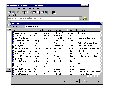
All Internet phone programs support both voice communication in either half-duplex or full-duplex mode. They also offer an IRC-like `chat' facility for exchanging messages by typing, which is most useful for keeping in contact when limited bandwidth makes voice contact unuseable.
Other features aimed at encouraging work collaboration include conference calls, a whiteboard on which both users can make rough sketches and jot notes, plus the ability to share applications to jointly work on a report, spreadsheet or database. Some Net phones also permit file transfer and direct modem-to-modem connection.
There are some drawbacks to Net phones which means
they won't put Telstra or Optus out of business any time
soon. You can only call someone who is waiting online and
using the same software because, as yet, none of the
leading Net phones will talk to one another. You've both
got to have a 28.8Kbps modem with a fast Internet
connection and sometimes there's a degree of fiddling to
be done with your system settings. Even then, many
sessions sound like a noisy CB radio channel with choppy
conversations and the odd dead spot, especially during
periods of peak traffic.
Using a Net phone
The easiest place to start is with the Net phone modules built into Navigator 3.0 (CoolTalk) and Internet Explorer 3.0 (NetMeeting). Both are free (downloadable from Netscape's site at www.netscape.com and Microsoft's site at www.microsoft.com/ie/download respectively if you didn't get them with your browser). And both are simple to set up and have abundant help.
The speakers and microphone supplied with multimedia PCs and kits are adequate, but getting the right balance between them can be tricky. Try using walkman-style headphones instead of speakers or, if you're really serious about Net telephony, obtain a lightweight headset like those worn by telephone operators and telemarketers.
Before placing a call set your soundcard's volume controls to their highest setting and activate the Automatic Gain control, if your card has one.
If you have a Sound Blaster SB16 or AWE-32 soundcard you can use any Windows 95 Internet phone software in full duplex mode by installing the latest 32-bit Sound Blaster drivers. You can download them from Creative Technology's Web page at www.creaf.com/creative/drivers/sb16awe/sbw95up.exe.

Top of page
|What's New | Software | Net Guides | Web Workshop | Net Sites | About PC User |
All text © 1997 Australian Consolidated Press - PC User Magazine