|
|||||
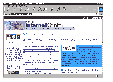 A graphical guide to discovering Explorer
3.0. By David Flynn
A graphical guide to discovering Explorer
3.0. By David Flynn
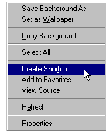 Right-click anywhere on
a Web page to put a number of options at your fingertips,
such as adding the current page to your Favourites folder
or viewing the HTML source code behind the page.
Right-click anywhere on
a Web page to put a number of options at your fingertips,
such as adding the current page to your Favourites folder
or viewing the HTML source code behind the page.  Dragging any URL `hotlink'
onto the desktop creates a shortcut to that page.
Dragging any URL `hotlink'
onto the desktop creates a shortcut to that page. Customise
Internet Explorer many ways, such as choosing
your own Homepage, Search page and up to five QuickLinks
to your most-visited sites.
Customise
Internet Explorer many ways, such as choosing
your own Homepage, Search page and up to five QuickLinks
to your most-visited sites.

The Ratings page is used to restrict access to those Web sites which parents may not wish their children to see.

Store your favourite sites in the appropriately-named Favourites menu: smart use of folders and sub-folders keeps everything organised.

It's easy to add new sites and new folders to the Favourites menu as you go.

Top of page
|What's New | Software | Net Guides | Web Workshop | Net Sites | About PC User |
All text © 1997 Australian Consolidated Press - PC User Magazine