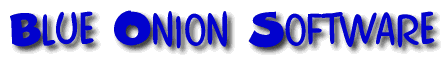
Introduction | Usage | Editing Free-Cal.Ini | End User License Agreement
Introduction
Free-Cal is a simple calendar program. It doesn't try to "simplify your life." Instead, it just displays a calendar, sort of like the one in your check book. It's for those times when you want to know things like, "What's the third weekend in July?"
With that in mind, I setout to find a program that just displayed a calendar. Well, I couldn't find one. It seemed that the calendar program was always an adjunct to some other function, like appointment tracking, or sat in the system tray, or was too big and slow.
The goal was to keep Free-Cal small and fast. Free-Cal is just 55k. It can sit in your quick launch menu and launch as fast as if were memory resident. It can display one or more months and doesn't take up a lot of screen real-estate.
Free-Cal also keeps tracks of all federal holidays and many secular and religious events. You can edit the Free-Cal.ini file to add your own events. In a future release I hope to add a dialog to add and remove events without the need to edit the Free-Cal.ini file.
Version 1.3 adds controls to configure colors and fonts. It also sports a nifty new desktop mode that lets Free-Cal look like part of the desktop. And now you can set the first day of the week to Monday or Sunday. Keep those ideas coming!
Requirements
Windows 2000/XP.
Setup
Free-Cal is really just one program, an Ini file, and help file. Put them where you like. I added a setup program because Free-Cal does write some registry entries and I get annoyed when I can't uninstall a program easily if I decide I don't like it.
Support
You're kidding, right? Seriously though, if you have a problem and you ask nicely, I'll try to help. You can send email to mike@blueonionsoftware.com
Enjoy!
Introduction | Usage | Editing Free-Cal.Ini | End User License Agreement