All Packages Class Hierarchy This Package Previous Next Index
Class jclass.chart.JCAxis
java.lang.Object
|
+----jclass.chart.TrackChange
|
+----jclass.chart.ChartRegion
|
+----jclass.chart.JCAxis
- public class JCAxis
- extends ChartRegion
- implements JCSerializable
JCAxis controls all attributes relating to
rendering axes.
Properties
| Name |
Method |
| Font
|
The Font property determines what font is used to render text inside
the chart region. Note that the Font property is inherited from the
parent ChartCanvas.
|
| Foreground
|
The Foreground property determines the foreground color used to draw
inside the chart region. Note that the Foreground property is inherited
from the parent ChartCanvas.
|
| Background
|
The Background property determines the foreground color used to draw
inside the chart region. Note that the Background property is inherited
from the parent ChartCanvas.
|
| Top
|
The Top property determines the location of the
top of the ChartRegion. The default value is calculated.
|
| TopIsDefault
|
The TopIsDefault property determines whether the top
position of the chart region is calculated by Chart (true) or
taken from the Top property (false). Default value is true.
|
| Left
|
The Left property determines the location of the
left of the ChartRegion. The default value is calculated.
|
| LeftIsDefault
|
The LeftIsDefault property determines whether the left
position of the chart region is calculated by Chart (true) or
taken from the Left property (false). Default value is true.
|
| Width
|
The Width property determines the width of the
ChartRegion. The default value is calculated.
|
| WidthIsDefault
|
The WidthIsDefault property determines whether the width
of the chart region is calculated by Chart (true) or
taken from the Width property (false). Default value is true.
|
| Height
|
The Height property determines the height of the
ChartRegion. The default value is calculated.
|
| HeightIsDefault
|
The HeightIsDefault property determines whether the height
of the chart region is calculated by Chart (true) or
taken from the Height property (false). Default value is true.
|
| BorderType
|
Determines the style of border drawn around the ChartRegion. Valid
values come from BWTEnum, and include SHADOW_NONE, SHADOW_ETCHED_IN,
SHADOW_ETCHED_OUT, SHADOW_IN, SHADOW_OUT, SHADOW_PLAIN, SHADOW_FRAME_IN,
SHADOW_FRAME_OUT. Default value is BWTEnum.SHADOW_IN.
|
| BorderWidth
|
The BorderWidth property determines the width of the border drawn
around the region. Default value is 2.
|
| Min
|
The Min property controls the minimum value shown on the axis. The Datamin is determined by JCChart.
|
| MinIsDefault
|
The MinIsDefault property determines whether Chart is
responsible for calculating the minimum axis value. If true, Chart will
calculate the axis min. If false, Chart will use the provided axis min. Default value is true.
|
| Max
|
The Max property controls the maximum value shown on the axis. The Datamax is determined by JCChart.
|
| MaxIsDefault
|
The MaxIsDefault property determines whether Chart is
responsible for calculating the maximum axis value. If true, Chart
calculates the axis max. If false, Chart uses the provided axis max. Default value is true.
|
| Origin
|
The Origin property controls location of the origin along the axis. The default value is calculated.
|
| OriginIsDefault
|
The OriginIsDefault property determines whether Chart is
responsible for positioning the axis origin. If true, Chart
calculates the axis origin. If false, Chart uses the provided
axis origin value. Default value is true.
|
| OriginPlacement
|
The OriginPlacement property specifies where the origin is placed.
Note that the OriginPlacement property is only active if the Origin
property has not been set. Valid values include AUTOMATIC
(places origin at minimum value or at zero if there are negative and
positive values), ZERO (places origin at zero),
MIN (places origin at minimum value on axis) or
MAX (places origin at maximum value on axis). Default value is AUTOMATIC.
|
| GridIsShowing
|
The GridIsShowing property determines whether a grid is drawn
for the axis. Default value is false.
|
| GridSpacing
|
The GridSpacing property controls the spacing between grid lines
relative to the axis. Default value is 0.0.
|
| GridSpacingIsDefault
|
The GridSpacingIsDefault property determines whether Chart is
responsible for calculating the grid spacing value. If true, Chart will
calculate the grid spacing. If false, Chart will use the provided grid
spacing. Default value is true.
|
| GridStyle
|
The GridStyle property controls how grids are drawn. The default value is generated.
|
| IsEditable
|
The IsEditable property determines whether the axis can
be affected by edit/translation/zooming. Default value is true.
|
| IsLogarithmic
|
The IsLogarithmic property determines whether the axis will be
logarithmic (true) or linear (false). Default value is false.
|
| Title
|
The Title property controls the appearance of the axis title.
|
| IsReversed
|
The IsReversed property of JCAxis determines if the axis order is
reversed. Default value is false.
|
| IsShowing
|
The IsShowing property determines whether the associated Axis
is currently visible. Default value is true.
|
| Formula
|
The Formula property determines how an axis is related to another axis
object. If set, the Formula property overrides all other axis properties.
See JCAxisFormula for details.
|
| AnnotationRotation
|
The AnnotationRotation property specifies the rotation of each axis
label. Valid values are JCAxis.ROTATE_90, JCAxis.ROTATE_180,
JCAxis.ROTATE_270 or JCAxis.ROTATE_NONE. Default value is JCAxis.ROTATE_NONE.
|
| Placement
|
The Placement property determines the method used to place the axis.
Valid values include JCAxis.AUTOMATIC (Chart chooses an appropriate
location), JCAxis.ORIGIN (appears at the origin of another axis,
specified via the PlacementAxis property), JCAxis.MIN (appears at the
minimum axis value), JCAxis.MAX (appears at the maximum axis value) or
JCAxis.VALUE_ANCHORED (appears at a particular value along another axis,
specified via the PlacementAxis property). Default value is AUTOMATIC.
|
| PlacementAxis
|
The PlacementAxis property determines the axis that controls the
placement of this axis. In JCChart, it is possible to position an
axis at a particular position on another axis (in conjunction with the
PlacementLocation property or the Placement property). Default value is null.
|
| PlacementLocation
|
The PlacementLocation property is used with the PlacementAxis
property to position the current axis object at a particular point
on another axis. Default value is 0.0.
|
| AnnotationMethod
|
The AnnotationMethod property determines how axis annotations are
generated. Valid values include JCAxis.VALUE (axis annotations are
generated by chart, with possible callbacks to a label generator),
JCAxis.VALUE_LABELS (axis annotations are taken from a list of value
labels provided by the user. Note that a value label is a label that is
to appear at a particular value along the axis), JCAxis.POINT_LABELS
(axis annotations come from the data source in the form of point labels
ie labels associated with particular data points) and
JCAxis.TIME_LABELS (chart generates time/date/labels based on the
TimeUnit, TimeBase and TimeFormat properties). Default value is JCAxis.VALUE.
|
| Precision
|
The Precision property controls the number of zeros that appear
after the decimal place in chart-generated axis labels. The default value is calculated.
|
| PrecisionIsDefault
|
The PrecisionIsDefault determines whether Chart is responsible for
calculating the numbering precision. If true, Chart will calculate the
precision. If false, Chart will use the provided precision. Default value is true.
|
| NumSpacing
|
The NumSpacing property controls the interval between axis labels. The default value is calculated.
|
| NumSpacingIsDefault
|
The NumSpacingIsDefault property determines whether Chart is
responsible for calculating the numbering spacing. If true, Chart will
calculate the spacing. If false, Chart will use the provided numbering
spacing. Default value is true.
|
| TickSpacing
|
The TickSpacing property controls the interval between tick lines
on the axis. Note: if the AnnotationMethod property is set to
POINT_LABELS, tick lines appear at point values. The default value is calculated.
|
| TickSpacingIsDefault
|
The TickSpacingIsDefault property determines whether Chart is
responsible for calculating the tick spacing. If true, Chart will
calculate the tick spacing. If false, Chart will use the provided
tick spacing. Default value is true.
|
| TimeUnit
|
The TimeUnit property controls the unit of time used for labelling
a time labelled axis. Valid TimeUnit values include JCAxis.SECONDS,
JCAxis.MINUTES, JCAxis.HOURS, JCAxis.DAYS, JCAxis.WEEKS, JCAxis.MONTHS
and JCAxis.YEARS. Default value is JCAxis.SECONDS.
|
| TimeBase
|
The TimeBase property defines the start time for the axis. Default value is the current time.
|
| TimeFormat
|
The TimeFormat property controls the format used to generate time
labels for time labelled axes. The formats supported are similar to
those supported by the C function strftime(). Default value is calculated based on TimeUnit.
|
| TimeFormatIsDefault
|
The TimeFormatIsDefault property determines whether a time label
format is generated automatically, or the user value for TimeFormat is
used. Default value is true.
|
| LabelGenerator
|
The LabelGenerator property holds a reference to an object that
implements the JCLabelGenerator interface. This interface is used to
externally generate labels if the AnnotationMethod property is set to
JCAxis.VALUE. Default value is null.
|
| Gap
|
The Gap property determines the amount of space left between
adjacent axis annotations.
|
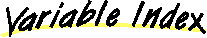
-
 AUTOMATIC
AUTOMATIC
-
-
 DAYS
DAYS
-
-
 formula
formula
-
-
 HOURS
HOURS
-
-
 MAX
MAX
-
-
 MIN
MIN
-
-
 MINUTES
MINUTES
-
-
 MONTHS
MONTHS
-
-
 ORIGIN
ORIGIN
-
-
 POINT_LABELS
POINT_LABELS
-
-
 ROTATE_180
ROTATE_180
-
-
 ROTATE_270
ROTATE_270
-
-
 ROTATE_90
ROTATE_90
-
-
 ROTATE_NONE
ROTATE_NONE
-
-
 SECONDS
SECONDS
-
-
 TIME_LABELS
TIME_LABELS
-
-
 title
title
-
-
 VALUE
VALUE
-
-
 VALUE_ANCHORED
VALUE_ANCHORED
-
-
 VALUE_LABELS
VALUE_LABELS
-
-
 WEEKS
WEEKS
-
-
 YEARS
YEARS
-
-
 ZERO
ZERO
-
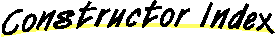
-
 JCAxis()
JCAxis()
- Default constructor
-
 JCAxis(JCChartArea, boolean, int)
JCAxis(JCChartArea, boolean, int)
- Constructs a JCAxis object given the parent JCChartArea and a
boolean indicating whether the axis is vertical or horizontal.
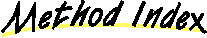
-
 addValueLabel(JCValueLabel)
addValueLabel(JCValueLabel)
- Adds the provided value label to the list of value labels.
-
 adjustPlotRect()
adjustPlotRect()
- Adjusts the plot area of the parent ChartArea to account for
this axis.
-
 dateToValue(Date)
dateToValue(Date)
-
-
 draw(Graphics)
draw(Graphics)
- Overrides ChartRegion.draw() to ensure that a border is not
drawn around the axis.
-
 getAnnotationMethod()
getAnnotationMethod()
- Gets the value of the AnnotationMethod property.
-
 getAnnotationRotation()
getAnnotationRotation()
- Gets the AnnotationRotation property of the JCAxis.
-
 getFormula()
getFormula()
- Retrieves the JCAxisFormula object, which specifies a relationship
between this JCAxis object and another JCAxis object.
-
 getGap()
getGap()
- Gets the value of the Gap property.
-
 getGridIsShowing()
getGridIsShowing()
- Gets the value of the GridIsShowing property.
-
 getGridSpacing()
getGridSpacing()
- Gets the GridSpacing property.
-
 getGridSpacingIsDefault()
getGridSpacingIsDefault()
- Gets the GridSpacingIsDefault property of JCAxisBounds.
-
 getGridStyle()
getGridStyle()
- Gets the GridStyle property.
-
 getIsEditable()
getIsEditable()
- Gets the IsEditable property.
-
 getIsLogarithmic()
getIsLogarithmic()
- Gets the IsLogarithmic property of JCAxis, which determines
whether the axis will be logarithmic (true) or linear (false).
-
 getIsReversed()
getIsReversed()
- Gets the IsReversed property of JCAxis, which determines if the
axis order is reversed.
-
 getIsVertical()
getIsVertical()
- Gets the value of the IsVertical property.
-
 getLabelGenerator()
getLabelGenerator()
- Gets the value of the LabelGenerator property.
-
 getMax()
getMax()
- Gets the Max property of the JCAxis, which controls the
maximum value shown on the axis.
-
 getMaxIsDefault()
getMaxIsDefault()
- Gets the MaxIsDefault property.
-
 getMin()
getMin()
- Gets the Min property of the JCAxis, which controls the
minimum value shown on the axis.
-
 getMinIsDefault()
getMinIsDefault()
- Gets the MinIsDefault property.
-
 getNumSpacing()
getNumSpacing()
- Gets the NumSpacing property of the Axis, which controls
the interval between axis labels.
-
 getNumSpacingIsDefault()
getNumSpacingIsDefault()
- Gets the NumSpacingIsDefault property of JCAxis.
-
 getOrigin()
getOrigin()
- Gets the Origin property of the Axis, which controls the
location of the origin along the axis.
-
 getOriginIsDefault()
getOriginIsDefault()
- Gets the OriginIsDefault property.
-
 getOriginPlacement()
getOriginPlacement()
- Gets the OriginPlacement property of the JCAxis, which
specifies where the origin is placed.
-
 getPlacement()
getPlacement()
- Gets the Placement property of the JCAxis, which
controls where the axis is placed.
-
 getPlacementAxis()
getPlacementAxis()
- Gets the PlacementAxis property of the axis.
-
 getPlacementLocation()
getPlacementLocation()
- Gets the value of the PlacementLocation property.
-
 getPrecision()
getPrecision()
- Gets the Precision property of the Axis, which controls
the number of zeros that appear after the decimal place in
the axis label.
-
 getPrecisionIsDefault()
getPrecisionIsDefault()
- Gets the PrecisionIsDefault property of JCAxis.
-
 getTickSpacing()
getTickSpacing()
- Gets the TickSpacing property, which controls the interval
between tick lines on the axis.
-
 getTickSpacingIsDefault()
getTickSpacingIsDefault()
- Gets the TickSpacingIsDefault property of JCAxis.
-
 getTimeBase()
getTimeBase()
- Gets the value of the TimeBase property.
-
 getTimeFormat()
getTimeFormat()
- Gets the value of the TimeFormat property
The TimeFormat property controls the format used to
generate time labels for time labelled axes.
-
 getTimeFormatIsDefault()
getTimeFormatIsDefault()
- Gets the value of the TimeFormatIsDefault property.
-
 getTimeUnit()
getTimeUnit()
- Gets the value of the TimeUnit property.
-
 getTitle()
getTitle()
- Retrieves the JCAxisTitle object, which controls the
appearance of the axis title.
-
 getValueLabel(double)
getValueLabel(double)
- Retrieves the value label for the specified value.
-
 getValueLabels()
getValueLabels()
- Gets the value of the ValueLabels property.
-
 getValueLabels(int)
getValueLabels(int)
-
-
 recalc()
recalc()
- Recalculates the axis parameters.
-
 reshape(int, int, int, int)
reshape(int, int, int, int)
- Overridden reshape() method that makes sure the scale and shift
values are recalculated when the axis size or position changes.
-
 setAnnotationMethod(int)
setAnnotationMethod(int)
- Sets the value of the AnnotationMethod property.
-
 setAnnotationRotation(int)
setAnnotationRotation(int)
- Sets the AnnotationRotation property of the JCAxis.
-
 setGap(int)
setGap(int)
- Sets the value of the Gap property.
-
 setGridIsShowing(boolean)
setGridIsShowing(boolean)
- Sets the value of the GridIsShowing property.
-
 setGridSpacing(double)
setGridSpacing(double)
- Gets the GridSpacing property.
-
 setGridSpacingIsDefault(boolean)
setGridSpacingIsDefault(boolean)
- Sets the GridSpacingIsDefault property of JCAxisBounds.
-
 setGridStyle(JCChartStyle)
setGridStyle(JCChartStyle)
- Sets the GridStyle property.
-
 setIsEditable(boolean)
setIsEditable(boolean)
- Sets the IsEditable property.
-
 setIsLogarithmic(boolean)
setIsLogarithmic(boolean)
- Sets the IsLogarithmic property of JCAxis, which determines
whether the axis will be logarithmic (true) or linear (false).
-
 setIsReversed(boolean)
setIsReversed(boolean)
- Sets the IsReversed property of JCAxis, which determines if the
axis order is reversed.
-
 setIsVertical(boolean)
setIsVertical(boolean)
- Sets the value of the IsVertical property.
-
 setLabelGenerator(JCLabelGenerator)
setLabelGenerator(JCLabelGenerator)
- Sets the value of the LabelGenerator property.
-
 setMax(double)
setMax(double)
- Sets the Max property of the Axis, which controls the
maximum value shown on the axis.
-
 setMaxIsDefault(boolean)
setMaxIsDefault(boolean)
- Sets the MaxIsDefault property.
-
 setMin(double)
setMin(double)
- Sets the Min property of the JCAxis, which controls the
minimum value shown on the axis.
-
 setMinIsDefault(boolean)
setMinIsDefault(boolean)
- Sets the MinIsDefault property.
-
 setNumSpacing(double)
setNumSpacing(double)
- Sets the NumSpacing property of the Axis, which controls
the interval between axis labels.
-
 setNumSpacingIsDefault(boolean)
setNumSpacingIsDefault(boolean)
- Sets the NumSpacingIsDefault property of JCAxis.
-
 setOrigin(double)
setOrigin(double)
- Sets the Origin property of the Axis, which controls the
location of the origin along the axis.
-
 setOriginIsDefault(boolean)
setOriginIsDefault(boolean)
- Sets the OriginIsDefault property.
-
 setOriginPlacement(int)
setOriginPlacement(int)
- Sets the OriginPlacement property of the JCAxis, which
specifies where the origin is placed.
-
 setParent(ChartCanvas)
setParent(ChartCanvas)
- Connects the chart region to a ChartCanvas.
-
 setPlacement(int)
setPlacement(int)
- Sets the Placement property of the JCAxis, which
controls where the axis is placed.
-
 setPlacement(JCAxis)
setPlacement(JCAxis)
- Convenience method that sets the Placement property to
ORIGIN, and sets the PlacementAxis property to the
provided value
-
 setPlacement(JCAxis, double)
setPlacement(JCAxis, double)
- Convenience method that sets the Placement property to
VALUE_ANCHORED, the PlacementAxis property to the provided axis,
and the PlacementLocation property to the provided floating-
point value.
-
 setPlacementAxis(JCAxis)
setPlacementAxis(JCAxis)
- Sets the PlacementAxis property of the axis.
-
 setPlacementLocation(double)
setPlacementLocation(double)
- Sets the value of the PlacementLocation property.
-
 setPrecision(int)
setPrecision(int)
- Sets the Precision property of the Axis, which controls
the number of zeros that appear after the decimal place in
the axis label.
-
 setPrecisionIsDefault(boolean)
setPrecisionIsDefault(boolean)
- Sets the PrecisionIsDefault property of JCAxis.
-
 setTickSpacing(double)
setTickSpacing(double)
- Sets the TickSpacing property, which controls the interval
between tick lines on the axis.
-
 setTickSpacingIsDefault(boolean)
setTickSpacingIsDefault(boolean)
- Sets the TickSpacingIsDefault property of JCAxis.
-
 setTimeBase(Date)
setTimeBase(Date)
- Sets the value of the TimeBase property.
-
 setTimeFormat(String)
setTimeFormat(String)
- Sets the value of the TimeFormat property
The TimeFormat property controls the format used to
generate time labels for time labelled axes.
-
 setTimeFormatIsDefault(boolean)
setTimeFormatIsDefault(boolean)
- Sets the value of the TimeFormatIsDefault property.
-
 setTimeUnit(long)
setTimeUnit(long)
- Sets the value of the TimeUnit property.
-
 setTitle(JCAxisTitle)
setTitle(JCAxisTitle)
- Sets the JCAxisTitle object associated with the JCAxis.
-
 setValueLabels(int, JCValueLabel)
setValueLabels(int, JCValueLabel)
-
-
 setValueLabels(JCValueLabel[])
setValueLabels(JCValueLabel[])
- Sets the value of the ValueLabels property.
-
 toData(int)
toData(int)
- Converts a pixel value relative to the parent JCChartArea to
a value in the data space.
-
 toPixel(double)
toPixel(double)
- Converts a data value along the axis to a pixel value.
-
 toString()
toString()
- String representation of the axis.
-
 valueToDate(double)
valueToDate(double)
-
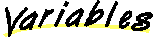
 title
title
protected JCAxisTitle title
 formula
formula
protected JCAxisFormula formula
 SECONDS
SECONDS
public final static long SECONDS
 MINUTES
MINUTES
public final static long MINUTES
 HOURS
HOURS
public final static long HOURS
 DAYS
DAYS
public final static long DAYS
 WEEKS
WEEKS
public final static long WEEKS
 MONTHS
MONTHS
public final static long MONTHS
 YEARS
YEARS
public final static long YEARS
 AUTOMATIC
AUTOMATIC
public final static int AUTOMATIC
 MIN
MIN
public final static int MIN
 MAX
MAX
public final static int MAX
 ZERO
ZERO
public final static int ZERO
 VALUE_ANCHORED
VALUE_ANCHORED
public final static int VALUE_ANCHORED
 ORIGIN
ORIGIN
public final static int ORIGIN
 VALUE
VALUE
public final static int VALUE
 VALUE_LABELS
VALUE_LABELS
public final static int VALUE_LABELS
 TIME_LABELS
TIME_LABELS
public final static int TIME_LABELS
 POINT_LABELS
POINT_LABELS
public final static int POINT_LABELS
 ROTATE_NONE
ROTATE_NONE
public final static int ROTATE_NONE
 ROTATE_90
ROTATE_90
public final static int ROTATE_90
 ROTATE_180
ROTATE_180
public final static int ROTATE_180
 ROTATE_270
ROTATE_270
public final static int ROTATE_270
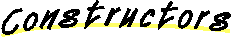
 JCAxis
JCAxis
public JCAxis(JCChartArea parent,
boolean vert,
int meth)
- Constructs a JCAxis object given the parent JCChartArea and a
boolean indicating whether the axis is vertical or horizontal.
- Parameters:
- parent - parent JCChartArea object. All axes must be attached
to a JCChartArea, as they are derived from ChartRegion.
- vert - if true, the axis is a vertical axis. Otherwise, the
axis is considered horizontal.
- type - Axis
 JCAxis
JCAxis
public JCAxis()
- Default constructor
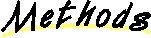
 setParent
setParent
public void setParent(ChartCanvas p)
- Connects the chart region to a ChartCanvas.
- Overrides:
- setParent in class ChartRegion
 getGridIsShowing
getGridIsShowing
public boolean getGridIsShowing()
- Gets the value of the GridIsShowing property.
The GridIsShowing property determines whether a grid is drawn
for the axis.
- Returns:
- true if the grid should appear, false otherwise
 setGridIsShowing
setGridIsShowing
public void setGridIsShowing(boolean nis)
- Sets the value of the GridIsShowing property.
The GridIsShowing property determines whether a grid is drawn
for the axis.
- Returns:
- true if the grid should appear, false otherwise
 getGridSpacing
getGridSpacing
public double getGridSpacing()
- Gets the GridSpacing property.
The GridSpacing property controls the spacing between grid
lines relative to the axis.
- Returns:
- floating-point number representing the axis
value spacing between grid lines. A value of 0.0 indicates that
grid lines will not be shown.
 setGridSpacing
setGridSpacing
public synchronized void setGridSpacing(double space)
- Gets the GridSpacing property.
The GridSpacing property controls the spacing between grid
lines relative to the axis.
- Parameters:
- space - floating-point number representing the axis
value spacing between grid lines. A value of 0.0 indicates that
grid lines will not be shown.
 setGridSpacingIsDefault
setGridSpacingIsDefault
public synchronized void setGridSpacingIsDefault(boolean useDef)
- Sets the GridSpacingIsDefault property of JCAxisBounds.
The GridSpacingIsDefault property determines whether Chart is responsible
for calculating the grid spacing value. If true, Chart will
calculate the grid spacing. If false, Chart will use the provided
grid spacing.
- Parameters:
- useDef - true indicates that chart calculates the GridSpacing property.
If false, the GridSpacing property is already specified.
 getGridSpacingIsDefault
getGridSpacingIsDefault
public boolean getGridSpacingIsDefault()
- Gets the GridSpacingIsDefault property of JCAxisBounds.
The GridSpacingIsDefault property determines whether Chart is responsible
for calculating the grid spacing value. If true, Chart will
calculate the grid spacing. If false, Chart will use the provided
grid spacing.
- Returns:
- true indicates that chart calculates the GridSpacing property.
If false, the GridSpacing property is already specified.
 getGridStyle
getGridStyle
public JCChartStyle getGridStyle()
- Gets the GridStyle property.
The GridStyle property controls the appearance of the grid.
- Returns:
- JCChartStyle object that controls the grid's
appearance
 setGridStyle
setGridStyle
public synchronized void setGridStyle(JCChartStyle style)
- Sets the GridStyle property.
The GridStyle property controls the appearance of the grid.
- Parameters:
- style - JCChartStyle object that controls the grid's
appearance
 setIsLogarithmic
setIsLogarithmic
public synchronized void setIsLogarithmic(boolean log)
- Sets the IsLogarithmic property of JCAxis, which determines
whether the axis will be logarithmic (true) or linear (false).
- Parameters:
- log - If true, the axis will be logarithmic (base 10).
Otherwise, the axis will be linear.
 getIsLogarithmic
getIsLogarithmic
public boolean getIsLogarithmic()
- Gets the IsLogarithmic property of JCAxis, which determines
whether the axis will be logarithmic (true) or linear (false).
- Returns:
- if true, the axis will be logarithmic (base 10).
Otherwise, the axis will be linear.
 setIsEditable
setIsEditable
public synchronized void setIsEditable(boolean b)
- Sets the IsEditable property.
The IsEditable property determines whether the axis can
be affected by edit/translation/zooming.
- Parameters:
- b - if true, the axis can be affected by an edit, translation
or zoom action. If false, the axis is static.
 getIsEditable
getIsEditable
public boolean getIsEditable()
- Gets the IsEditable property.
The IsEditable property determines whether the axis can
be affected by edit/translation/zooming.
- Returns:
- if true, the axis can be affected by an edit, translation
or zoom action. If false, the axis is static.
 setMin
setMin
public synchronized void setMin(double nmin)
- Sets the Min property of the JCAxis, which controls the
minimum value shown on the axis.
- Parameters:
- min - minimum value
 getMin
getMin
public double getMin()
- Gets the Min property of the JCAxis, which controls the
minimum value shown on the axis.
- Returns:
- minimum value
 setMinIsDefault
setMinIsDefault
public synchronized void setMinIsDefault(boolean useDef)
- Sets the MinIsDefault property.
The MinIsDefault property determines whether Chart is responsible
for calculating the minimum axis value. If true, Chart will
calculate the axis min. If false, Chart will use the provided
axis min.
- Parameters:
- useDef - if true, Chart calculates the Min property. If
false, the Min property is already specified.
 getMinIsDefault
getMinIsDefault
public boolean getMinIsDefault()
- Gets the MinIsDefault property.
The MinIsDefault property determines whether Chart is responsible
for calculating the minimum axis value. If true, Chart will
calculate the axis min. If false, Chart will use the provided
axis min.
- Returns:
- true Chart calculates the Min property.
If false, the Min property is already specified.
 setMax
setMax
public synchronized void setMax(double nmax)
- Sets the Max property of the Axis, which controls the
maximum value shown on the axis.
- Parameters:
- max - maximum value
 getMax
getMax
public double getMax()
- Gets the Max property of the JCAxis, which controls the
maximum value shown on the axis.
- Returns:
- maximum value
 setMaxIsDefault
setMaxIsDefault
public synchronized void setMaxIsDefault(boolean useDef)
- Sets the MaxIsDefault property.
The MaxIsDefault property determines whether Chart is responsible
for calculating the maximum axis value. If true, Chart
calculates the axis max. If false, Chart uses the provided
axis max.
- Parameters:
- useDef - if true, Chart calculates the Max property.
If false, the Max property is already specified.
 getMaxIsDefault
getMaxIsDefault
public boolean getMaxIsDefault()
- Gets the MaxIsDefault property.
The MaxIsDefault property determines whether Chart is responsible
for calculating the maximum axis value. If true, Chart
calculates the axis max. If false, Chart uses the provided
axis max.
- Returns:
- true Chart calculates the Max property.
If false, the Max property is already specified.
 setOrigin
setOrigin
public synchronized void setOrigin(double oval)
- Sets the Origin property of the Axis, which controls the
location of the origin along the axis.
- Parameters:
- oval - origin value
 getOrigin
getOrigin
public double getOrigin()
- Gets the Origin property of the Axis, which controls the
location of the origin along the axis.
- Returns:
- origin value
 setOriginIsDefault
setOriginIsDefault
public synchronized void setOriginIsDefault(boolean useDef)
- Sets the OriginIsDefault property.
The OriginIsDefault property determines whether Chart is responsible
for positioning the axis origin. If true, Chart
calculates the axis origin. If false, Chart uses the provided
axis origin value.
- Parameters:
- useDef - if true Chart calculates the Origin property.
If false, the Origin property is already specified.
 getOriginIsDefault
getOriginIsDefault
public boolean getOriginIsDefault()
- Gets the OriginIsDefault property.
The OriginIsDefault property determines whether Chart is responsible
for positioning the axis origin. If true, Chart will
calculate the axis origin. If false, Chart will use the provided
axis origin value.
- Returns:
- true Chart calculates the Origin property.
If false, the Origin property is already specified.
 setOriginPlacement
setOriginPlacement
public synchronized void setOriginPlacement(int place)
- Sets the OriginPlacement property of the JCAxis, which
specifies where the origin is placed. Note that the OriginPlacement
property is only active if the Origin property has not been set.
- Parameters:
- place - one of AUTOMATIC (places origin at minimum value
or at zero if there are negative and positive values), ZERO (places
origin at zero), MIN (places origin at minimum value on axis) or
MAX (places origin at maximum value on axis)
- Throws: IllegalArgumentException
- If OriginPlacement isn't one of
AUTOMATIC, ZERO, MIN or MAX.
 getOriginPlacement
getOriginPlacement
public int getOriginPlacement()
- Gets the OriginPlacement property of the JCAxis, which
specifies where the origin is placed.
- Returns:
- one of AUTOMATIC (places origin at minimum value
or at zero if there are negative and positive values), ZERO (places
origin at zero), MIN (places origin at minimum value on axis) or
MAX (places origin at maximum value on axis)
 getTitle
getTitle
public JCAxisTitle getTitle()
- Retrieves the JCAxisTitle object, which controls the
appearance of the axis title.
- Returns:
- JCAxisTitle object
- See Also:
- JCAxisTitle
 setTitle
setTitle
public synchronized void setTitle(JCAxisTitle props)
- Sets the JCAxisTitle object associated with the JCAxis.
JCAxisTitle controls the appearance of the axis title.
This method is only accessible inside the chart package.
- Parameters:
- props - new JCAxisTitle object.
- See Also:
- JCAxisTitle
 setIsReversed
setIsReversed
public synchronized void setIsReversed(boolean rev)
- Sets the IsReversed property of JCAxis, which determines if the
axis order is reversed.
- Parameters:
- rev - true if the axis is reversed, false otherwise
 getIsReversed
getIsReversed
public boolean getIsReversed()
- Gets the IsReversed property of JCAxis, which determines if the
axis order is reversed.
- Returns:
- true if the axis is reversed, false otherwise
 getFormula
getFormula
public JCAxisFormula getFormula()
- Retrieves the JCAxisFormula object, which specifies a relationship
between this JCAxis object and another JCAxis object.
- Returns:
- JCAxisFormula object
- See Also:
- JCAxisFormula
 setAnnotationRotation
setAnnotationRotation
public synchronized void setAnnotationRotation(int rot)
- Sets the AnnotationRotation property of the JCAxis.
The AnnotationRotation property specifies the rotation of each axis
label. Valid values are JCAxis.ROTATE_90, JCAxis.ROTATE_180,
JCAxis.ROTATE_270 or JCAxis.ROTATE_NONE
- Parameters:
- rot - one of ROTATE_90, ROTATE_180, ROTATE_270 or ROTATE_NONE
- Throws: IllegalArgumentException
- If the provided rotation value is
not part of the ROTATE_ enum.
 getAnnotationRotation
getAnnotationRotation
public int getAnnotationRotation()
- Gets the AnnotationRotation property of the JCAxis.
The AnnotationRotation property specifies the rotation of each axis
label. Valid values are JCAxis.ROTATE_90, JCAxis.ROTATE_180,
JCAxis.ROTATE_270 or JCAxis.ROTATE_NONE.
- Returns:
- one of ROTATE_90, ROTATE_180, ROTATE_270 or ROTATE_NONE
 setPlacement
setPlacement
public synchronized void setPlacement(int place)
- Sets the Placement property of the JCAxis, which
controls where the axis is placed.
- Parameters:
- place - one of AUTOMATIC (Chart chooses an appropriate
location), ORIGIN (appears at the origin value), MIN (appears at
the minimum axis value), MAX (appears at the maximum axis
value) or VALUE_ANCHORED (appears at a particular value along another axis.
Note that x axis labels, for example, will be placed at
either the y axis origin, y axis max or y
axis min value.
- Throws: IllegalArgumentException
- If the Placement value is not one
of AUTOMATIC, ORIGIN, MIN, MAX or VALUE_ANCHORED.
 setPlacement
setPlacement
public synchronized void setPlacement(JCAxis ax)
- Convenience method that sets the Placement property to
ORIGIN, and sets the PlacementAxis property to the
provided value
- Parameters:
- ax - new value for PlacementAxis.
 setPlacement
setPlacement
public synchronized void setPlacement(JCAxis ax,
double v)
- Convenience method that sets the Placement property to
VALUE_ANCHORED, the PlacementAxis property to the provided axis,
and the PlacementLocation property to the provided floating-
point value.
- Parameters:
- ax - new value for PlacementAxis
- v - new value for PlacementLocation
 getPlacement
getPlacement
public int getPlacement()
- Gets the Placement property of the JCAxis, which
controls where the axis is placed.
- Returns:
- one of AUTOMATIC (Chart chooses an appropriate
location), ORIGIN (appears at the origin value), MIN (Appears at
the minimum axis value) and MAX (appears at the maximum axis
value). Note that x axis labels, for example, will be placed at
either the y axis origin, y axis max or y axis min value.
 setPlacementAxis
setPlacementAxis
public synchronized void setPlacementAxis(JCAxis ax)
- Sets the PlacementAxis property of the axis. The PlacementAxis
property determines the axis that controls the placement of
this axis. In JCChart, it is possible to position an axis
at a particular position on another axis (in conjunction with
the PlacementLocation property or the Placement property).
- Parameters:
- ax - axis to be used to position this axis.
 getPlacementAxis
getPlacementAxis
public JCAxis getPlacementAxis()
- Gets the PlacementAxis property of the axis. The PlacementAxis
property determines the axis that controls the placement of
this axis. In JCChart, it is possible to position an axis
at a particular position on another axis (in conjunction with
the PlacementLocation property or the Placement property).
- Returns:
- axis to be used to position this axis.
 setPlacementLocation
setPlacementLocation
public synchronized void setPlacementLocation(double v)
- Sets the value of the PlacementLocation property. The
PlacementLocation property is used with the PlacementAxis
property to position the current axis object at a particular
point on another axis.
- Parameters:
- v - Floating-point data value on PlacementAxis at which to
place the current axis.
 getPlacementLocation
getPlacementLocation
public double getPlacementLocation()
- Gets the value of the PlacementLocation property. The
PlacementLocation property is used with the PlacementAxis
property to position the current axis object at a particular
point on another axis.
- Returns:
- Floating-point data value on PlacementAxis at which to
place the current axis.
 setAnnotationMethod
setAnnotationMethod
public synchronized void setAnnotationMethod(int newMethod)
- Sets the value of the AnnotationMethod property. The
AnnotationMethod property determines how axis annotations
are generated.
- Parameters:
- newMethod - one of VALUE, VALUE_LABELS,
TIME_LABELS or POINT_LABELS
- Throws: IllegalArgumentException
- If the AnnotationMethod value
is not one of VALUE, VALUE_LABELS, TIME_LABELS or
POINT_LABELS.
 getAnnotationMethod
getAnnotationMethod
public int getAnnotationMethod()
- Gets the value of the AnnotationMethod property. The
AnnotationMethod property determines how axis annotations
are generated.
- Returns:
- One of VALUE, VALUE_LABELS,
TIME_LABELS or POINT_LABELS
 setPrecision
setPrecision
public synchronized void setPrecision(int prec)
- Sets the Precision property of the Axis, which controls
the number of zeros that appear after the decimal place in
the axis label.
- Parameters:
- prec - number of zeros after the decimal place. If negative,
it specifies the number of zeros that appear before the decimal place.
 getPrecision
getPrecision
public int getPrecision()
- Gets the Precision property of the Axis, which controls
the number of zeros that appear after the decimal place in
the axis label.
- Returns:
- number of zeros after the decimal place. If negative,
specifies the number of zeros that appear before the decimal place.
 setPrecisionIsDefault
setPrecisionIsDefault
public synchronized void setPrecisionIsDefault(boolean useDef)
- Sets the PrecisionIsDefault property of JCAxis. The
PrecisionIsDefault determines whether Chart is responsible
for calculating the numbering precision. If true, Chart will
calculate the precision. If false, Chart will use the provided
precision.
- Parameters:
- useDef - true tells Chart to calculate the Precision property,
whereas false means that the Precision property is already specified
 getPrecisionIsDefault
getPrecisionIsDefault
public boolean getPrecisionIsDefault()
- Gets the PrecisionIsDefault property of JCAxis. The
PrecisionIsDefault determines whether Chart is responsible
for calculating the numbering precision. If true, Chart will
calculate the precision. If false, Chart will use the provided
precision.
- Returns:
- true tells Chart to calculate the Precision property,
whereas false means that the Precision property is already specified
 setNumSpacing
setNumSpacing
public synchronized void setNumSpacing(double inc)
- Sets the NumSpacing property of the Axis, which controls
the interval between axis labels.
- Parameters:
- inc - interval between axis labels
 getNumSpacing
getNumSpacing
public double getNumSpacing()
- Gets the NumSpacing property of the Axis, which controls
the interval between axis labels.
- Returns:
- interval between axis labels
 setNumSpacingIsDefault
setNumSpacingIsDefault
public synchronized void setNumSpacingIsDefault(boolean useDef)
- Sets the NumSpacingIsDefault property of JCAxis. The
NumSpacingIsDefault determines whether Chart is responsible
for calculating the numbering spacing. If true, Chart will
calculate the spacing. If false, Chart will use the provided
numbering spacing.
- Parameters:
- useDef - true tells Chart to calculate the NumSpacing property,
whereas false means the NumSpacing property is already specified
 getNumSpacingIsDefault
getNumSpacingIsDefault
public boolean getNumSpacingIsDefault()
- Gets the NumSpacingIsDefault property of JCAxis. The
NumSpacingIsDefault determines whether Chart is responsible
for calculating the numbering spacing. If true, Chart will
calculate the spacing. If false, Chart will use the provided
numbering spacing.
- Returns:
- true tells Chart to calculate the NumSpacing property,
whereas false means the NumSpacing property is already specified
 getTickSpacing
getTickSpacing
public double getTickSpacing()
- Gets the TickSpacing property, which controls the interval
between tick lines on the axis. Note: if the
AnnotationMethod property is set to POINT_LABELS, tick
lines appear at point values.
- Returns:
- interval between ticks
 setTickSpacing
setTickSpacing
public synchronized void setTickSpacing(double tick)
- Sets the TickSpacing property, which controls the interval
between tick lines on the axis.
- Parameters:
- tick - interval between ticks
 setTickSpacingIsDefault
setTickSpacingIsDefault
public synchronized void setTickSpacingIsDefault(boolean useDef)
- Sets the TickSpacingIsDefault property of JCAxis. The
TickSpacingIsDefault determines whether Chart is responsible
for calculating the tick spacing. If true, Chart will
calculate the tick spacing. If false, Chart will use the provided
tick spacing.
- Parameters:
- useDef - true tells Chart to calculate the TickSpacing property,
whereas false means that the TickSpacing property is already specified
 getTickSpacingIsDefault
getTickSpacingIsDefault
public boolean getTickSpacingIsDefault()
- Gets the TickSpacingIsDefault property of JCAxis. The
TickSpacingIsDefault determines whether Chart is responsible
for calculating the tick spacing. If true, Chart will
calculate the tick spacing. If false, Chart will use the provided
tick spacing.
- Returns:
- true tells Chart to calculate the TickSpacing property,
whereas false means that the TickSpacing property is already specified
 setLabelGenerator
setLabelGenerator
public synchronized void setLabelGenerator(JCLabelGenerator lg)
- Sets the value of the LabelGenerator property. The LabelGenerator
property holds a reference to an object that implements the
JCLabelGenerator interface. This interface is used to externally
generate labels.
- Parameters:
- lg - reference to object instance used to generate labels.
 getLabelGenerator
getLabelGenerator
public JCLabelGenerator getLabelGenerator()
- Gets the value of the LabelGenerator property. The LabelGenerator
property holds a reference to an object that implements the
JCLabelGenerator interface. This interface is used to externally
generate labels.
- Returns:
- reference to object instance used to generate labels.
 setTimeUnit
setTimeUnit
public synchronized void setTimeUnit(long tu)
- Sets the value of the TimeUnit property.
The TimeUnit property controls the unit of time
used for labelling a time labelled axis.
- Parameters:
- tu - Unit of time; one of SECONDS, MINUTES,
HOURS, DAYS, WEEKS, MONTHS or YEARS.
 getTimeUnit
getTimeUnit
public long getTimeUnit()
- Gets the value of the TimeUnit property.
The TimeUnit property controls the unit of time
used for labelling a time labelled axis.
- Returns:
- Unit of time; one of SECONDS, MINUTES,
HOURS, DAYS, WEEKS, MONTHS or YEARS.
 setTimeBase
setTimeBase
public synchronized void setTimeBase(Date nb)
- Sets the value of the TimeBase property.
The TimeBase property defines the start time for the
axis.
- Parameters:
- nb - Date object representing the start time for the
axis.
 getTimeBase
getTimeBase
public Date getTimeBase()
- Gets the value of the TimeBase property.
The TimeBase property defines the start time for the
axis.
- Returns:
- Date object representing the start time for the
axis.
 setTimeFormat
setTimeFormat
public synchronized void setTimeFormat(String tf)
- Sets the value of the TimeFormat property
The TimeFormat property controls the format used to
generate time labels for time labelled axes.
- Parameters:
- tf - format string for time labels.
 getTimeFormat
getTimeFormat
public String getTimeFormat()
- Gets the value of the TimeFormat property
The TimeFormat property controls the format used to
generate time labels for time labelled axes.
- Returns:
- format string for time labels.
 setTimeFormatIsDefault
setTimeFormatIsDefault
public synchronized void setTimeFormatIsDefault(boolean ud)
- Sets the value of the TimeFormatIsDefault property.
The TimeFormatIsDefault property determines whether
a time label format is generated automatically, or the
user value for TimeFormat is used.
- Parameters:
- ud - true if a default will be generated, false if
the user value will be used.
 getTimeFormatIsDefault
getTimeFormatIsDefault
public boolean getTimeFormatIsDefault()
- Gets the value of the TimeFormatIsDefault property.
The TimeFormatIsDefault property determines whether
a time label format is generated automatically, or the
user value for TimeFormat is used.
- Returns:
- true if a default will be generated, false if
the user value will be used.
 setIsVertical
setIsVertical
public synchronized void setIsVertical(boolean v)
- Sets the value of the IsVertical property. The IsVertical
property determines whether the axis is vertically oriented
or horizontally oriented.
- Parameters:
- v - If true, the axis is vertical. Otherwise, it is horizontal.
 getIsVertical
getIsVertical
public boolean getIsVertical()
- Gets the value of the IsVertical property. The IsVertical
property determines whether the axis is vertically oriented
or horizontally oriented.
- Returns:
- If true, the axis is vertical. Otherwise, it is horizontal.
 setGap
setGap
public synchronized void setGap(int gp)
- Sets the value of the Gap property.
The Gap property determines the amount of space left between
adjacent axis annotations.
- Parameters:
- gp - Space between labels. Must be >= 0
 getGap
getGap
public int getGap()
- Gets the value of the Gap property.
The Gap property determines the amount of space left between
adjacent axis annotations.
- Returns:
- Space between labels. Must be >= 0
 getValueLabel
getValueLabel
public JCValueLabel getValueLabel(double val)
- Retrieves the value label for the specified value. Note
that floating point does not allow an exact match, so the
closest value within a specified error is found
- Parameters:
- val - data value for which to find the value label
- Returns:
- JCValueLabel instance
 addValueLabel
addValueLabel
public void addValueLabel(JCValueLabel vl)
- Adds the provided value label to the list of value labels.
If the AnnotationMethod is VALUE_LABELS, then the value
label will appear at the appropriate point along the axis.
- Parameters:
- vl - JCValueLabel instance to add
 toPixel
toPixel
public int toPixel(double v)
- Converts a data value along the axis to a pixel value. The
pixel value is valid inside the parent JCChartArea.
- Parameters:
- v - data value to convert to a screen location
- Returns:
- screen location in pixels
 toData
toData
public double toData(int v)
- Converts a pixel value relative to the parent JCChartArea to
a value in the data space. In effect, this routine performs
mapping along a particular axis.
- Parameters:
- v - screen value (in pixels) to convert to a data value. Must
be relative to the plot area.
- Returns:
- data value corresponding to the screen location
 getValueLabels
getValueLabels
public JCValueLabel[] getValueLabels()
- Gets the value of the ValueLabels property.
The ValueLabels property is an indexed property containing
a list of all annotations for an axis.
 setValueLabels
setValueLabels
public void setValueLabels(JCValueLabel vl[])
- Sets the value of the ValueLabels property.
The ValueLabels property is an indexed property containing
a list of all annotations for an axis.
 getValueLabels
getValueLabels
public JCValueLabel getValueLabels(int indx)
 setValueLabels
setValueLabels
public synchronized void setValueLabels(int index,
JCValueLabel vl)
 toString
toString
public String toString()
- String representation of the axis. Used by
jclass.beans.IndexedPropertyEditor to name the
axis.
- Overrides:
- toString in class Object
 draw
draw
public void draw(Graphics gc)
- Overrides ChartRegion.draw() to ensure that a border is not
drawn around the axis.
- Overrides:
- draw in class ChartRegion
 reshape
reshape
public void reshape(int newx,
int newy,
int neww,
int newh)
- Overridden reshape() method that makes sure the scale and shift
values are recalculated when the axis size or position changes.
- Overrides:
- reshape in class ChartRegion
 recalc
recalc
public void recalc()
- Recalculates the axis parameters. This method is just a placeholder
for now, since axis recalculation is distributed inside recalc()
for JCChartArea.
- Overrides:
- recalc in class ChartRegion
 dateToValue
dateToValue
public double dateToValue(Date d)
 valueToDate
valueToDate
public Date valueToDate(double v)
 adjustPlotRect
adjustPlotRect
protected void adjustPlotRect()
- Adjusts the plot area of the parent ChartArea to account for
this axis. Takes the axis placement into account.
All Packages Class Hierarchy This Package Previous Next Index