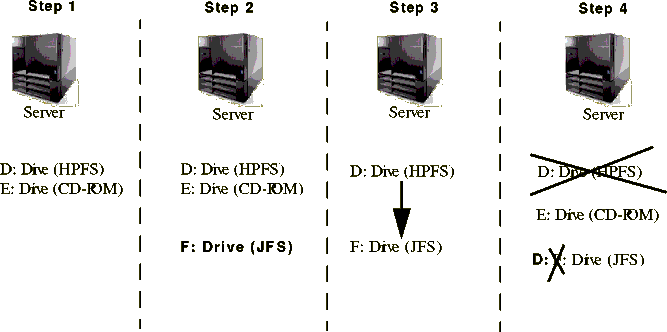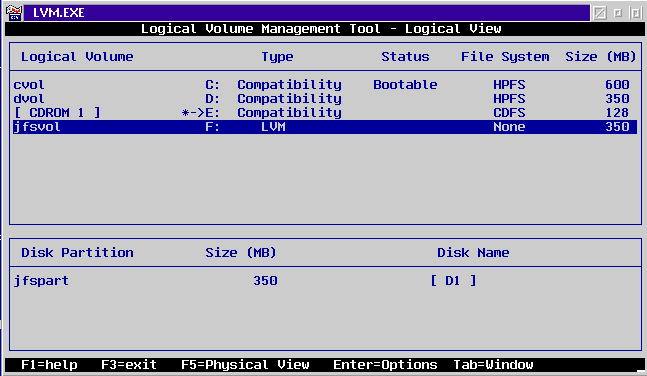7.1 Using a Backup and
Restore Program
7.1 Using a Backup and
Restore Program
Another option for data migration is to create a new LVM volume formatted as
JFS. The data is copied from the existing HPFS drive to the JFS volume. Since
this volume will probably have a different drive letter, the administrator
should reassign the drive letter for the JFS volume to the same as the HPFS
drive to ensure that the data migration is transparent if accessed by any
applications local to the server.
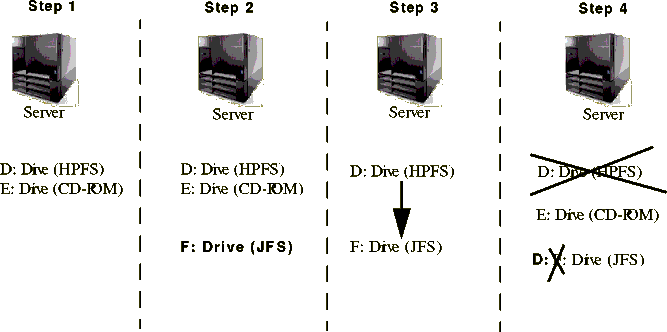
Figure 135: Adding a JFS Volume to Migrate Data on a HPFS
Drive
As shown in Figure 135, here is the sequence of steps:
- In Step 1, we determine the size of the drive to be migrated to JFS. In
this case, we are migrating the D: drive, which is 350 MB in size.
- In Step 2, using LVM, we create a new volume that does not need to be
bootable and define it as an LVM volume and then select the next available
drive letter, which is F: in our example, as shown in
Figure 136. The new JFS drive can be formatted without
reboot using the command format f: /fs:jfs /l.
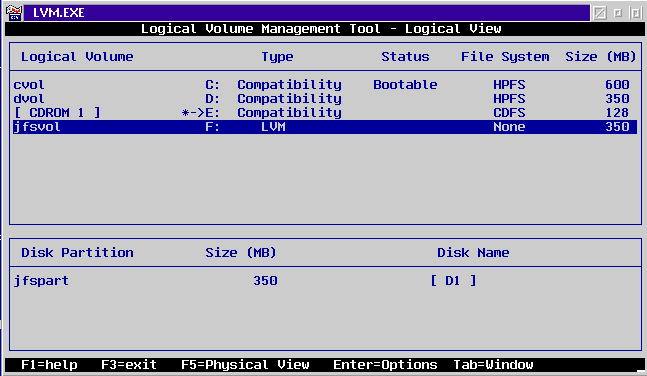
Figure 136: LVM Partitioning for Data Movement to JFS Volume
(F:)
- In Step 3, we XCOPY the data from the HPFS drive to the JFS
Volume. The administrator should execute this step during off-hours to ensure
that the data is not in use or otherwise locked. You can also use one of the
methods described in Section 6.11.5 Transferring
Data.
- Once the data is copied, the administrator should verify that the copied
data is valid and complete. After doing this, the administrator can delete the
HPFS drive and reassign the drive letter of the JFS volume to that of the
deleted HPFS drive. In our case, we reassigned the JFS volume to be the D:
drive. This reassignment is dynamic and does not require a reboot.
OS/2 Warp Server for e-business supports removable
media like the JAZ, JAZ2, and Syquest drives. If the data
volume to be moved is small (less than 1 GB), it might be possible for you to
backup to a removable media when moving to JFS.
| Note |
|---|
|
If you use removable media, make sure there is a cartridge or some medium in
the drive at server boot time to avoid errors.
|
Since drive letter assignment now is controlled using LVM, new hard disks
can always be added to a system without disrupting the existing drive letter
assignments. However, you still have to be careful that you do not change the
physical order of disks as they are seen by your system's BIOS and OS/2.
- In general, IDE hard disks are searched before SCSI devices. Thus when
adding an IDE hard disk to a SCSI-based system, the IDE disk should not be
configured in the PC's BIOS to avoid boot problems.
- Adding SCSI hard disks to a SCSI-based system: Depending on how your
adapter scans the SCSI IDs (upwards or downwards), hard disks should always be
added after the existing drives. Consult your SCSI adapter documentation
to determine how the adapter scans for SCSI IDs.
Some RAID controllers can expand a RAID array without disrupting existing
data and partitions. In this case, you can expand your existing RAID using that
function and add the amount of space required including the amount of space
used for RAID overhead by the disk subsystem.



 Appendix A. Miscellaneous
Information
Appendix A. Miscellaneous
Information



 7.1 Using a Backup and
Restore Program
7.1 Using a Backup and
Restore Program


 7.1 Using a Backup and
Restore Program
7.1 Using a Backup and
Restore Program