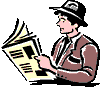| Download 99.1d | |
| @ | E-Mail PACT |
| BB | Web Discussion |
| How to Order | |
12Ghosts |
BackGhosts
![]() 2ndBackup
2ndBackup
![]() ProfileCopy
ProfileCopy
![]() Save Layout
Save Layout
![]() Timer
Timer
Just Do It
![]() JumpReg
JumpReg
![]() SetTextColor
SetTextColor
![]() ShellX
ShellX
(SetFileDate)
![]() Shutdown
Shutdown
(ScrnSavMngr)
Make it Easy
![]() DeskTOP
DeskTOP
![]() QuickStart
QuickStart
![]() ShowTime
ShowTime
(ClipNotes)
![]() WinBzzzz
WinBzzzz
[▀ Beta Testing]
Articles |
49 Ideas of Silence
700 ACRONYMS
Link Collection
Learn Typewriting
YourWeb.com
Code Talk |
Windows NT
My best C Tricks
PGP & Outlook
Outlook & VBA
My Dream PC
Excel 4.0 Macros
Personal |
Philip Ahrens
Editorials
Some Ideas
About PACT
Did you find what you were looking for? E-mail Philip Ahrens.
PACT supports
• Walker's Watchguard
• Citizens for Cycles
• Heidelberg AKTUELL
2ndBackup |
ProfileCopy |
Save Layout |
Timer |
JumpReg |
SetTextColor |
ShellX |
ShutDown |
DeskTOP |
Quick |
ShowTime |
WinBzzzz |
New in this
Version
12Ghosts FAQ - Frequently Asked Questions
Users about 12Ghosts
Support Discussion Forum
E-mail 12Ghosts Support
How to Order - 9╜ Ghosts FREE!
 Download PACT 12Ghosts 99.1d
Download PACT 12Ghosts 99.1d
1.3 MB, 18-Dec-98. Designed for Windows 95/98/NT. Includes self-extracting setup, complete uninstall, and full documentation. To install, click here to save the file on your computer. Double-click on the downloaded program in Explorer, then select OK to accept the default installation options. That's it!
Introducing PACT 12Ghosts
The 12Ghosts were carefully designed and are constantly enhanced to support and speed up your work with Windows. All 12Ghosts support command line options for easy automation. They work hand in hand and provide an equal user interface, intuitive for new users. The feature set scales up well from a clock utility for everyone, to programmable backup tools for administrators and programmers.
We are aware of that establishing a utility package in the market requires high quality software. We put a large amount of time and concentration on secure coding and testing to give you the most reliable tools. If software is comparable to a parachute, we develop our software so that you don't need a parachute in the first place. We are testing and beta testing all new versions. We have been and are publishing updates within hours. And we don't hold back to let you know of corrections and known issues.
Setup is a straight forward, one-click task that everybody can accomplish. The download size for all twelve programs is only 1.3 MB, the installation is rather quick and never requires a restart. You can install new versions over any previous version without hesitating. And we guaranty: uninstall works as easy, fast and reliable as the setup.
Following you find a short description of each of the 12Ghosts. For more details please see the FAQ.
Backup and Automate
![]() PACT 2ndBackup creates
second copies of your most important documents while you're working on them. 2nd airbag
for your data!
PACT 2ndBackup creates
second copies of your most important documents while you're working on them. 2nd airbag
for your data!
Download 290 KB
![]() pick
pick
![]() PACT
ProfileCopy You can save and restore your user profile. What's new, it does not only
save the registry settings, it also copies the files referred to by these
settings!
PACT
ProfileCopy You can save and restore your user profile. What's new, it does not only
save the registry settings, it also copies the files referred to by these
settings!
Download 280 KB
Major Update!!!
![]() COOL TOOL Award
Winner
COOL TOOL Award
Winner

![]() PACT Save Layout now with AutoSave! Keep
every change of your desktop icon layout automatically. Automatic restore on resolution
switching or move of taskbar. Hide or minimize all windows, and set focus to desktop. Tray
icon, command line options.
PACT Save Layout now with AutoSave! Keep
every change of your desktop icon layout automatically. Automatic restore on resolution
switching or move of taskbar. Hide or minimize all windows, and set focus to desktop. Tray
icon, command line options.
Download 330 KB

![]() PACT Timer is a powerful scheduler with a unique user
interface. Start applications, set a reminder or just preview the exact moonphase.
PACT Timer is a powerful scheduler with a unique user
interface. Start applications, set a reminder or just preview the exact moonphase.
Download 330 KB
Do it Now!
![]() COOL TOOL Award
Winner
COOL TOOL Award
Winner
![]()
 PACT JumpReg jumps to and bookmarks
your most used registry keys! Create shortcuts, dialog to manage keys, create shortcuts
per click.
PACT JumpReg jumps to and bookmarks
your most used registry keys! Create shortcuts, dialog to manage keys, create shortcuts
per click.
Download 230 KB
![]() PACT
SetTextColor can set the desktop icon text color, the desktop icon text background
color, and is even able to set the desktop icon text background to transparent!
PACT
SetTextColor can set the desktop icon text color, the desktop icon text background
color, and is even able to set the desktop icon text background to transparent!
Download 220 KB
![]() COOL TOOL Award Winner
COOL TOOL Award Winner

![]() PACT ShellX adds new commands to the context menu of files and
folders. • Copy Path to Clipboard • New Folder Here • DOS Prompt Here
• Display file properties like added-up folder size or file version.
PACT ShellX adds new commands to the context menu of files and
folders. • Copy Path to Clipboard • New Folder Here • DOS Prompt Here
• Display file properties like added-up folder size or file version.
Download 270 KB
Major Update!!!
![]()
 PACT ShutDown Terminate programs not
responding automatically with two additional time-outs! Power off, shutdown, restart, log
off, reboot into NT boot.ini entry, reboot to DOS, restart Windows only, restart shell
only, initiate standby, start screen saver, lock workstation. User defined hotkey,
optional tray icon, FlyingIcon™, shortcut or batch file. Optional confirmation,
countdown, run and wait for program before, play sound, eject CDs, clear history lists.
PACT ShutDown Terminate programs not
responding automatically with two additional time-outs! Power off, shutdown, restart, log
off, reboot into NT boot.ini entry, reboot to DOS, restart Windows only, restart shell
only, initiate standby, start screen saver, lock workstation. User defined hotkey,
optional tray icon, FlyingIcon™, shortcut or batch file. Optional confirmation,
countdown, run and wait for program before, play sound, eject CDs, clear history lists.
Download 330 KB
Easier and Faster
![]() PACT DeskTOP provides
your desktop icons in an independent window. One click to bring it TOPMOST. Shift to a
hidden area to place unwanted icons, move icons per pixel with keys, define your own
hotkey.
PACT DeskTOP provides
your desktop icons in an independent window. One click to bring it TOPMOST. Shift to a
hidden area to place unwanted icons, move icons per pixel with keys, define your own
hotkey.
Download 250 KB
Major Update!!!
![]() PACT QuickStart
access to system folders like Startup menu, temp or send-to folder. QuickStart has them
all together in a hotkey-accessible menu.
Now opens faster, 12 additional commands: Hide or minimize windows,
shutdown, restart
shell, and more!
PACT QuickStart
access to system folders like Startup menu, temp or send-to folder. QuickStart has them
all together in a hotkey-accessible menu.
Now opens faster, 12 additional commands: Hide or minimize windows,
shutdown, restart
shell, and more!
Download 230 KB
Major Update!!!
![]() COOL TOOL Award
Winner
COOL TOOL Award
Winner
![]() PACT ShowTime 1) Clock with 100% configurable time and date display, size,
color, font, shadow, exact phase of moon, lock position. 2) Taskbar tray icon, 100% user
defined 2-line time and date display, e.g. with day and day of week or seconds. 3) Alarm
time. Countdown. World times. Hour signal. 4) Sticky notes editor.
PACT ShowTime 1) Clock with 100% configurable time and date display, size,
color, font, shadow, exact phase of moon, lock position. 2) Taskbar tray icon, 100% user
defined 2-line time and date display, e.g. with day and day of week or seconds. 3) Alarm
time. Countdown. World times. Hour signal. 4) Sticky notes editor.
Download 450 KB
![]() PACT WinBzzzz Set
the size and position of a window per shortcut. Test your webpages at 640x480 and 800x600.
Set a new browser window where you prefer. Position windows that don't keep their position
quick and exactly.
PACT WinBzzzz Set
the size and position of a window per shortcut. Test your webpages at 640x480 and 800x600.
Set a new browser window where you prefer. Position windows that don't keep their position
quick and exactly.
Download 210 KB
12Ghosts FAQ - Frequently Asked Questions
![]() • Will the Ghosts expire
after 30 days?
• Will the Ghosts expire
after 30 days?
• Will the license agreement box still
appear after registration?
• Are the Ghosts Year 2000
Compliant?
• Do you offer upgrades from
one of the Ghosts to 12Ghosts or from single user licenses to multi-license paks?
• I really like animations
and sound, but sometimes I feel like switching it off. Is there a simple way?
• The Ghost Animation is not optimal
on my display. What can I do?
• E-mail Technical
Support
• How can I order a license?
Will the Ghosts expire after 30 days?
No. PACT software will never expire. What we do is, we offer you a pact: you can try PACT software for as long as you need to verify that it works for you. After the evaluation period we expect that you obtain a valid license. We think that after 30 days you should know if you'd like to keep the program and register. To ensure you are aware of this pact you are asked to agree to the license agreement before using PACT software.
In fact, this is better than a 30-day-money-back guarantee! You can try PACT software without any risk. And only if you like it - and only after the evaluation period - registration is required.
Will the license agreement box appear after registration?
No. By entering your name and product key, you make your copy of the software a unique product, and you are bound to the license agreement. Since, it will no longer appear.
Are the 12Ghosts Year 2000 Compliant?
Yes, sure. Most Ghosts were developed or received a major update in 1997 and 1998 - in the view of the end of the millenium. We use the most recent development tools and test our software on all current and upcoming Windows versions.
All Ghosts, including those depending on the date, 2ndBackup, SetFileDate, ShowTime and the Timer, were completely tested and verified to work on dates in and beyond the year 2000.
(Some more words of caution about testing Year 2000 compliance: Be careful with switching system dates if you plan to do any testing yourself! A full backup is highly recommended! Remember that many programs rely on the correct system date: Backups may start deleting "older" files (2ndBackup!), scheduled tasks may execute unpleasantly (Timer!), business software might create false bookings, some shareware might expire ultimately (not 12Ghosts!), Anti-virus software would suspect all "future" file dates as virulent, Windows ScanDisk would reset all "future" file dates back to the system date, etc. This is also true for all documents you access or save during your test when you later change the time back to the real time!)
Do you offer upgrades from one of the Ghosts to 12Ghosts or from single user licenses to multi-license paks?
Yes. The price for all upgrades is the difference between the product you have and the product you'd like. Please see the order page for the details on how to upgrade.
I really like animations and sound, but sometimes I feel like switching it off. Is there a simple way?
You can switch off the animation for all 12Ghosts by clicking here: Animation OFF. And you can set the animation effect for all 12Ghosts with one click to Ghost, Icon, Lines, Puzzle, or GhostGDI.
Sound is usually optional: ShowTime has a central switch in the context menu: "Mute All Sounds". Timer has an option for each timer to play a signal on start. And ShutDown does play the Goodbye and Siren sounds only optional.
However, all sounds are calls to .wav or .mid files in the installation path of the according Ghost. You can delete, rename, or customize the sound files. For example, to decrease the volume of a wave sound, you can right-click on the .wav file and select "Edit". (If there's no "Edit" command, click on Start - Run, enter "sndrec32", click OK - File - Open, and select the .wav file.) Then select "Decrease Volume" in the Effects menu of Sound Recorder.
The Ghost Animation is not optimal on my display. What can I do?
• Don't use a Windows 95 display driver on Windows 98.
• Try updating to the latest display driver that your graphics adapter vendor certainly provides on his homepage.
• Please update to a newer version of DirectX. It can be downloaded free from http://www.microsoft.com/. If Ghost and GhostGDI are equal, then you have no DirectX installed.
• If the Ghost or Icon animation has a black rectangle your graphic card does not support transparent copies. Try the animation GhostGDI or consider a new graphic card.
What our Users Say about the 12Ghosts
We receive more than 2,000 downloads of the 12Ghosts per week from all over the world. Most orders indicate the word of mouth as impulse. We humbly to understand, the 12Ghosts have become a success due to our fine customer base. Thank you!!!
"Thanx for a smart resource tool. If I only had this tool [ProfileCopy] two weeks ago, would have saved me spans of time!" Gerhard Theron, South Africa.
"I just downloaded Save Layout 98 and I already don't want to live without it." J. A. Fox, USA.
"I just downloaded Save Layout 98 and it's a really cool tool !!!" Karsten Freudenthal, Germany.
"ich will nur kurz sagen da▀ ich dank sl98 wieder ruhig schlafen kann, denn am nΣchsten morgen sind die icons wieder so, wie sie mal waren.. bestes tool!" bernd kilga, Austria.
"After installing it [SetTextColor]: a miracle, transparent icontextbackground!" A.C. AL, Netherlands.
"I just downloaded and started using your SetTextColor. GREAT PROGRAM!!!" Nic LiCausi, Italy.
"I've downloaded a copy of PACT's Timer 98 beta. This is a brilliant little bit of software. (Most other timers are over 1Mb in size???)" Philip Avis, UK.
"I am testing your Timer 98 (and other ghosts), that it seems to me that it's very practical." Lorenzo Juan LlabrΘs, Spain.
"I think this program [Timer] is very neat and convenient considering files size." Young Bae Lee, South Korea.
"POIS ESTOU ACHANDO ELE MUITO LEGAL [12Ghosts]." Edgard, Brazil.
"Great software, good price and SMALL. [12Ghosts]" Stephen Bertram, New Zealand.
"I wanted to thank you very much for all your help! You've shown me customer service at its finest!" Kevin Gibbons, USA.
Support
Should you have any questions please contact support@12Ghosts.com. We stand committed to solving your issues within hours! We're also running a UBB support forum where other users might already have asked your question. You're welcome to join the discussion!
And you can take part on the future development of the 12Ghosts family: Send us your thoughts on features and usage. We really appreciate your feedback!
License
This program is a test version for evaluation only. You can use the software for evaluation purposes without charge for a maximum of 30 days. If you use this software after the 30 day evaluation period a registration fee for a full version is required.
How to Order a License
License Agreement
12Ghosts |
||||||||||
|
|
||||||||||
BackGhosts
Do It Now
Make it Easy
@ E-mail technical support, questions and suggestions
|
||||||||||
Articles |
||||||||||
Code Talk |
||||||||||
Personal |
||||||||||
|