|
You can either customise one of the templates which ship with Word 7, or you can create your own templates from scratch. Let's create one of our own.
All you need to do is to create a document as per normal, enter in the data you wish, and save is as a template. You are offered this option when you click the Save As command, as you can see below.
|
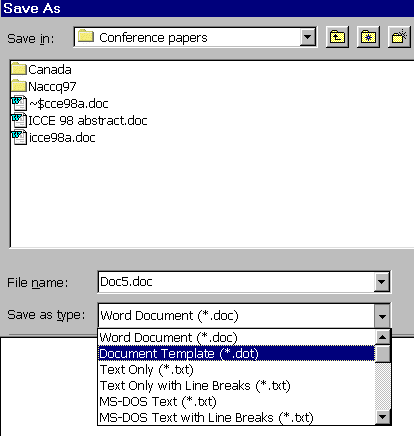
|
Once you've saved it in this manner, you can subsequently select it as a template for future documents.
Word saves documents separately from their templates - so you can't overwrite them.
|
|
|