 |
4 of 5 |
 |
Seamless Integration with SQL Server
Microsoft Access 2000 includes built-in Microsoft SQL Server™ integration that brings the
power of high-end database management to the familiar Access
environment. Take advantage of scalable SQL Server technology to
create enterprise-level databases whenever you need them. This way, your system
can expand with your business, with one database scaling to
accommodate your changing business needs.

Expand Your Database with Your Business
Extend your Access skills to the client/server world by creating a SQL
Server database from within Access. New Access Database Projects
allow Access users to create true client/server applications using the
familiar Access interface.
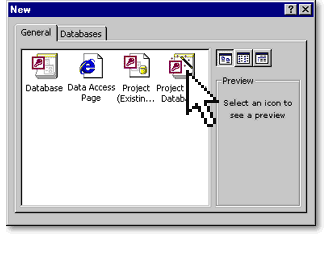
Easily convert an Access file to a full SQL Server database using the
built-in Upsizing Wizard—with no programming required.

Manage a SQL Server Database Using Access
You don't have to be a programmer or database administrator to take
advantage of the advanced SQL Server reliability and scalability. Use
Project Design Tools to powerfully manage the content and structure
of a SQL Server database, without being a SQL Server professional.
Use the Access Design View to work with server-side tables,
procedures, and diagrams. Perform common SQL Server
administration tasks such as replication, backup, restore, and
security from inside Access.
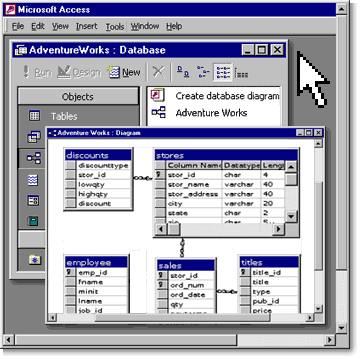

Analyze Trends in Your Enterprise
Access 2000 gives you new and useful ways to analyze your enterprise data. Data Access Pages and Office Web Components—used as the front end for your scalable SQL Server database—provide quick access to your enterprise data and flexible ways to analyze it. Find answers to important business questions with ease.
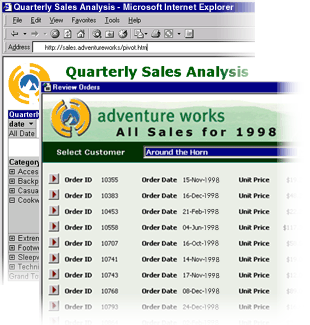
|
Transform Access into a Client/Server Solution
|
|
Build a database in Access that uses the new Microsoft
Data Engine (MSDE), a SQL Server–compatible client/server engine
designed for a single-user computer or small workgroup server. |
|


