 |
2 of 5 |
 |
Manage and Share Information Over the Web
Seamless integration between your data source
and interactive Web pages makes building and sharing a Microsoft Access database
easier than ever. Use Web technology to get information fast and tailor
it to your specific purpose. Add Office 2000 Web Components to visually
analyze data in your Web browser.

View, Edit, and Analyze Data in a Browser Window
New, interactive Data Access Pages are Access forms and reports designed
for the Web. They enable any employee to easily open, view, and update live
data within the browser.
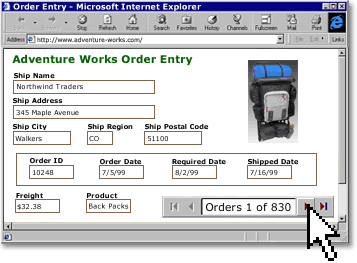
Illustrate a Data Access Page with an interactive chart,
then post it or attach it to e-mail. You and your coworkers will always
have the latest information—in the office or on the road.

Add Interactive Reporting to Your Intranet
Link multiple tables into a single, interrelated view, called a Grouped
Data Access Page. This way, you can create a hierarchy that groups
records from general categories to specific details. For example, to analyze
employee sales by region, first focus on all sales for a region. Then,
drill down on results and bios for several sales reps in one state. You
can interactively view, filter, and sort all kinds of information—from
one page.
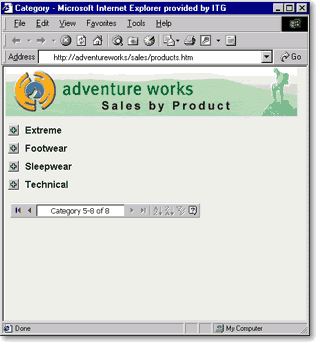

Drag Live Data onto a Web Page
Easily add to a Data Access Page by dragging from the field list. The form
fields are directly bound to the database, so the information is
always up-to-date.
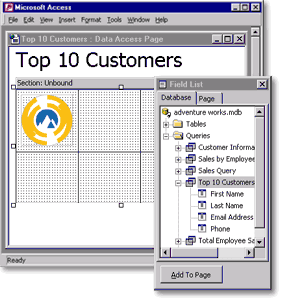
Apply Dynamic New Tools to View
and Analyze Data in Office 2000 |
 | Add an interactive spreadsheet, PivotTable®, or PivotChart™
to dynamically view important details in their most useful context.
|  | Drag a table or query to Microsoft Excel for further analysis.
|
|
|


