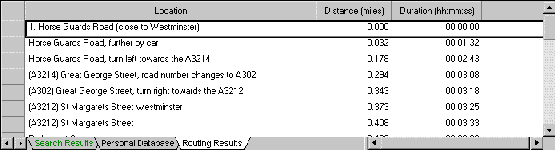Route Results
Once a route has been calulated you receive two result sections. The first is the graphical representation on the map. The route is displayed in purple. The route is calculated based on the shortest route to the detination using major roads.

The second is the detailed route description. If you cannot see the route description make sure that you have the ROUTING tab selected in the results window.
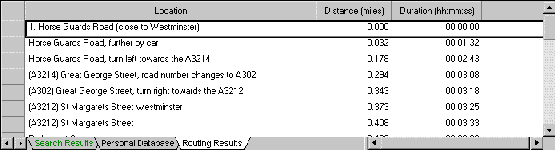
The Routing Details box lists the exact route that the program has caclulated. The "Location" column details the headings that you need to follow. The "Distance" column is the distance in miles. The "Duration" column is listed in hours, minutes and seconds.
To print out the Routing Details you will need to copy them to another Windows application. For details on how to copy and paste see the using results section.
© 2002 i-CD Publishing (UK) Ltd.