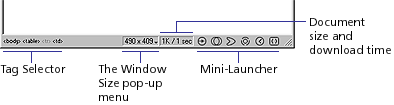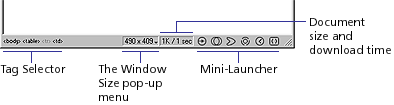
The Document window displays the current document approximately as it will appear in a web browser. The title bar of the Document window displays the page title, and in parentheses, the file name and an asterisk if the file contains unsaved changes.
The tags that control the selected text or object appear in the tag selector at the bottom left of the Document window. Click these tags to select an exact HTML tag and its contents. Click <body> to select the entire body of the document.
The estimated document size and download time of the page, including all linked elements such as images and Shockwave movies, appear to the left of the Mini-Launcher. See Checking download time and size.
The set of buttons at the bottom right of the Document window is called the Mini-Launcher; it is a smaller version of the Launcher. The buttons on the Mini-Launcher open the Site window, Library palette, Style palette, Behavior inspector, Timeline inspector, and HTML inspector.
The Window Size pop-up lets you resize the document window to pre-determined or custom dimensions. See Resizing the Document window.