![]() Net.Medic
Net.Medic ![]() Internet Explorer 4.0
Internet Explorer 4.0 ![]() Internet
Explorer 4 PowerToys
Internet
Explorer 4 PowerToys ![]() Netscape Communicator/Navigator
Netscape Communicator/Navigator![]() Flying Toolbars (requires
Netscape Navigator)
Flying Toolbars (requires
Netscape Navigator) ![]() Eudora Light
Eudora Light ![]() Shockwave
Shockwave ![]() RealPlayer
RealPlayer ![]() Acrobat Reader
Acrobat Reader ![]() AutoWinNet95
AutoWinNet95 ![]() DataGrabber
DataGrabber ![]() Internet Commander
Internet Commander ![]() BBS software (PowerAccess and Excalibur
BBS software (PowerAccess and Excalibur
From: LAN Systems Pty Ltd 1800 646 112 www.lansystems.com.au; www.vitalsigns.com
List Price: $120
System Requirements: Pentium Processor; Windows 95, Windows NT 4.0 or later. 16Mb RAM, 2Mb free hard disk space, Internet Account and connection via modem or LAN. Netscape Communicator 4.0, Netscape Navigator 3.x, Internet Explorer 3.x or later (only 32-bit browsers supported). ISDN modems not currently supported.
Net.Medic is a browser companion that identifies, isolates, reports and corrects internet performance problems.Now you can identify the source of your network bottleneck -- whether it si your PC, modem, your Internet Service Provider (ISP), the Internet backbone, or remote Web site server. Net.Medic identifies problems in split seconds, offers you recommendations for solving them, and in many cases, automatically fixes them for you.
This full working demo contains basic feature (network activity, Throughput, Retreival Time and Connect Time) for unlimited use and more advanced features that can be used for 30 days.
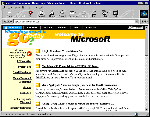 Microsoft's
new Internet suite is even more impressive than Netscape's. Its new Subscribe feature, for
example, allows you to schedule automatic delivery of pages for offline viewing.
Microsoft's
new Internet suite is even more impressive than Netscape's. Its new Subscribe feature, for
example, allows you to schedule automatic delivery of pages for offline viewing.List price: free
From: Microsoft, http://www.microsoft.com/ie/
Value rating:
The final release of Internet Explorer 4 is finally here, but it's been worth the wait. IE 4.0 goes toe to toe with Netscape with this lineup: Explorer (the browser with integrated Webcasting), Outlook Express (integrated e-mail and newsgroups), NetMeeting (conferencing and collaboration), FrontPage Express (Web page authoring), and NetShow (broadcasting and streaming multimedia).
But IE 4 is more than a great suite of Internet tools. Through its Web Integrated Desktop, IE 4 offers a revolutionary development in the integration of the operating system (Windows 95) and the Internet: browsing your hard disk and browsing the Web become essentially the same experience.
On the whole, we feel that Internet Explorer 4.0 pips Communicator as an Internet suite, and, because it's free to everyone, it's even better value. Throw in desktop integration and you have a compelling case for all Windows 95 users, except perhaps Netscape devotees.
And now, just as we go to press, Microsoft has released a beta version of IE 4.0 for Windows 3.1, which appears to have all the major new Internet features of IE 4.0 for Win 95.
Naturally, there's a hardware hit with IE 4.0. Those of you who don't have at least a fast 486 with 16Mb of RAM can always use IE 3, which will provide many of the features of version 4, except of course the very latest and best.
If you want to find out more before you make the leap into IE 4.0 check out our Special True Web Integration guide for Internet Explorer 4.0
By Rose Vines
URL: www.microsoft.com
Registered price: Free
Rating:
The Internet Explorer 4 PowerToys add functionality and fun to the program — and they're free. However, you should note that although they were developed by the IE4 team, they are not officially supported by Microsoft, so you install and use them at your own risk. Some of the utilities include: zoom in/zoom out on any graphic on a Web page; open a frame in a new window; and text highlighter — this operates as it does in Microsoft Word; Web search — select keywords on a Web page, right-click, and hit Search; links list — allows you to see all the links on a page.
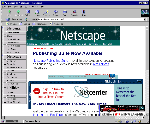
Netscape Communicator 4
Communicator 4 brings a complete suite of state-of-the-art Internet tools for all Windows users. One of its many new features is the SmartResume feature, which will automatically resume interrupted file downloads.
List price: $108 for business users
From: Netscape 1800 650 199, http://www.netscape.com.au
Value rating:
Communicator 4 isn't just a browser -- it's a complete Internet suite. It gives us the latest version of Navigator (the browser itself), teamed with Messenger (e-mail), Collabra (newsgroup reader), Conference (collaboration), Composer (Web page authoring), Media Player (live broadcasting and streaming multimedia support) and Netcaster (Webcasting, the Web's equivalent of TV channels with information broadcast directly to your desktop).
It's an excellent suite of tools, certainly good enough for dedicated Navigator users to stick with Netscape.
However, bear in mind that for business users Communicator is free to try only for 90 days. Navigator 4 can be downloaded separately and is free to everyone. However, while it includes the browser and Netcaster, it's lacking all the other components including e-mail. As an alternative, Netscape is offering server-based e-mail -- users will have to connect remotely to a Netscape server if they want to use the browser to pick up their mail.
The good news is that Navigator 4 can get by with 8Mb (if you're patient). However, a better low-memory option for those who want e-mail but don't want all the new technologies such as Webcasting, is to stick to Navigator 3, which will still give you a rich Internet experience.
Rose Vines
URL: http://www.webcom.com/flyingtb
Registered price: Freeware
Rating:
This program lets you maximise your screen when you're running Netscape Navigator. Basically the program adds an auto-hide feature to Navigator's toolbar so that the toolbar slides out of the way when you're not using it and increases your viewing area. Flying Toolbars' additional features include: Personal Buttons to create shortcuts to your favourite Internet locations, Batch Loader (load multiple Internet apps during Navigator's startup), Search Engine Submitter (search multiple search engines automatically) and Fast Access Buttons, which simulate various menu commands.
List price: Free ($105 for Eudora Pro)
From: Lidcam Technology (03) 9820 9077, http://www.eudora.com
Value rating:
The e-mail components of the major browsers have caught up with or surpassed Eudora Light, but it's still a very popular e-mail program -- and for good reason. Unlike Outlook Express, Eudora Light can run on Windows 3.x and Macs, as well as 95 and NT.
It's easy to use, but with enough features to enable most users to access, send and manage e-mail easily. It supports MAPI, for sending messages from within applications such as Word. You can limit the size of messages they want automatically downloaded, and double-click on a URL in the message to automatically open the Web page in your web browser.
More demanding users can upgrade to Eudora Pro 3.0. Some of the key features not included in Eudora Light are: the customisable toolbar; access to multiple e-mail accounts; more extensive set of filtering features, including auto-reply and forwarding; spell checking; composing formatted text; more powerful address book, and `stationery' templates.
URL: http://www.macromedia.com/
The original Shockwave plug-in, which can add incredible animation, sound and interactivity to Web pages, are created using Macromedia Director. The new ShockWave Flash plug-in plays the fast, small vector-based animations, graphics and buttons created by Macromedia Flash.
The plug-in provided here includes players for both Director and Flash Shockwave.
URL: http://www.realaudio.com/
The latest version of the RealAudio and RealVideo Web plug-in that gives you live streaming Audio and video over the Net with your browser.
URL: http://www.adobe.com/
You'll find many documents on the Net in Adobe Acrobat's PDF format, making this reader an essential part of your toolkit.

AutoWinNet95 Automates many of your Internet routines, such as uploading and downloading files, collecting mail, etc.
URL: http://www.webcom.com/autownet/welcome.html
Registered price: $40
Rating:
AutoWinNet95 automates many of the tasks you perform online. You can schedule these tasks so that the program carries them out while you're busy with other work, or while your computer is unattended.
Tasks you can schedule include: FTP transfers, with automatic retries for busy sites and customisable log-ins; e-mail, with unlimited multiple mailboxes; and Usenet downloads, with support for Forte Agent and Anawave Gravity.
| DataGrabber URL: www.hotfiles.com Registered price: Freeware Rating: |
 DataGrabber allows you to speed up your searches on the Web, and it's free! |
DataGrabber is a tiny toolbar which allows you to do keyword searches on dozens of search engines and sources. As well as the popular search engines, the program gives you access to many little-known resources, and includes connections to specialised sites for humour, religion, hobbies, software, news, and many more. You access commands via an icon in the system tray which takes up little space on the desktop.
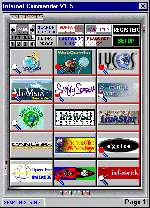
Internet Commander provides easy access to all your favourite sites, as well as storing your passwords.
URL: www.ccia.com/~rstalma/ic.html
Registered price: $12
Rating:
Internet Commander gives you quick access to your favourite Internet locations, as well as storing your passwords for you. The program is easy to use -- the interface is simply a large toolbar. As well as the sites which are provided for you (search engines, software sites, hardware links etc), you can add your favourite URLs and Internet applications. Definitely worth having for the password keeper alone.

Excalibur BBSs such as Deep Thought BBS on (02) 6555 2105 let you simultaneously chat, read mail, download a file and more.
These two freeware Windows communications programs give you multitasked BBS features, a graphical interface and cool sounds -- and both have been updated since we last wrote about them.
PowerAccess (November '97, page 119): If you already have PowerAccess installed, just copy the updated powracc.exe over the original file in your C:\XPRESS directory. This new update goes beyond the version 2.0 provided by the updated powracc.exe on November's CD-ROM (and again on this CD-ROM), and gives you 256 colours and animated graphics. To install the complete terminal software (minus any updates) double-click on xpress200.exe, which you can download from the opening screen of Xpress! Net BBS on (02) 9482 4822 or from ftp://ftp.xpress.net.au/. The most recent powracc.exe update is available from the same FTP site or from file area 1 on the BBS. Both the full program and the update file are also on this CD.
Excalibur (August '96, page 102): In addition to eliminating some bugs, Excalibur version 1.5 supports transparent images, a feature that lets you view some exciting visual effects. Double-clicking on excaltrm.exe gives the choice of creating a new installation or updating an existing one. You can pick up the file from http://www.excalbbs.com/, ftp://ftp.excalbbs.com/public/terminal/excaltrm.exe or from the opening screen of any Excalibur BBS.
Top of page |
WEB: |What's New
| Net Guides | Web Workshop | Net Sites | About PC User |
|