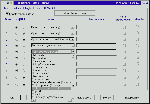Mark Rogers rounds up a swag of shareware and freeware programs specially for OS/2.
Gadgets
XIT
One of the best shareware 'Titlebar' enhancers on the market today, XIT allows you to add
many predefined action buttons to your OS/2 titlebars. These action buttons will vary
depending on whether you have a program, folder or command line window open. Some of the
available functions include a roll-up button, window list, font changer, DOS Window/Full
screen toggle, folder sort, close existing folder and open parent folder, and more!
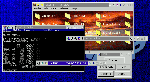
XIT provides numerous buttons to add to your titlebar, including roll-up, sort, font, and open to make you more productive.
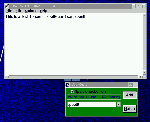
SpellGuard checks all keyboard input, no matter what the application or OS/2 desktop S pellGuard checks all keyboard input, no matter what the application or OS/2 desktop .
Do you have trouble spelling? SpellGuard may be what you need! It monitors your spelling, not just within any application, but on your OS/2 desktop as well! So now you only really need one spell checker for everything!
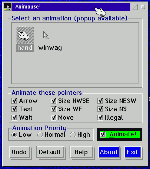
Get the giggle factor going with Animouse!
Just as the name implies, this little critter can add life to that dull OS/2 mouse pointer. Animouse comes with two simple animations -- a hand or mouse. More animations are available when registered. It's simple to use and it's cute!
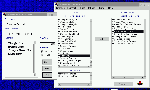
View and group your wide collection of fonts with FontFolder.
OS/2 can slow down slightly on bootup when it has many fonts installed. FontFolder helps to not only group your fonts the way you want, but will also dynamically load and unload them from the system, thus reducing boot time. FontFolder comes with a font viewer as well as the ability to handle both TrueType and ATM fonts. This is a great program for anyone who really pushes fonts for a living.
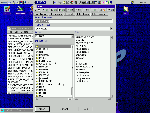
Put your 'File, Open' window on steroids with X-File!
X-File is a replacement for OS/2's File, Open dialogue box so any OS/2 program that uses this standard box will benefit. X-File provides one-click access to drives, recently visited files and paths, pre-defined paths, as well as the ability to launch your own file manager and file viewer.
Boot OS/2
OS/2 has long had the ability to update itself over the Internet, so never forget your
Warp 4.0 Software Updates facility to get the latest fixes and functions. The only problem
with updates and fix packs is that some of your base operating system files may change.
You could use the Create Utility Diskettes in the System Setup folder but it will only
grab information from your Warp 4.0 install CD! To get around this IBM quietly released
Boot OS/2. This little program compares your install boot disk files with your current
system, and then will create a single boot disk for your Warp 4.0 system.
Zip and Unzip
You can't go past the InfoZip pair of Zip and Unzip for your individual file compression
needs, and they are free on this month's CD-ROM.
Made in Australia, ZipStream is the only on-the-fly file compression program that compresses each individual file assigned to it. Think of ZipStream as a mix between Stacker and Zip.
ZipStream works by creating an 'imaginary' drive, which points at a real drive or directory. This is called redirection. Then all you need to do is copy files, or install programs, to your new redirected drive!
Previous PC User Offline CD's
Top of page |
WEB: |What's New
| Net Guides | Web Workshop | Net Sites | About PC User |
|