CleanSweep 3.0 for Windows 3.x
(Trial version)
Overall value: ![]()
![]()
![]()
![]()
![]()
System requirements: Windows 3.1, 20Mb hard disk space
From: Quarterdeck Australia (02) 9545 4072
URL: www.quarterdeck.com/qdeck/demosoft/
List price: $79.95
CleanSweep from Quarterdeck is a heavy-duty system cleaner that does much more than just uninstall programs. It certainly does that, with the aid of a background program that analyses every program as it's installed. Already installed programs can also be examined exhaustively; there's an option to be extra thorough at the expense of extra time – minutes well spent, as you'll only need to do it when you first clean up your system.
It's a complete and comprehensive uninstaller that removes everything associated with a program up to and including Directory entries. It has an active 'safety catch' that you can set so that only guaranteed safe items are removed or taken off, so that you can use your own judgement – except for active system files, which are Untouchable, and rightly so, too.
Like Uninstaller, CleanSweep knows about the desktop and non-standard Start menus, and can be set to remove every program in a Start menu sub-folder without having to select one shortcut at a time.
Complete programs can be uninstalled and archived, just archived, just uninstalled, moved or transported and the same applies to individual files. CleanSweep has powerful filters for finding orphans as well as under-used, unused and redundant files of many types and can display the links joining program modules. Again like Uninstaller, it misses system links and you need to do some research of your own to make sure before you delete something that is listed as 'surplus to requirements'.
When it comes to removing rubbish from the Registry, I have to hand the crown to CleanSweep; it found 168 dead Registry references on my system after all the other programs (including stablemate WinProbe95) had had a go. Because it's less conservative, it needs to be handled with greater care; because it's more thorough, it's slower – but if it's deep down clean you want, CleanSweep is for you.
CleanSweep has dial-up upgrading via the Internet, which worked without a hitch and fully automatically.
The Registry Genie is a full Registry editor, and like the others, it's powerful but doesn't explain a lot and it's up to the user to find out what the codes mean.
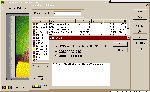
The colour code says it all. Green can be deleted, yellow may be deleted but you should check it out, red is untouchable, blue likewise but is the newer of two files with the same name and should be copied over the older (outside CleanSweep).
SmilerShell 95 is a tiny Windows control centre which packs a huge punch.
URL: http://www.bardon.com
Registered price: $75 (Budgetware 02-9519 4233)
Rating:
SmilerShell is a control centre for your Windows desktop, which takes up hardly any room -- a tiny icon in the title bar of your active window. You can launch and find files and applications, and change directories by typing a few letters of the directory's name. You can also run commands: just type the command and press Tab -- if the command is ambiguous, the program asks for more input.
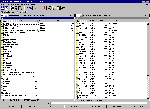
Windows Commander 32 is a file manager with many options.
URL: http://www.ghisler.com
Registered price: $50
Rating:
Windows Commander is a handy file manager which features hotkey support, drag and drop, archives handled like subdirectories, a Start menu with user-defined commands, a command line option, an enhanced Search function across all drives, and internal ZIP and unzip without calling an external program.
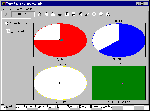
TechFacts provides everything you need to know about your PC as well as lots of great utilities.
URL: http://www.hotfiles.com
Registered price: $26
Rating:
This useful utility tells you just about everything you need to know about your PC in a clever tabbed interface, with charts and other graphics. It also includes lots of useful utilities, including a configurable resource, memory and disk monitor, resource and disk alarms, the abilities to reboot your system, capture desktop images, save and restore your CMOS settings and much more.
URL: http://www.hotfiles.com
Registered price: $30
Rating:
This utility restricts access to your computer by providing an icon-less desktop. It offers two forms of operation: to the administrator and to the user. When accessed by a user, the menu system is locked, and the user cannot access any program annotated administrator-only, nor can the user alter the menu structure. If others access your computer, you may like to investigate this utility to improve the security of your documents and programs.
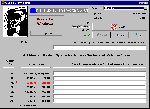
Waste will save you space on your hard disks.
URL: http://www.shareware.com
Registered price: $14
Rating:
A useful utility for those with either very large disks, or very small ones, Waste scans a disk and tells you how much space is wasted because of an incorrect cluster size. This lets you decide how best to partition the disk so that less of your precious space is wasted. The manual gives complete information if you're not a techie.
URL: http://www.shareware.com
Registered price: $20
Rating:
This archiver only runs on Windows 3.1. It shows all your ZIP files as folders and you can manipulate the files inside the archive as you can a file in any folder on your system. Drag and drop is featured so you can drag a file into an archive to ZIP it and from an archive to expand it.
Any97 for Windows 3.x and 95 is able to transfer data easily between most Windows programs.
URL: http://www.anysoft.com
Registered price: $90
Rating:
Any97 is a great utility that allows you to collect data, edit data and transfer data easily between Windows applications. You can send data to destinations such as e-mail, files or printers. For example, if you're collecting stock prices from the Internet, you can send the prices directly to an Excel worksheet. When the data is transferred, it isn't just pasted, it's inserted in Excel in Excel format. You can use the same techniques for text, numbers and images. If you want to select an image from a CD-ROM, you can paste it directly into your word processor or into your favourite graphics program. Any 97 works with both Windows 3.x and 95.
URL: http://www.shareware.com
Registered price: $25
Rating:
Fine Print is a printer driver for Windows, which allows you to print any document onto fewer sheets. You can print one, two, four, or eight pages onto a single sheet of paper. The program works with all printers, including inkjet, laser and PostScript laser, and you can use it for all internal and external documents. Also included is a 'Stationery' format providing headers and footers, page numbers, date and time etc. When you've designed any Stationery format, it can be saved so that you can use it again.
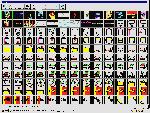
CompuShow for Windows will manage your multimedia files for you.
URL: http://www.shareware.com
Registered price: $40
Rating:
CompuShow is a fast and easy way to manage all the multimedia files on your computer. You can display, print and decode graphics, which are presented in a Gallery of thumbnails, you can show your movies, play your music and sounds, and you can display any encoded text. An option allows you to create your own set of screen savers from your graphics, displayed as a self-running graphics show whenever your computer is not being used. Additionally, you can create your own Slide Shows using your multimedia files. Your initial view of the program is as a File Manager-style window, so it is very easy to use.
Thunderbyte 8.01
URL: http://www.thunderbyte.com
The latest version of this our favourite virus scanner and removal software.
URL: http://members.aol.com/joe731
Registered price: $22
Rating:
This program is a graphical menuing system for DOS 5.0 and later. In addition to placing all your favourite programs and files on the menu, you can use the included utilities to perform housekeeping chores, such as copying a disk, checking disk usage, making a system disk, and backing up your most important files. There's even a free screen saver!
URL: http://us.svf.stuba.sk/~malik
Registered price: $20
Rating:
This DOS utility is a simple but powerful hardware detection program. It recognises 100 CPUs, CPU info, multi-processors, Plug-and-Play info, chipset, memory, cache size and type, and more. It also performs several tests.
URL: http://www.shareware.com
Registered price: $20
Rating:
This utility enhances your version of DOS. Among its many features you'll find: Run, Shell to DOS, View File Contents, Find Files, Profile (view file information), Find Duplicate Files, Move or Copy Files and Delete Files. Several standalone programs come with BossDOS, including a file searcher, file viewer, and a utility which lets you change the colour of your DOS screen.
URL: http://www.modemdoctor.com
Registered price: $13
Rating:
Comset helps you to set up your modem, ports, and Uart chips correctly. It runs several tests and the documentation will help you to solve problems. This small utility can save you time, trouble and money. If you don't need it immediately, keep it on your system to diagnose problems.
Thunderbyte 8.0
URL: http://www.thunderbyte.com
The latest version of this excellent virus scanner and removal software for DOS.
The latest version of this excellent Anti-virus program; this version available only to PC User readers.
Previous PC User Offline CD's
Top of page |
WEB: |What's New
| Net Guides | Web Workshop | Net Sites | About PC User |
|