![]() Windows 95 & NT
Windows 95 & NT
Turbo Browser 97
URL: http://www.TurboBrowser.com
Registered price: $99
Rating: ![]()
![]()
![]()
![]()
![]()
Turbo Browser gives you complete control over your files, whether they are on your computer, your network, or on the Internet. It combines Explorer-style file and disk management with viewing capabilities. Time-saving features include backing up selected files with one click, printing files in many formats (without the program which created them), converting graphics files and autoview files (like a slide show) with ActiveX, and much more.

Turbo Browser 97 is a brilliant utility which allows you to manage, archive and clean up the data on your disks.

Second Copy 97 is the fastest no-hassle backup utility you'll ever use.
URL: http://www.centered.com
Registered price: $35
Rating:
This utility is the fastest no-hassle backup you'll ever use. It copies data files from your disk to another folder, disk or network drive. At the same time, it automatically updates changed files, compresses files and synchronises directories. There's even a Wizard to automatically create backup profiles which allows you to choose which files you want backed up in each profile, when you want them backed up (hourly, daily etc) and where you want them backed up to.
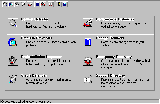
Fix-It for Windows 95 is a great troubleshooting utility for Windows 95.
(trial version)
URL: www.quarterdeck.com/qdeck/demosoft/
Registered price: $75
Rating: ![]()
![]()
![]()
![]()
![]()
Fix-It is a comprehensive troubleshooting utility for Windows 95. It does most of its job automatically. All you need to do is click on an icon, and it will solve application conflicts and hardware configuration errors. As well as saving you downtime, you save money because you don't require technical support. The handiest feature of the program is its ability to prevent data loss, by intercepting fatal program errors before they cause a crash.
The program consists of several modules, including Problem Preventer (alerts you to Windows system elements which could lead to problems); Problem Agent (continually monitors your system); Crash Defender (if an application causes a fatal error, Defender intercepts the problem so that you have time to save your data); and Performance Optimizer.
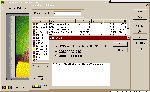
The colour code says it all. Green can be deleted, yellow may be deleted but you should check it out, red is untouchable, blue likewise but is the newer of two files with the same name and should be copied over the older (outside CleanSweep).
(Trial version)
Overall value:
System requirements: Windows 95, 20Mb hard disk space
From: Quarterdeck Australia (02) 9545 4072
URL: www.quarterdeck.com/qdeck/demosoft/
List price: $79.95
CleanSweep from Quarterdeck is a heavy-duty system cleaner that does much more than just uninstall programs. It certainly does that, with the aid of a background program that analyses every program as it's installed. Already installed programs can also be examined exhaustively; there's an option to be extra thorough at the expense of extra time – minutes well spent, as you'll only need to do it when you first clean up your system.
It's a complete and comprehensive uninstaller that removes everything associated with a program up to and including Directory entries. It has an active 'safety catch' that you can set so that only guaranteed safe items are removed or taken off, so that you can use your own judgement – except for active system files, which are Untouchable, and rightly so, too.
Like Uninstaller, CleanSweep knows about the desktop and non-standard Start menus, and can be set to remove every program in a Start menu sub-folder without having to select one shortcut at a time.
Complete programs can be uninstalled and archived, just archived, just uninstalled, moved or transported and the same applies to individual files. CleanSweep has powerful filters for finding orphans as well as under-used, unused and redundant files of many types and can display the links joining program modules. Again like Uninstaller, it misses system links and you need to do some research of your own to make sure before you delete something that is listed as 'surplus to requirements'.
When it comes to removing rubbish from the Registry, I have to hand the crown to CleanSweep; it found 168 dead Registry references on my system after all the other programs (including stablemate WinProbe95) had had a go. Because it's less conservative, it needs to be handled with greater care; because it's more thorough, it's slower – but if it's deep down clean you want, CleanSweep is for you.
CleanSweep has dial-up upgrading via the Internet, which worked without a hitch and fully automatically.
The Registry Genie is a full Registry editor, and like the others, it's powerful but doesn't explain a lot and it's up to the user to find out what the codes mean.
(from Norton utilitites 2.0)
Regarded as the leading collection of system utilities ever since PCs began, 'the Utes' is still the heavyweight champion.
The Windows 95 version is centred around a program called System Doctor, which keeps tab on a configurable large number of system functions and also provides a linkage to start up the individual utilities. How useful those alarms are depends very much on the individual user; there's everything from CPU load to the SMART sensor, which predicts upcoming possible hard disk failures.
The individual utility programs are so many, they have been organised for access through two interfaces: there's the Utilities menu in System Doctor and the Overview program, itself accessible through that menu. In the menu, the utilities are organised into functional groups; in the Overview, there's a list of tasks that lead you to the utilities by explaining what they're for. Then, of course, there are the triggers in System Doctor, which will offer to start the appropriate utility when an alarm is raised.
The groups are Recovery, Optimisation/tune-up and Information.
The Recovery group contains Disk Doctor, Registry Tracker, Unerase, Rescue and Image. Disk
Doctor does much the same as the standard Windows utility ScanDisk, but offers more
opportunities to preserve data from bad sectors, as well as presenting a better interface.
It's also capable of working automatically in the background. Registry Tracker is a
snapshot utility of the customary type, which keeps track of changes to the Registry and
restores it on demand. Unerase extends the performance of the Windows Recycling Bin with
an additional holding area for files that have been deleted by applications and also
permits recovery of fully deleted files in the way it has done since the days of MS-DOS 2,
sector by sector.
Rescue creates a boot disk with the current versions of the main system files, for recovery when the hard disk refuses to boot. Image, finally, keeps an extra copy of the boot record, the FAT (file allocation table) and root directory contents; this allows the hard disk to be restored in case of accidental formatting or damage by boot sector viruses. Personally, I've never worried about accidental formatting, but then, I don't have any small kids either . . .
The Optimisation/Tune-up group comprises Speed Disk, Space Wizard, Registry Editor, System Genie and File Compare. Speed Disk is a straightforward disk de-fragmenting utility comparable with Windows' own Disk Defragmenter. It's capable of working at its long task in the background and handles the new FAT32 file system. Space Wizard is a useful tool when your hard disk starts to get a little tight around the waist. It will search out temp files, files that haven't been used for a long time, duplicates, and particularly large files and offer to delete or compress them. It's not a tool you can use willy-nilly, as some of those files may be essential to the welfare of your system – make sure you know which files you can do without!
Registry Editor is another powerful tool full of sharp edges for the unwary. It's a very clear end effective editor, though – I particularly like its bookmark feature if you need to return to the scene of the crime in a hurry. It has several features its competition lacks: a sketchy but useful Advisor window, an orphan finder and a link to the Register Tracker, so you can check the change history of an item. Registry Editor also lets you back up and restore the registry or parts of it, in standard or compressed form, which takes a lot of the danger out of tinkering. It handles INI files, too.
System Genie is a baroque but effective guide to customising the Windows desktop, using many of the tricks you have read about in these pages (and some of which are part of Power Toys). One we have not published, because it could lead to confusion, is how to remove the arrow from shortcuts – but apart from that, this is a good collection of helpful Wizards, suitable for beginners. File Compare, finally, lets you compare two versions of a file; it shows specific changes very clearly.
The Information group, finally, contains System Information and the Norton Companion. System Information is a system analyser program that is capable of showing what's happening in your system in enormous detail. I particularly like the feature that lets you study the size, identity and origin of everything that is currently loaded into memory – a very useful thing when you try to figure out just what is causing the current batch of trouble. Hardware drivers, multimedia settings – all is at your fingertips, though much of the static information is already available through the System icon in Control Panel. Rounding out System Information, there are some interesting benchmark programs for CPU, disk and multimedia.
The Norton Companion is a hypertext database with information about PC systems, the Norton Utilities and how the two interact. It's dressed up all retro, but never mind – the information is solid, and well presented, including some videos. Together with the comprehensive and very good Help files (one overall one called Help Desk, and a specific one with each utility), you'll be well equipped to get on top of most system woes, as long as you're prepared to put in some serious study time.
CrashGuard (a module on a separate disk) intercepts certain system errors caused by badly behaved software and offers the choice of terminating the application causing the trouble or keeping it going at least long enough to save its data.
But wait, there's more!
Well, I did say this is a heavyweight, didn't I? When you ignore the normal control
interface and go to the Start menu, you'll find two more utilities. They're old veterans
but updated to handle current Windows 95 systems: the Disk Editor and the Norton
Diagnostics.
They operate in DOS mode because they need to get right into the hardware without any backchat from the operating system. The Disk Editor allows you to change the most intimate details on the disk (any disk, any format, including the new FAT32 ones) and consequently needs to be handled with great care. Let me emphasise again that this is not for beginners! However, it gives the user ultimate power because it bypasses the operating system entirely.
Diagnostics, on the other hand, is simple and safe to use, and very useful for finding dud chips, wonky peripherals and other hardware problems. Some of its functionality overlaps with System Information.
One final item, and then we're done: one utility is hiding in the background (as part of System Doctor) and doesn't let us use it directly, only by set timing: a virus scanner. I didn't test it seriously, because it's not a serious anti-virus program; I only copied 10 fairly old viruses to my hard disk and set the timing to a short interval to get it going. It found eight, which is moderately respectable (this was after updating to the latest signature file).
This is not so much a virus defence – it won't check floppies, it has no background checking for virus-like activity, it's helpless against new viruses and it doesn't remove viruses – as an invitation to upgrade to Norton AntiVirus, which is a serious virus defence.
It has one good point: it reminds you to get updated virus signature files, and if you have an Internet connection, it will dial up and do the updating automatically from Symantec's Web site. This is done via a program called LiveUpdate, which also updates the Utilities themselves. Just don't rely on it as your only defence against viruses.
from Ramgate
Overall value:
URL: www.ramgate.com/freesoft.htm
System requirements: Windows 3.x or 95, 600Kb hard disk space
List price: Free
Check you system resouces instantly with this free utility from the makers of Ramgate.
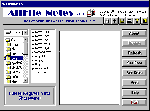
Allfile Notes can store up to 64Kb of notes on your files --never lose track of a file again.
URL: http://www.windows95.com
Registered price: $20
Rating:
Allfile Notes gives you the ability to store up to 64Kb of text notes with your files. It's also handy for the mystery files you collect: you can store notes with sound files, graphics, video, photos etc. When you're not using it, Allfile Notes rolls up into its titlebar and uses minimal space on your desktop.
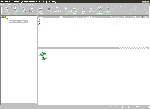
TurboZIP 97 provides super-easy archiving.
URL: http://www.TurboZIP.com
Registered price: $50
Rating:
TurboZIP is a powerful ZIP archiver for common Internet compressed file formats (ZIP, EXE, GZ, Z, TAR, TAZ, TGZ), as well as e-mail formats like UUEncode (UUE), MIME (MME, B64) and Binhex (HQX). You can launch, print, search and view files within archives without expanding them. Built-in viewers are included, as are ActiveX controls. It also includes a convenient automatic backup function so that you can backup your work files each day into compressed archives. One of the best features is the 'fuzzy search'-which finds files by the closest match.
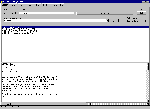
Search32 is a blazingly fast search utility which is able to create indexes in the background.
URL: http://www.hotfiles.com
Registered price: $35
Rating:
Search32 locates words in sizes from two to 99 characters, which are embedded in your text files. You can use operators such as AND, OR and NOT. Search32 displays the paths and filenames, and the fragments of text containing the words, and will launch a viewer. The program creates and updates indexes automatically as you work.
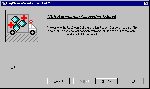
Microsoft RegClean 3.0 will tidy up your Windows 95 Registry.
URL: http://www.microsoft.com
Registered price: Freeware
Rating:
Tired of traces of programs lurking on your system, especially in the Windows 95 and OLE Registries? Clear them out once and for all with this free utility from Microsoft.
SmilerShell 95 is a tiny Windows control centre which packs a huge punch.
URL: http://www.bardon.com
Registered price: $75 (Budgetware 02-9519 4233)
Rating:
SmilerShell is a control centre for your Windows desktop, which takes up hardly any room -- a tiny icon in the title bar of your active window. You can launch and find files and applications, and change directories by typing a few letters of the directory's name. You can also run commands: just type the command and press Tab -- if the command is ambiguous, the program asks for more input.
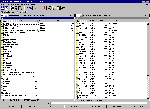
Windows Commander 32 is a file manager with many options.
URL: http://www.ghisler.com
Registered price: $50
Rating:
Windows Commander is a handy file manager which features hotkey support, drag and drop, archives handled like subdirectories, a Start menu with user-defined commands, a command line option, an enhanced Search function across all drives, and internal ZIP and unzip without calling an external program.
URL: http://www.hotfiles.com
Registered price: $20
Rating:
Save your desktop layout and never lose your customised settings again with Desk Tidy for Windows 95. It also cleans out your Documents list, Temp directory, runs your screen saver, lets you configure hotkeys and more.
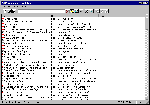
Powermarks is an easy way to manage your browser's bookmarks.
URL: http://www.kaylon.com
Registered price: $32
Rating:
Powermarks is a simple but powerful utility which offers a solution to the Internet bookmarks problem. It works with both Netscape Navigator and Microsoft Internet Explorer. You add your bookmarks with a Fast Add option, which saves the current page, or an Add and edit option, which allows you to fill in various fields. When you want to retrieve a bookmark, just type a few letters of the name, and the appropriate bookmark appears.
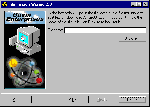
File Fission Wizard is an easy file splitting program, to make it easier to send files via e-mail or to span them across diskettes.
URL: http://www.shareware.com
Registered price: $25
Rating:
File Fission Wizard is a great utility for splitting large files so that you can fit them onto diskettes or send them via e-mail. You're led through the entire process with a Wizard so the utility is very easy to use.
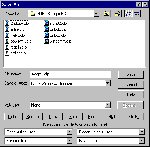
File-Ex for Windows 95 adds file management functions to most Windows dialogue boxes.
URL: http://www.cottonwoodsw.com
Registered price: $40
Rating:
File-Ex is an excellent addition to your Windows 95 toolkit. This utility adds file management functions like Find, Copy, Delete, Rename and MakeDir to the Open and Save dialogues of most Windows applications automatically, whether they're 32-bit or 16-bit applications. You'll save time because you can do most of your file management tasks within your applications as you work.
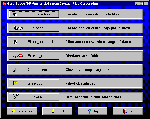
More Space 95 is a handy utility which tidies up your hard drives.
URL: http://www.contactplus.com
Registered price: $25
Rating:
More Space 95 helps you free up disk space by targeting large, obsolete or duplicated files on your system and deleting them. The program scans multiple disk drives and allows you to selectively delete the file/s or move them to a diskette. It also offers a large range of reports with various kinds of statistics.
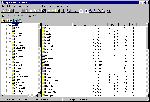
PowerDesk Utilities is a great package of Windows 95 utilities.
URL: http://www.mijenix.com
Registered price: $50
Rating:
PowerDesk is a brilliant collection of tools and utilities, which make doing your everyday tasks in Windows 95 much easier. The package contains four utilities: PowerDesk Toolbar which provides QuickLaunch and gives one-click access to files and folders, Start menu, virtual desktops and more; PowerDesk Explorer Plus which offers enhanced file management, file navigation and more; PowerDesk File Finder; and PowerDesk Size Manager.
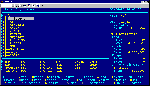
ZTreeWin is 32-bit version of a DOS file manager favourite.
URL: http://www.shareware.com to download or order from http://www.bmtmicro.com
Registered price: $40
Rating:
You use Windows 95 but have fond memories of DOS's XTreeGold? If so, this program will take you down memory lane and it may become your favourite Explorer alternative. It mimics the original but it's full 32-bit. You'll find that you have all XTreeGold's features, however, there's no internal editor. Nor is there mouse support -- but you don't need it! If you insisted on using a mouse, you would lose much of the speed and convenience of this program.

Super NoteTab is a freeware Notepad replacement.
(latest version)
URL: http://www.hotfiles.com
Registered price: Freeware
Rating: ![]()
![]()
![]()
![]()
![]()
Super NoteTab is a terrific freeware replacement for Windows 95's wimpy Notepad. This program offers lots of great productivity features you won't find anywhere else. For example, you can open as many files as you have system resources; the files are displayed with tabs called the Document Selector, so that you can switch between them easily. It's Web-enabled -- simply click on a URL in a document, and it opens your browser. It also comes with a Clipbook window with templates for HTML tags, acronyms etc, search and replace through all open documents, plus much more.
URL: www.adobe.com
An essential tool to view documentation supplied in Acrobat PDF (Portable Document File) format.
Thunderbyte 8.01
URL: http://www.thunderbyte.com
The latest version of this our favourite virus scanner and removal software.
The latest version of this excellent Anti-virus program; this version available only to PC User readers.
![]() Windows
3.1x &
Windows
3.1x & ![]() DOS
DOS
utilities
Previous PC User Offline CD's
Top of page |
WEB: |What's New
| Net Guides | Web Workshop | Net Sites | About PC User |
|