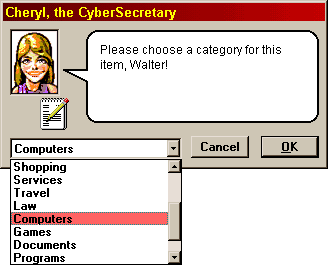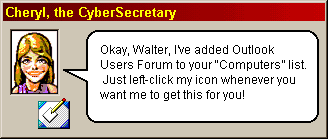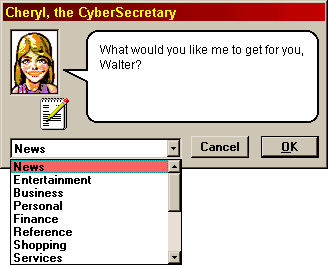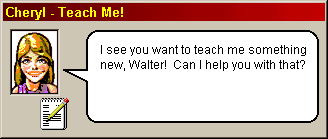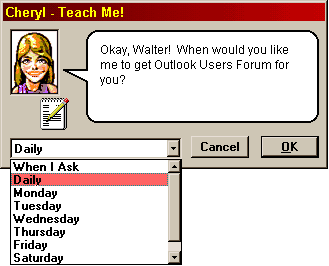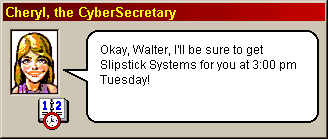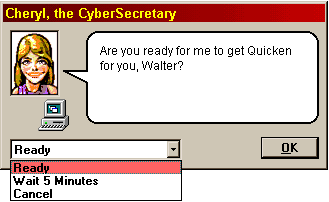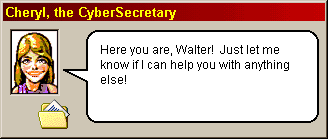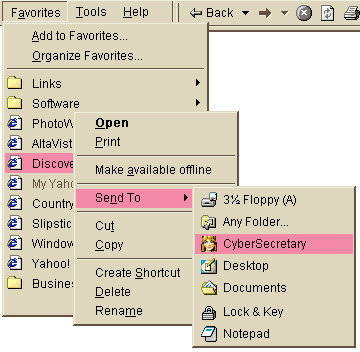
If you choose to have your CyberSecretary launch the program, open the document or visit the Internet site whenever you ask, you will be given a choice of a category in which to file this new task.
These categories are subfolders of the “Shortcuts” subfolder of your CyberSecretary program folder, and you can add, delete or change the folders which appear on this list.
Just Left-Click . . .
|
Teach Me New Things! You can teach your CyberSecretary new things – as easy as right-clicking on any program, document or shortcut and sending it to your CyberSecretary. Your CyberSecretary will come right away to learn what to do!
You can choose to have your CyberSecretary launch the program, open the document, or visit the Internet site daily, on a selected day of the week, or whenever you ask (by left-clicking on your CyberSecretary’s tray icon).
Your CyberSecretary stores reminders in her Schedule folder, which is added to your Outlook profile when you install CyberSecretary. This folder includes reminders as well as tasks you've taught your CyberSecretary. You can easily change a task's schedule (for example, changing when it is scheduled to occur, and its frequency of recurrence). Press here for more information about your CyberSecretary's Schedule folder. When it’s time for your CyberSecretary to bring you your scheduled item, you’ll be given the chance to go ahead, to wait 5 minutes, or to cancel.
Your CyberSecretary will open the document in its application, will launch the program, or will open the Internet site in your web browser.
|