Don’t Forget . . .
Your CyberSecretary won’t let you forget those important tasks. If you’d like your CyberSecretary to remind you of something – either today, tomorrow, every day, or every week – just right-click her tray icon to set a reminder.
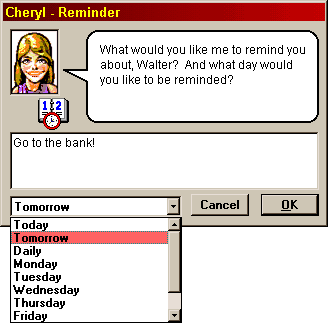
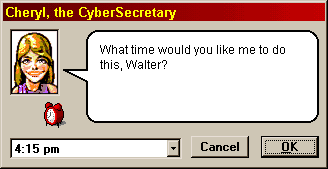
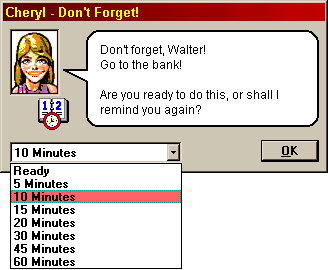
When the reminder comes due, your CyberSecretary will come to tell you. You can choose to cancel the reminder, or to be reminded again if you’re not ready.
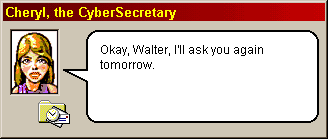
Your CyberSecretary stores reminders in her Schedule folder, which is added to your Outlook profile when you install CyberSecretary. This folder includes tasks you've taught your CyberSecretary, as well as reminders you have set. You can easily edit reminders (for example, changing when they are scheduled to occur, and their frequency of recurrence). Press here for more information about your CyberSecretary's Schedule folder.
is easy with your CyberSecretary! Whenever you send a message, you’ll be given an opportunity to set a follow-up reminder. Your CyberSecretary will automatically remind you when it is time to follow up.
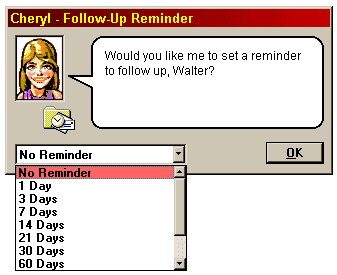
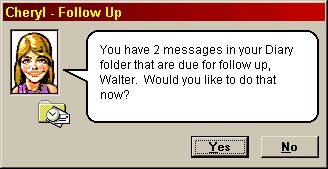
If you choose to follow up on your messages, your CyberSecretary will open each message that is due, and give you the choice of canceling the reminder, sending a follow-up message, or setting a new follow-up reminder.
