| [m_shh_cd.htm]
|
Cool Multimedia
Tools
Sound
Tools
![]()
![]() Sound Forge 4.0
Sound Forge 4.0 ![]() WaveLab 1.6
WaveLab 1.6 ![]() Cool
Edit
Cool
Edit ![]() Kaleidoscope
Kaleidoscope ![]() Wind Chimes
Wind Chimes ![]() CDWav
CDWav
![]()
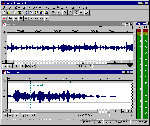
Sound Forge is the most popular WAV editing program among serious audio users.

CD Architect can work as a plug-in to Sound Forge as a standalone application for CD mastering.
Distributed by: New Magic (03) 9532 9566
URL: www.sonicfoundry.com
List Price: Sound Forge $499; Sound Forge XP $249
Value Rating:
Surprisingly there aren't a lot of commercial audio editing programs on the market. There are plenty of shareware ones, of which Cool Edit is the best (see later); and there are those that come bundled with sound cards such as the Creative WaveStudio or Voyetra's WinDat. These are all pretty good, and can serve most people well enough. But if you're serious about digital audio you want something with more power.
Sound Forge has become the de-facto standard for Wav editing on the PC. It is a powerful and versatile program, and this version adds come cool new features with tools for Audio, MIDI and Video. On the audio side Sound Forge is full of useful features. Aside from being able to do all the usual stuff - Cut, Copy Paste, Mix, Normalise and so on - there's a variety of DSP (digital signal processing) effects like distortion, echo, chorus, flange and dynamic compression. On the more adventurous side there is pitch and time compression, three forms of EQ (equalization), Graphic, Parametric and Paragraphic, and tools for things like Click Removal and creating instrument patches for a MIDI sampler. Other tools such as Noise Reduction can be added via special plug-ins.
Further on the MIDI side of things you can synchronise Sound Forge to a MIDI sequencer using SMPTE or MTC (MIDI Time Code). It can also respond to MIDI triggering, acting like a virtual sampler.
Video is something new in this version. While it is not a video editor like those reviewed later in this feature, Sound Forge does allow you to open an AVI file and edit the audio track or tracks within this. You can also record a new track while monitoring the video in a display view, great for doing voice-overs or cleaning up the audio without affecting the video track.
For anyone seriously interested in
audio and MIDI sampling this program is a must have. A
cut down version (Sound Forge XP) can be also be bought
and is bundled with the Director and Authorware Studio
suites from Macromedia.
![]()

From the makers of Cubase, WaveLab is seriously powereful tool for musicians and audiophiles.
Distributed by: Music Technology (02) 9369 4990
URL: www.steinberg.net or www.steinberg.de/english/index.html
List Price: $995;
Power Pack Plug-ins $895; Other plug-in packs around $595
Value rating:
Not as well known as Sound Forge perhaps but this program gives it some very stiff competition. Steinberg are one of the leading developers of professional MIDI software for the Mac and PC with their Cubase range of products.
WaveLab is a seriously powerful WAV editing
application for recording, mixing and mangling digital
audio files. It does all the usual stuff, Cut,Ccpy, paste
and so on, and you can have multiple Windows open. One of
the first notable features of the program is that much of
what it does can be done in real time. That is, you can
keep your WAV file playing in the background while you
alter EQ settings, or add an effect like Harmoniser, and
hear the result instantly. Other programs of this sort
need to prepare a preview file first for you to listen
to, which may only take a few seconds, but it does break
the workflow and add to the time it takes to get exactly
the sound you want. You can easily add up to six such
effects all at once, and depending on how processor
intensive these are and the power of the PC you are
running, they all playback pretty much in real-time.
These are in serial so depending on the order you choose
you will get a different result. Likewise you can also
select an area and change this while the file plays in a
loop allowing you to fine tune the selection on the fly.
It also come with several very cool tools built in. Time
Stretch and Pitch Shifting, Dynamic Compression, Chorus
and Harmoniser, a Parametric Equaliser and Reverb and
Echo effects to name just a few. A 3D Frequency Analyzer
is included which shows you a landscape image of a sound,
great for seeing exactly where things are, and endless
Undo/Redo limited only by the amount of virtual memory to
provide on the hard disk.
Beyond these however come some unique additions. Batch processing of WAV files is a godsend for people who frequently work with lots of WAV files and need apply the same effects to them all. Instead of loading each file in turn to normalize, compress, EQ, change sample rate then save, for example, select all the files you want to modify, no matter where they are on your system, choose the effects you want to apply from the list available, then walk away for a couple of hours or so. When you come back they are all done!
Another great addition for those who do a lot of audio work collecting sound effects or musical samples is the database. Here you can give files keyword descriptions and search the database for any file that matches what you are after. A very logical addition to a WAV program but no one seems to have thought of it before. Plus for those who have a CD-Recorder, there is a built-in CD creator with control of PQ points and so on to create your own professional quality music CD's.
To further enhance Wavelab's capabilities there is a
wide range of plug-ins available for the program from
third party developers or free off the Internet. These
include Noise Reduction, and packs like the Waves Power
Pack which includes several powerful tools for EQ,
Compressor/Gate, Stereo imaging and the ultra useful
Ultramaximizer to really beef up your music recordings.
This pack however comes with a dongle for copy
protection, and its converter module requires a further
serial number. Wavelab also has copy protection through a
serial number upon installation and then occasionally
asking for your original CD as copy protection. All of
which is a bit over the top and alienating.
Using these plug-ins and DSP effects requires some
serious grunt and a Pentium 166 would be considered the
minimum for best results. And because the program uses
the Floating Point capabilities of the CPU so much a
Cyrix or AMD processor isn't really up to the task.
Despite my dislike for dongled programs, WaveLab is an astonishingly powerful application especially aimed at serious audio designers and musicians and a valuable addition to any serious audiophile's suite of software tools, though it is priced out of the reach of the average audio dabbler.

URL: www.syntrillium.com
Registered Price: $50 (US) Basic Registration; $25 (US) Lite Registration
System Requirements: Windows 3.1 or higher or Windows 95 or NT, 4 MB RAM, and 2 MB free hard disk space
Recommended: Sound card, speakers or headphones, and mouse
Optional: CD Player and microphone
Value Rating:
Cool Features:
- Edit mono or stereo files up to 1 gigabyte in size.
- Touch up files with functions like Filter, Amplify, Compress, Stretch, and Noise Reduction
- Record files from a CD, keyboard, or any signal played through your sound card
- Add fantastic effects with Reverb, Delay, Echo, Flanger, Distortion, and Envelope functions
- Generate Silence, Noise (White, Pink, or Brown), DTMF Signals, and Tones
- Edit multiple files simultaneously
- Merge files together with Paste Overlap and Paste Modulate functions
- Perform Frequency Analyses on your signals
- Convert file and sample types
- Use the Cue List and Play List to cue up and play the segments you specify
- Create named Presets to store your favorite processing function settings
- Create Scripts for automated processing and batch operations
Who uses Cool Edit?
Musicians, multimedia authors, broadcast professionals,
telephony system engineers, scientists, and sound
enthusiasts all over the world have chosen Cool Edit as
their preferred sound editor. They use Cool Edit to
master CDs, add sound to multimedia games and other
applications, create automated phone answering and
calling systems, hone sound bites for radio broadcasts,
and analyze sounds as diverse as heart beats and bat
calls. Cool Edit gives you total control. Graphic
displays and intuitive controls for each function make it
easy to achieve just the effect you want. You can also
select from commonly-used Presets or create your own for
later recall.
URL: www.syntrillium.com
System Requirements: Windows 3.1 or higher or Windows 95 or NT
Registration: $25 (US) for the full version or $15 (US) if you do not use the audio-response feature.
Kaleidoscope is a screen saver for Windows. It turns your display into just what its name implies: a kaleidoscope, with endless variations of color, movement, and variation. Dancing, spiraling figures fill the screen with every color of the rainbow, creating hypnotic effects that soothe the mind and, of course, prevent screen burn-in.
URL: www.syntrillium.com
System Requirements: Windows 3.1 or higher or Windows 95 or NT
Wind Chimes is to hearing what lighting is to vision: it creates an aural ambiance. It can simulate the sound and behavior of real Wind Chimes, or a guitarist picking out a tune, or (if you like) the gunfight at the OK Corral. Wind Chimes can run in the background while you work, supplying a rich soundscape to your work environment.
How does it work? Wind Chimes communicates via MIDI (Musical Instrument Digital Interface) with your sound card's built-in synthesizer to play the notes specified in a particular musical scale. It employs algorithms designed specifically to simulate the way wind plays the notes on a real set of Wind Chimes.
Wind Chimes even lets you design your own ambient sounds. You can select chime types (MIDI instruments) varying from pianos to gunshots, wind speeds from a gentle breeze to a raging storm, and many other settings. Once you've found a group of settings you like, you can save them as a Preset for later recall. Wind Chimes also comes with a wide variety of built-in Presets for you to try, and it integrates with Kaleidoscope 95, Syntrillium's screen saver with the unique audio-response feature. When Wind Chimes and Kaleidoscope are running simultaneously, Kaleidoscope's screen designs respond directly to the sound coming from Wind Chimes.
CD Wave Editor
From: Mike Looijmans Mike.Looijmans@nym.sc.philips.com
Freeware: $10 donation requested
This program was designed to aid in CD-Recordable mastering. This is how you can make a live CD recording with track indices
Step 1:
Open a wave file, or record a new one with the red Record
button.
Step 2:
Make your splits by clicking on the top box, set the
marker, and press the Split button to add another split.
Right click on the track list at the bottom to delete
tracks.
Step 3:
If you want, you can rename the split track names (same
as Explorer, by clicking on it a second time after a
short delay). Each track has a checkbox. If you check it,
the track will be saved when pressing the save button,
otherwise the track is 'deleted'. You can use this for
example to trim of silences from the beginning and end of
the data.
Step 4:
Press Save Location to select a directory to put your
resulting split WAV files.
Step 5:
Press Save to save your work into several nicely split
WAV files.

Top of page
|What's New | Net Guides | Web Workshop |
Net Sites | About PC User |
| Games | Education
| General & Business | Online Tools | Utilities
|
| Patches & Support files | PC User Interactive |
All text © 1997 Australian Consolidated Press - PC User Magazine